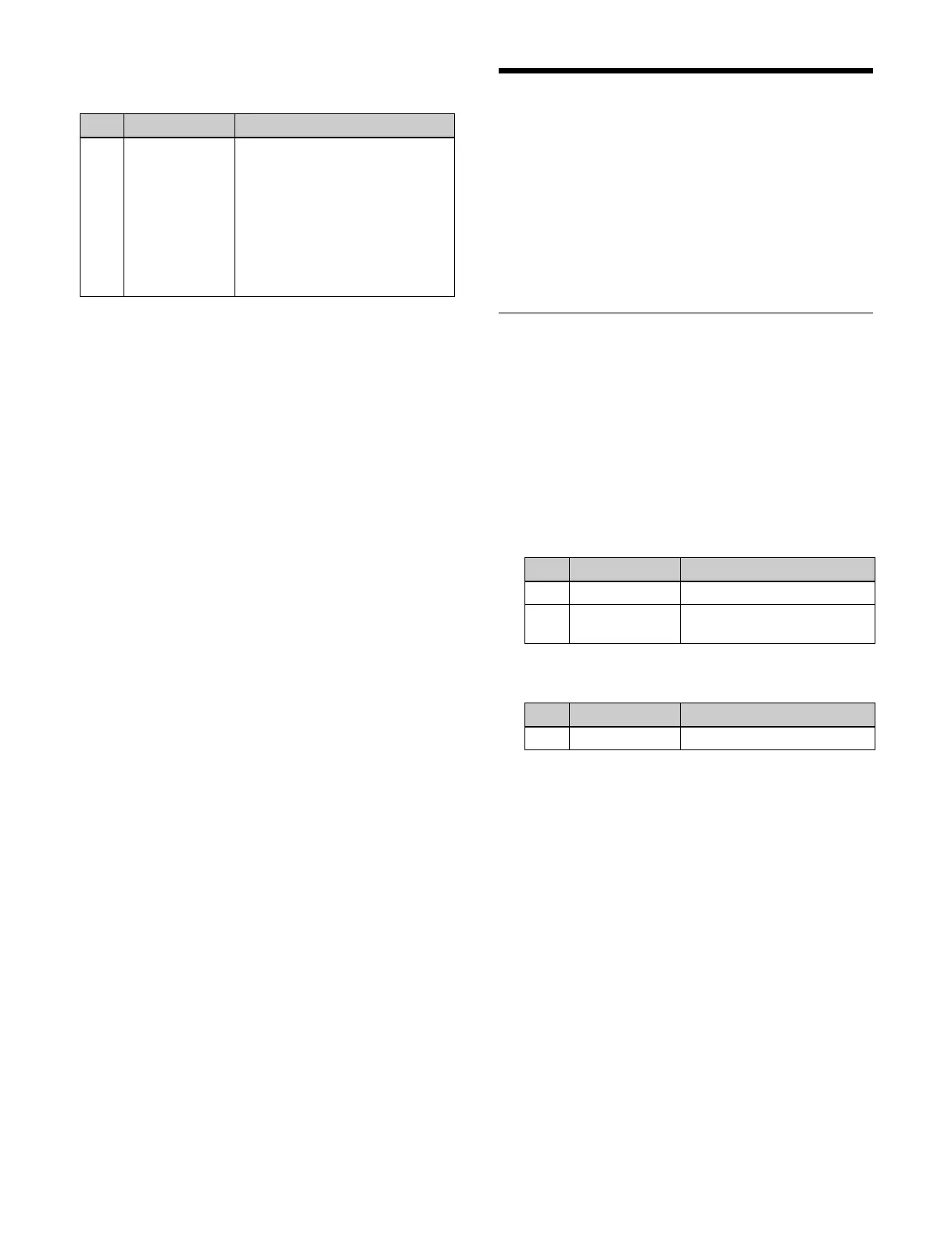209
When the [Speed] button is selected, set the following
parameter.
To invert a mask area
Set the [Invert] button to the on state.
Freeze Effects
The following three types of freeze effects can be set.
Hard freeze: Generate a still image at an arbitrary
posi
tion.
Time strobe: Generate still images at fixed intervals.
Film: Generate frames like in movie films.
This section describes the menu for DME channel 1 as an
exampl
e.
Setting a Freeze
1
Open the Home > DME > Channel1 > Freeze menu
(15101.41).
2
In the [Freeze] group, select a type of freeze.
Hard Freeze: Hard
freeze
Time Strobe: Ti
me strobe
Film: F
ilm
When the [Time Strobe] button is selected, set the
fo
llowing parameters.
When the [Film] button is selected, set the following
p
arameter.
No. Parameter Adjustment
1 Speed Rotation speed of pattern
• A value of –100.00 corresponds
t
o 4 revolutions/second
counterclockwise rotation.
• A value of +100.00
co
rresponds to 4 revolutions/
second clockwise rotation.
• A value of 0.00 corresponds to
n
o rotation (stationary).
No. Parameter Adjustment
1 Duration Freeze interval
2 Live Percentage of video time
be
tween still images
No. Parameter Adjustment
1 Film Frame rate
