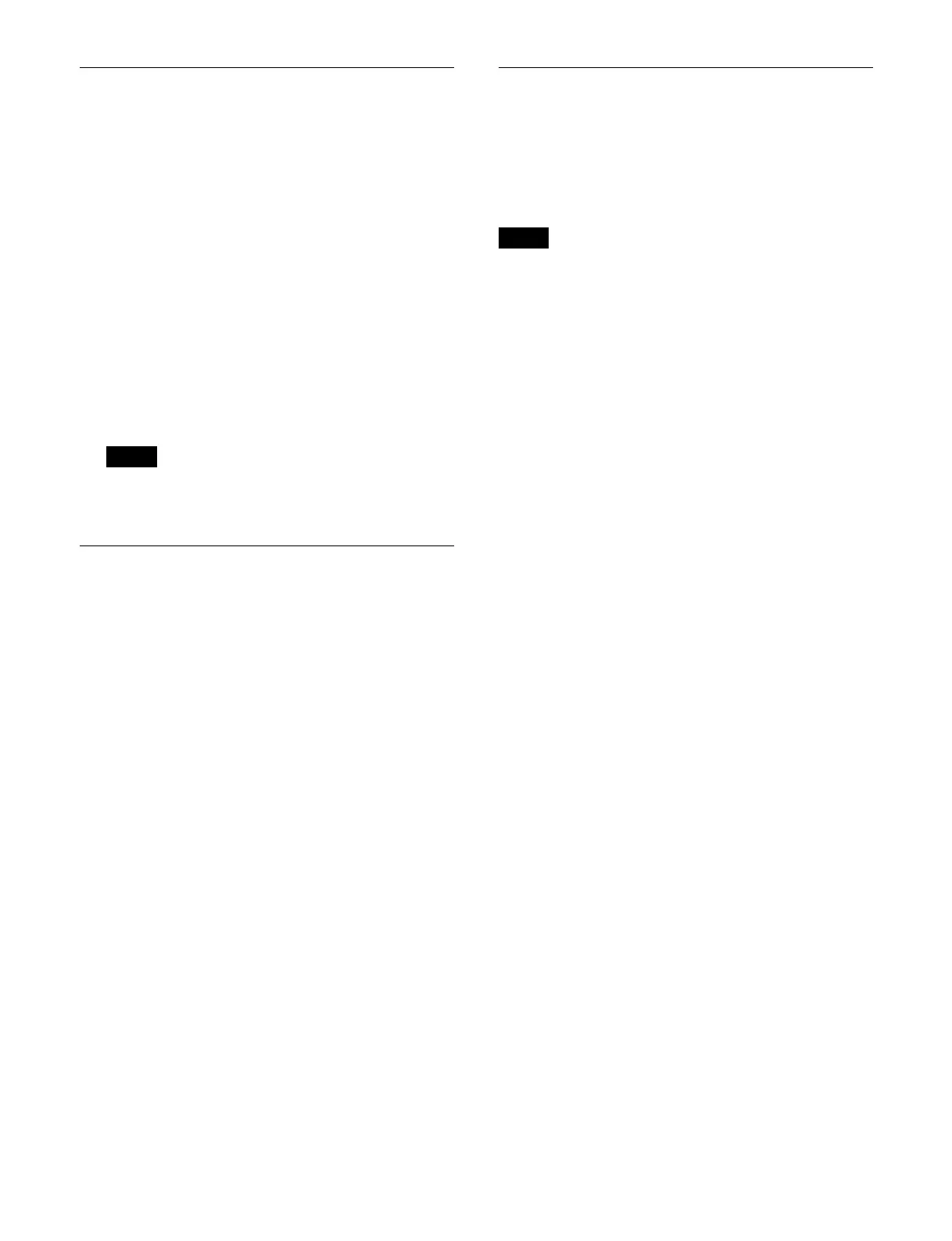401
Inhibiting Switcher Bank Operation
You can inhibit operation of switcher bank assigned to an
M/E bank.
1
Open the Home > Setup > Panel > Config > M/E /
AUX Assign menu (19104.11).
2
Select the target switcher bank to set.
3
Press the [Operation] button and select an inhibit
operation setting from the pull-down list.
Enable: En
able panel display and operation of the
switcher bank.
Disable: E
nable panel display only, and inhibit
operation of the switcher bank.
Inhibit: T
urn off panel display and inhibit operation
of the switcher bank.
When selecting a region from the taskbar, switcher
b
anks with operation inhibited cannot be selected.
Inhibiting Key Operation
You can inhibit operation of key 1 to key 8 on each
switcher bank assigned to an M/E bank.
Key operations on the following control blocks can be
i
nhibited.
• Cross-point control block
• Transition control block
• Independent key transition control block
• Flexi Pad control block
1
Open the Home > Setup > Panel > Config > M/E /
AUX Assign menu (19104.11).
The status of the key inhibit settings are displayed in
[
Key Inhibit].
Keys with an inhibit setting are displayed in white
ch
aracters.
In multi program 2 mode, the status of main and sub
k
eys is displayed.
2
Select the target switcher bank to set.
3
Press the [Edit] button for [Key Inhibit].
The [Key Inhibit] window appears.
4
Place a check mark in the keys to inhibit operation.
5
Press [OK].
Setting Dual M/E
You can assign the cross-points for the shifted state and
unshifted state of a single switcher bank to two
consecutive M/E banks.
Dual M/E is set for the M/E bank with the lowest number
f
rom among the two M/E banks.
• Cannot be set if there is only one M/E bank row.
• Cannot be set if a switcher bank has not been assigned
to
the M/E bank.
• Cannot be set on an M/E bank that precedes a row
assi
gned with an AUX bank.
1
Open the Home > Setup > Panel > Config > M/E /
AUX Assign menu (19104.11).
2
Select the target switcher bank to set.
3
Press the [Assign] button for [Dual M/E].
The switcher bank with the lower M/E bank number
i
s set to the shifted state, and the switcher bank with
the higher M/E bank number is set to the unshifted
state.
To release the dual M/E setting
Assign a switcher bank to an M/E bank.
For details, see “Assigning a Switcher Bank/AUX”
(page 400).
Swapping shifted and unshifted
assignments
1
Open the Home > Setup > Panel > Config > M/E /
AUX Assign menu (19104.11).
2
Press the [Dual M/E Xpt Swap] button.
On:
Set the M/E bank with the higher number to the
unshifted state, and the M/E bank with the lower
number to the shifted state.
Off: Set
the M/E bank with the higher number to the
shifted state, and the M/E bank with the lower
number to the unshifted state.
Note
Notes
