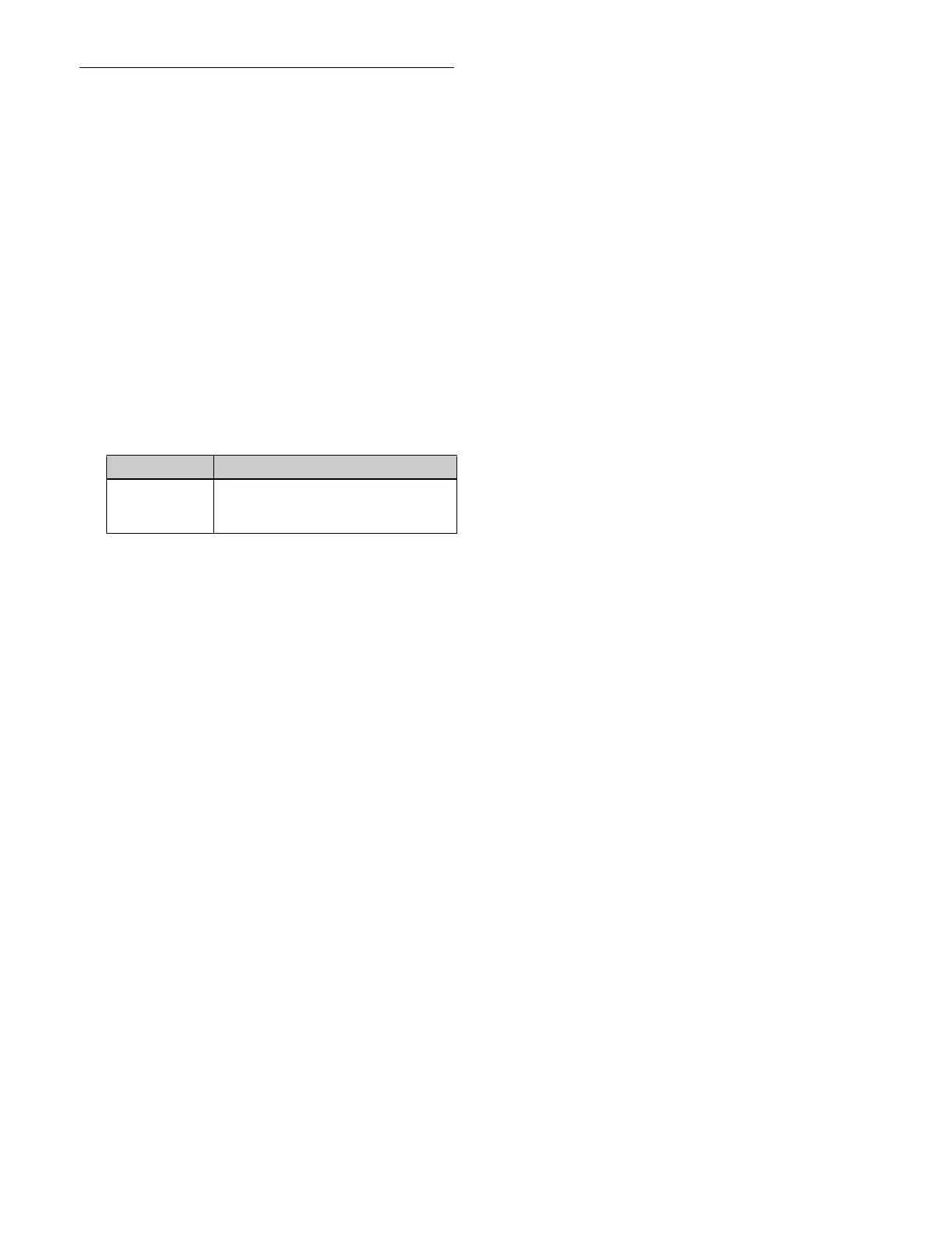432
Setting a TCP/IP Connected Device
1
Open the Home > Setup > External Device > Serial/
Net Port Setting > General TCP/IP menu (19105.66).
A list of ports is shown on the left and the settings
st
atus of the selected port is shown on the right.
2
In the list on the left, select the target port to set.
3
Press the [IP Address] button and enter an IP address
using the keyboard.
4
Press the [TCP/IP Port] button and enter a port
number in the numeric keypad window.
5
In the list on the right, set the value of the item.
Press the [Setting] button for an item to set and enter
a
setting in the numeric keypad window.
Item Item description
Internal
Pa
rameter (1)
to (10)
Reserved for future use.
Set the value to “255”.
