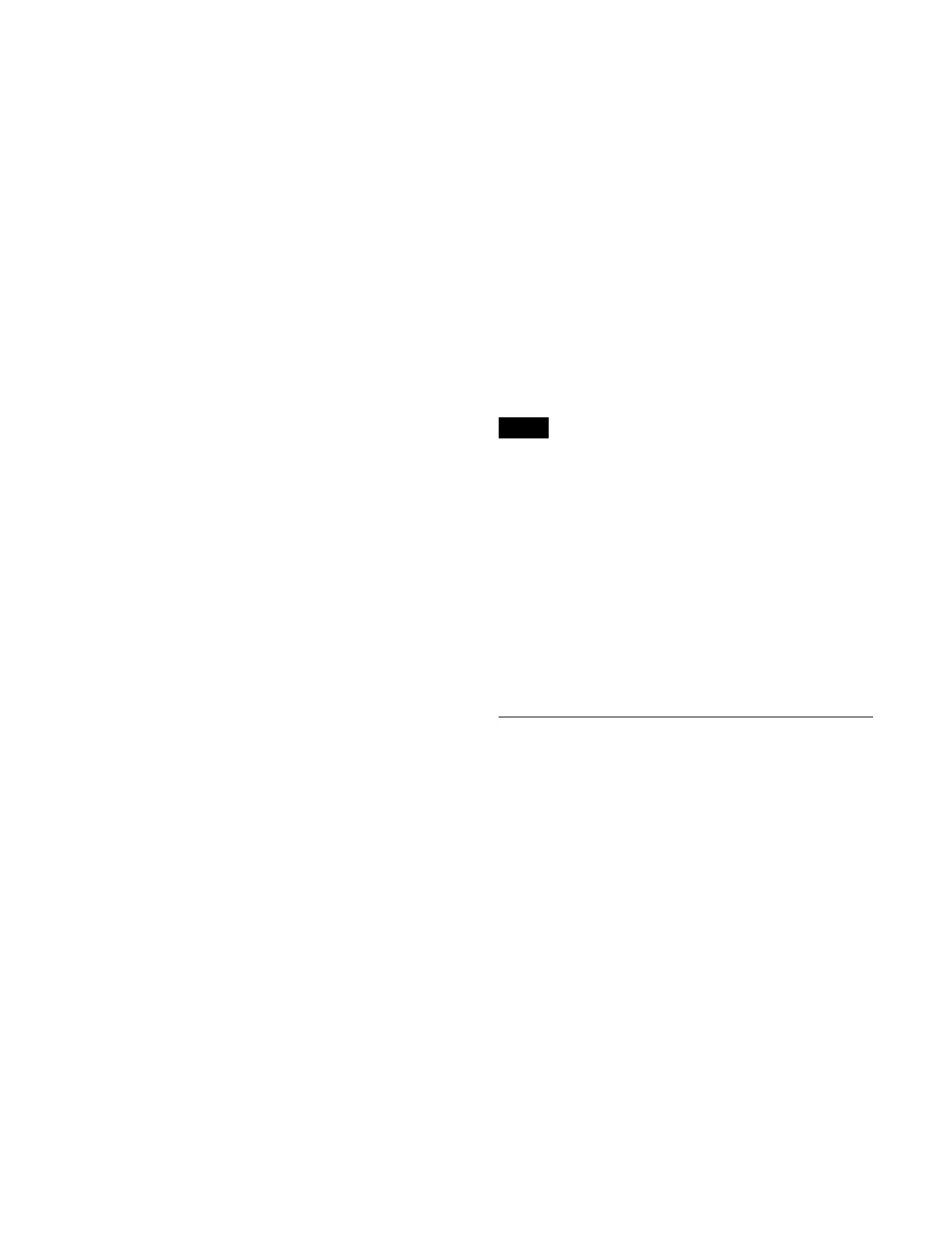422
To disable multi mode
Set the [Macro Multi Recall Mode] button to the off state.
Setting the operation when a different
macro is recalled during macro execution/
pause
1
Open the Home > Setup > Panel > Custom > Effect
TL/Macro Mode menu (19104.63).
2
In the [Macro Recall Override] group, select an
operation mode.
Disable: Di
sable the other macro recall.
Enable: T
erminate the executing/paused macro and
execute the other macro.
Setting the operation when the same
macro is recalled during macro execution/
pause
1
Open the Home > Setup > Panel > Custom > Effect
TL/Macro Mode menu (19104.63).
2
In the [Macro 2nd Recall Mode] group, select an
operation mode.
Cancel: T
erminate the executing/paused macro.
Continue: Resume e
xecution of a paused macro or
continue execution of an executing macro when a
macro executed in a macro attachment is recalled
using the same button. Start execution from the
first event when the macro is recalled by any
method other than a macro attachment.
Setting the operation of buttons when
configuring a macro attachment
1
Open the Home > Setup > Panel > Custom > Effect
TL/Macro Mode menu (19104.63).
2
In the [Attachment Setting Mode] group, select an
operation mode.
With Button Function: Si
multaneously execute
button function.
W/o Button Function: Do
not execute button
function.
Setting the macro attachment enable/
disable configuration mode
1
Open the Home > Setup > Panel > Custom > Effect
TL/Macro Mode menu (19104.63).
2
In the [Macro Attach Enable Setting Mode] group,
select a configuration mode.
Manual: E
nable/disable a macro attachment
manually. Enable/disable using the [MACRO
ATTACH ENABLE] button/[MCRO ATTCH
ENBL] button in the cross-point control block or
a button assigned with the “Macro Attachment
Enbl” utility command.
Enable: Al
ways enable macro attachments.
Disable: Al
ways disable macro attachments.
Lighting buttons configured with a macro
attachment
When macro attachments are enabled in the cross-point
control block, you can set to light the cross-point buttons
with a macro attachment in green.
Buttons for selected cross-points do not light up green
even
when a macro attachment has been configured.
1
Open the Home > Setup > Panel > Custom > Effect
TL/Macro Mode menu (19104.63).
2
Set the indication mode using the [Attchd Btn
Indication] button.
On: C
ross-point buttons with a macro attachment are
lit green.
Off: C
ross-point buttons with a macro attachment are
not lit.
Setting High Tally
You can select a tally to reflect in the control panel.
1
Open the Home > Setup > Panel > Custom > Button
Tally menu (19104.64).
2
In the [Tally Type] group, select a tally.
R1 to R8: R
ed tally in tally group 1 to 8
Independent: T
ally generated by the switcher
To return to the previous setting
Press the [Clear] button.
3
Press the [Apply] button.
Note
