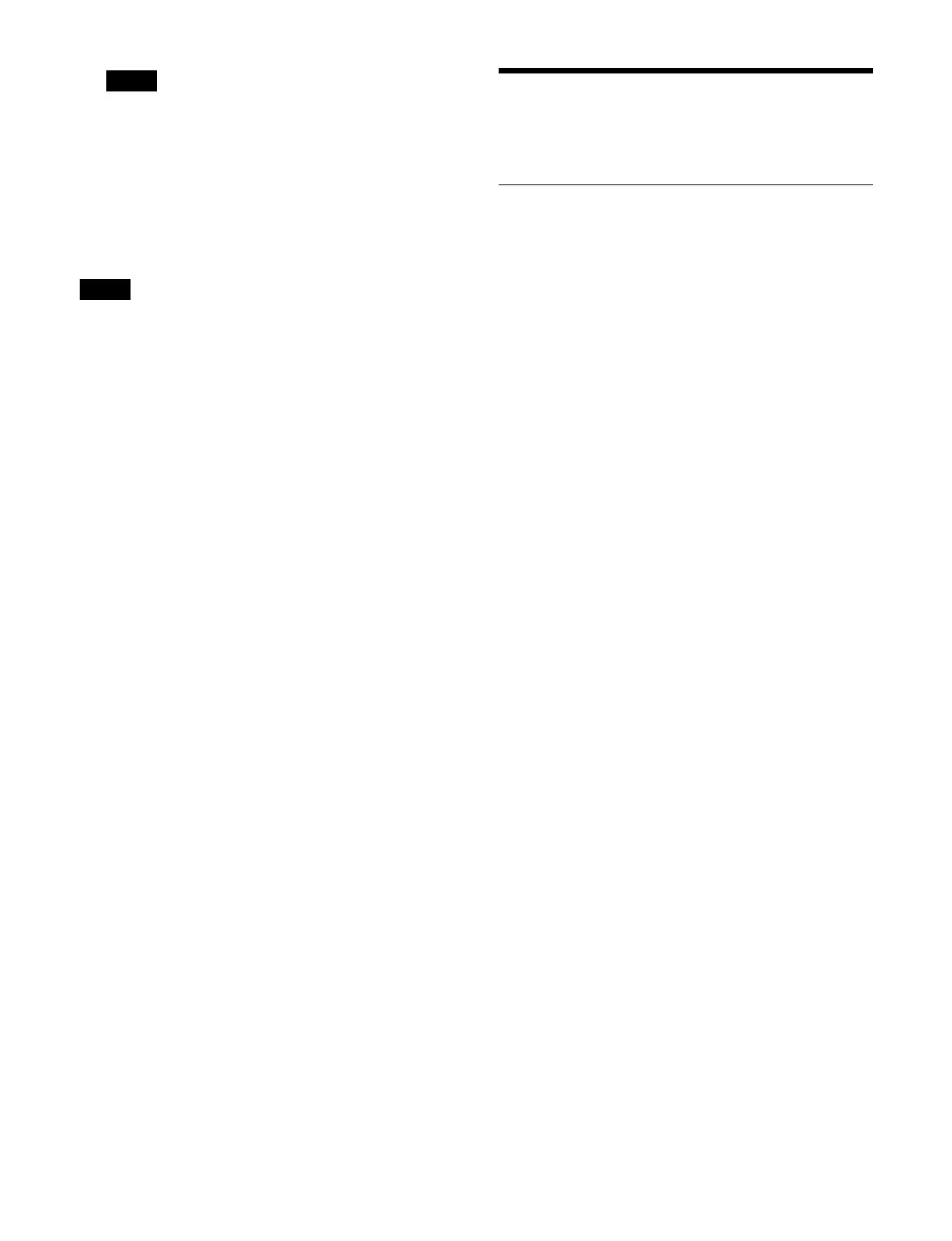454
All the connected remote panels are rebooted.
To display the latest status
Press the [Refresh] button.
Deleting a remote panel from the list
You can delete a remote panel from the list of remote
panels.
Remote panels connected to a control panel cannot be
d
eleted.
1
Open the System Configuration > Configuration >
Aux Remote Panel > Delete menu (20101.23).
The remote panel name and IP address of the remote
p
anels are displayed.
You can press [Name] to sort the display of remote
p
anels by name. Pressing [Name] switches between
ascending and descending order each time it is
pressed, and [v] (ascending) or [V] (descending) is
displayed on the right side of [Name].
2
Select the target remote panel to delete.
To select and delete multiple remote panels, place a
ch
eck mark beside the target remote panels to delete.
To select and delete all remote panels, place a check
mar
k in the Select All checkbox.
3
Press the [Delete] button.
4
Check the message, then press [OK].
To display the latest status
Press the [Refresh] button.
Configuring a System
Controller
Configuring NS-Bus
Enabling the NS-Bus External Control
protocol
You can enable NS-Bus External Control protocol control
(A) or (B).
1
Open the System Configuration > Configuration >
System Controller menu (20101.31).
2
Set the [Enable Control] button to the on state in the
[NS-Bus External Control (A)] group or [NS-Bus
External Control (B)] group.
To disable NS-Bus External Control protocol control,
se
t the [Enable Control] button to the off state.
3
Press the [IPv4 Address] button in the [NS-Bus
External Control (A)] group or [NS-Bus External
Control (B)] group and enter an IP address using the
keyboard.
Setting the UUID of the switcher
You can generate a switcher UUID when the NS-Bus
External Control protocol control is enabled.
1
Open the System Configuration > Configuration >
System Controller menu (20101.31).
2
Press the [Generate] button in the [Switcher UUID]
group.
3
Check the message, then press [OK].
A UUID is generated and displayed in the [Switcher
UUI
D] group.
When a UUID is generated, the display changes to the
new UUID.
Note
Note
