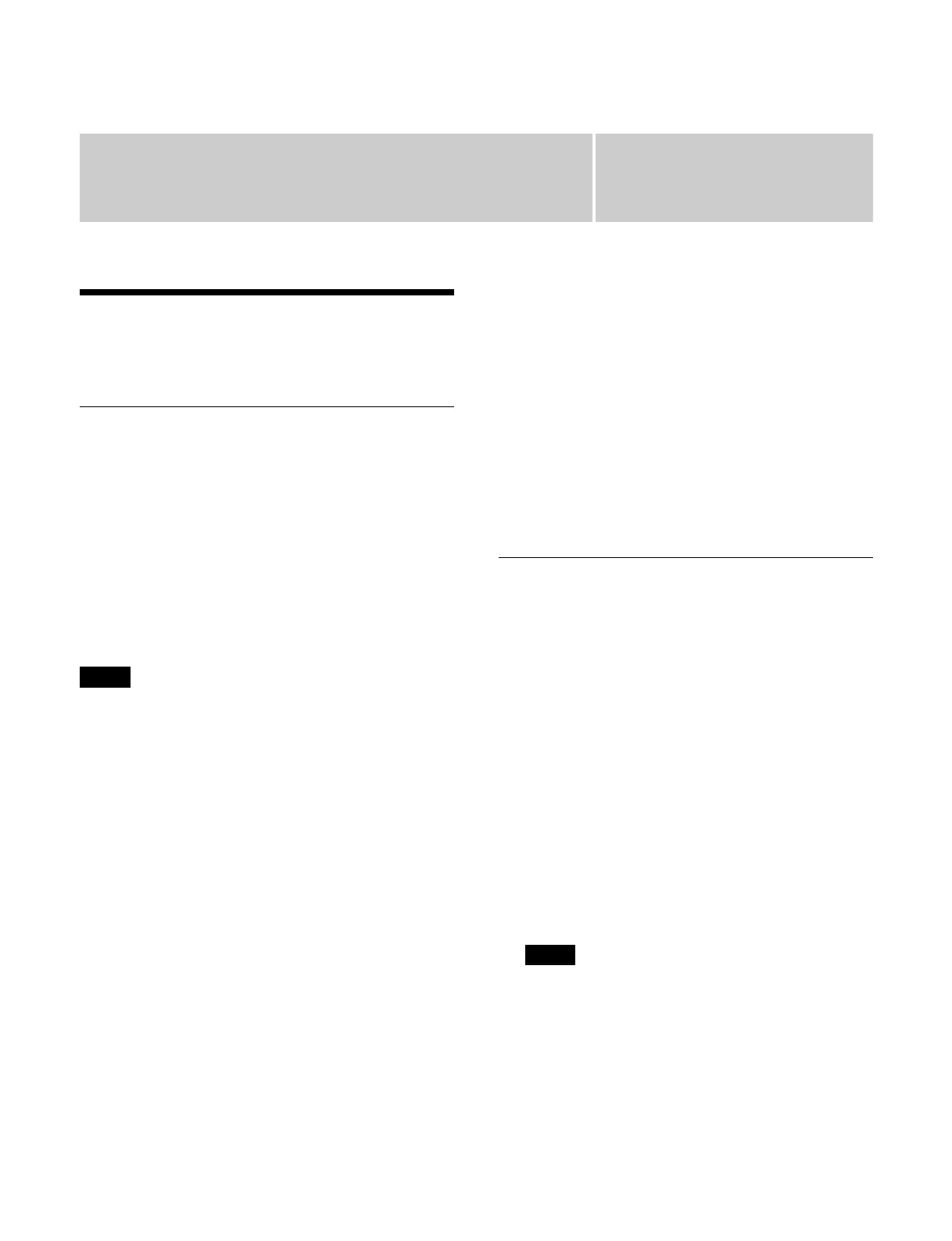Chapter
400
24
Control Panel Setup
Setting the Control Panel
Configuration
Assigning a Switcher Bank/AUX
Setting M/E banks and AUX banks
(ICP-X7000)
You can select control panel rows (up to six) for use as
M/E banks and assign switcher banks (M/E-1 to M/E-5,
P/
P). You can also select control panel rows (up to two)
for use as AUX banks and assign AUX (AUX 1 or AUX
2).
The bank numbers correspond to the line ID (1 to 14)
con
figured for the control panel banks.
Only the control panel rows to which an MKS-X7017/
X701
8/X7019 cross-point module is connected can be
configured.
The MKS-X7017/X7018/X7019 functions as a cross-
po
int control block when the control panel row is
configured as an M/E bank or functions as an AUX bus
control block when configured as an AUX bank.
1
Open the Home > Setup > Panel > Config > M/E /
AUX Assign menu (19104.11).
2
Select the target M/E / AUX bank number to set.
3
Press the [Assign] button and select a switcher bank
(M/E-1 to M/E-5, P/P) or AUX (AUX 1, AUX 2)
from the pull-down list.
To assign no switcher bank or AUX, select [- - -].
Setting M/E banks (ICP-X1000 series)
You can select the switcher bank to assign to an M/E
bank.
The M/E bank number indicates a physical position on the
cont
rol panel. On a control panel with two M/E bank
rows, the rows are numbered 1 and 2 from the back.
1
Open the Home > Setup > Panel > Config > M/E /
AUX Assign menu (19104.11).
2
Select the target M/E bank number to set.
3
Press the [Assign] button and select a switcher bank
(M/E-1 to M/E-5, P/P) from the pull-down list.
To assign no switcher bank, select [- - -].
Setting Switcher Banks in Multi
Program 2 Mode
In multi program 2 mode, you can set main/sub for each
switcher bank assigned to an M/E bank.
You can select dedicated main, dedicated sub, or shared
main
and sub.
1
Open the Home > Setup > Panel > Config > M/E /
AUX Assign menu (19104.11).
2
Select the target switcher bank to set.
3
Press the [Main/Sub] button and select main/sub from
the pull-down list.
Main: D
edicated main
Sub: Dedi
cated sub
Main&Sub: S
hared main and sub
When dual M/E is enabled, you can set main and sub
t
o the shifted state and unshifted state of a switcher
bank assigned to two M/E banks.
The shifted/unshifted settings for dual M/E are
cl
eared.
For details about dual M/E, see “Setting Dual M/E”
(page 401).
Note
Note
