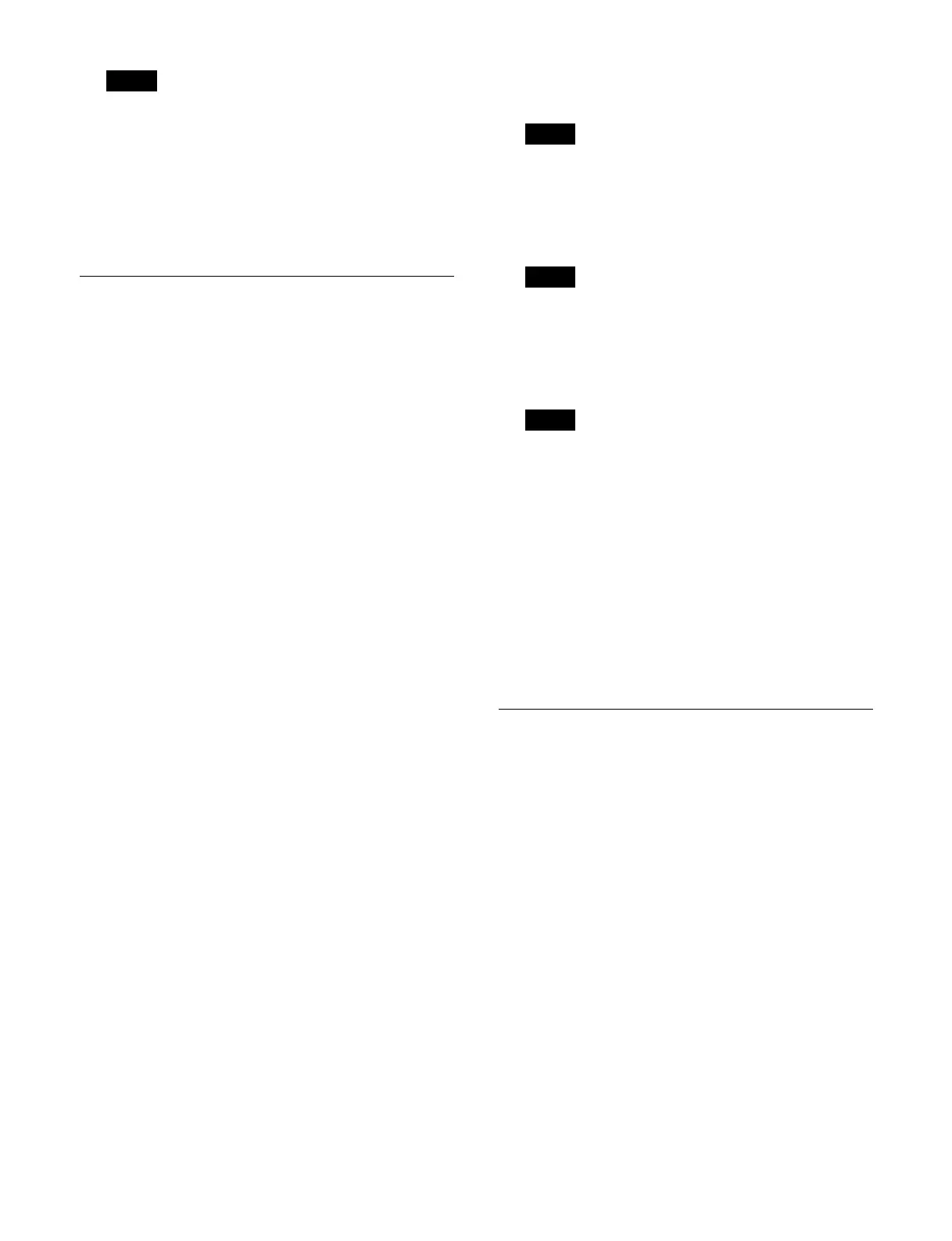474
When multiple LAN ports are selected, the same
gateway is set.
To identify the box corresponding to a LAN port
Select the target LAN port and press the [Send Beacon]
bu
tton to cause the front panel LED bars on the box
corresponding to the selected LAN port to flash for
5 seconds.
Configuring Control Panel Network
Settings
You can configure the network settings of a control panel
that is assigned to a switcher in an island and of the
control panel banks configured in the control panel.
For details about configuring the network settings of a
con
trol panel not assigned to a switcher in an island, see
“Configuring Control Panel Network Settings”
(page 467).
For details about configuring the network settings of
con
trol panel banks not configured in a control panel, see
“Configuring Control Panel Bank Network Settings”
(page 481).
1
Open the MLS Manager Home > System > Island >
Panel Network menu (60211.07).
2
In the [Panel] group list, select the target control
panel to set.
3
In the [Panel Bank] group, select [All] or [Selected].
All: Di
splays the control panel banks configured in
all the control panels displayed in the list in the
[Panel] group.
Selected: Di
splays the control panel banks
configured in the control panel selected in the list
in the [Panel] group.
4
In the [Panel Bank] group, select the target control
panel bank to set.
Place a check mark for the target control panel bank
t
o set (multiple selection supported).
To select and set all control panel banks, place a
ch
eck mark in the Select All checkbox.
5
Press the [Edit Panel Bank] button.
A setup window for the selected control panel bank
ap
pears.
6
Press the [Hostname] button and enter a host name
(up to 63 characters) using the keyboard.
Cannot be configured when multiple control panel
ban
ks are selected.
7
Press the [Address] button for [IPv4] and enter an
address using the keyboard.
When multiple control panel banks are selected,
con
secutively numbered IP addresses are set.
8
Press the [Prefix Length] button for [IPv4] and enter
a prefix length in the numeric keypad window.
When multiple control panel banks are selected, the
sa
me prefix length is set for all the control panel
banks.
9
Press [OK].
To identify a control panel bank
Press the [Send Beacon] button in the [Panel] group to
cause t
he buttons in all control panel banks configured in
the selected control panel to flash for 5 seconds.
Press the [Send Beacon] button in the [Panel Bank] group
to
cause the buttons in the selected control panel bank to
flash for 5 seconds.
Assigning/Releasing Licenses
You can assign licenses to the switchers and boxes in an
island.
To assign a license, the license must be installed
bef
orehand.
For details about installing a license, see “Managing and
Installing Licenses” (page 483).
Licenses assigned to switchers:
MZS-X1770: Automation IF License
Licenses assigned to boxes:
MZS-X1500: 4K Upgrade License
MZS-X1750: HDR Converter License
MZS-X1610: 3D DME License
MZS-X1620: SL Key License
MZS-X1800: Clip Player License
Note
Note
Note
Note
