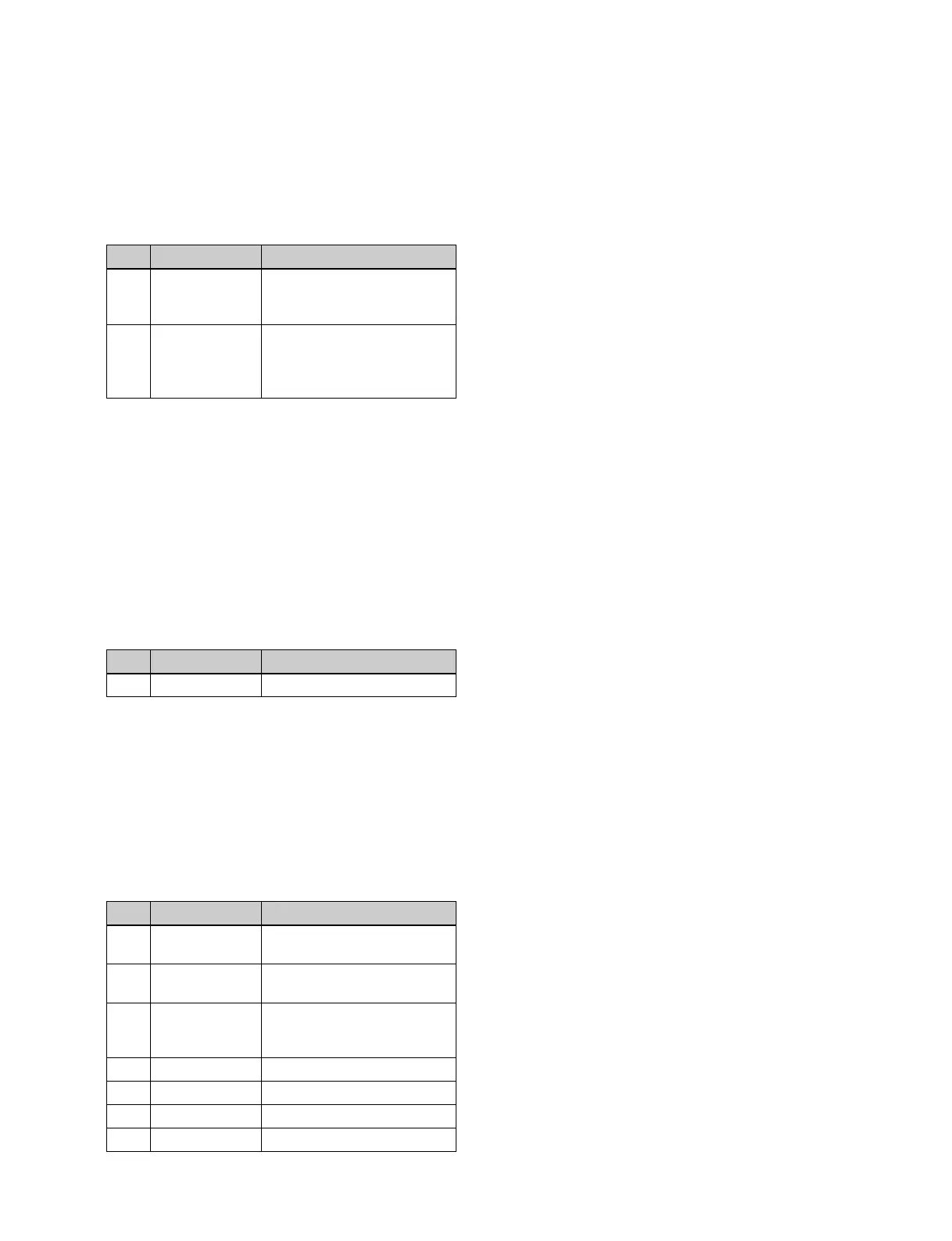171
Setting the DME wipe pattern position
(Position)
1
Open the Home > M/E-1 > Key1 > Transition > DME
Wipe menu (11101.53).
2
Set the [Position] button in the [Position] group to the
on state and set the following parameters.
To return the pattern position to the center of the
sc
reen
Press the [Center] button in the [Position] group.
Setting the DME wipe pattern size (Size)
1
Open the Home > M/E-1 > Key1 > Transition > DME
Wipe menu (11101.53).
2
Set the [Size] button to the on state and set the
following parameter.
Setting the DME wipe pattern cropping
(Crop)
1
Open the Home > M/E-1 > Key1 > Transition > DME
Wipe menu (11101.53).
2
Set the [Crop] button in the [Crop Mode] group to the
on state and set the following parameters.
To crop to 4:3 aspect ratio
Press the [4:3 Crop] button in the [Crop Mode] group.
To set the movement during transition execution
In the [Crop Transition] group, select the crop operation
as t
he transition executes.
Cut: The
cropping does not change during the transition,
and the cropping is removed after the transition has
completed.
Last 5%: Th
e cropping is maintained for the first 95% of
the transition, and is removed during the last 5% of
the transition.
Linear: Th
e cropping is removed from the start of the
transition through the course of the transition.
To set the timing of transition completion
When the [Last 5%] button in the [Crop Transition] group
i
s selected, you can set the transition completed timing to
70%, 95%, or 100% of the execution time.
In the [Release Transition] group, select the timing of
tr
ansition completion.
Last 30%: The
transition completes at the 70% point of
the transition progress. The transition interval from
70% to 95% becomes a dead band. The cropping is
removed during the last 5% of the transition.
Last 5%: Th
e transition completes at the 95% point of
the transition progress. The cropping is removed
during the remaining 5%.
Off: T
he transition completes at the 100% point. During
the last 5% of the transition, the transition and
cropping removal proceed together.
No. Parameter Adjustment
1 H Horizontal position
• Negative values move left.
• Positive values move right.
2 V Vertical position
• Negative values move
dow
n.
• Positive values move up.
No. Parameter Adjustment
1 Size Size
No. Parameter Adjustment
1-1 H Simultaneous adjustment of
c
rop of left and right edges
1-2 V Simultaneous adjustment of
c
rop of top and bottom edges
1-3 All Simultaneous adjustment of
c
rop of top, bottom, left, and
right edges
2-1 Top Crop of top edge
2-2 Left Crop of left edge
2-3 Right Crop of right edge
2-4 Bottom Crop of bottom edge
