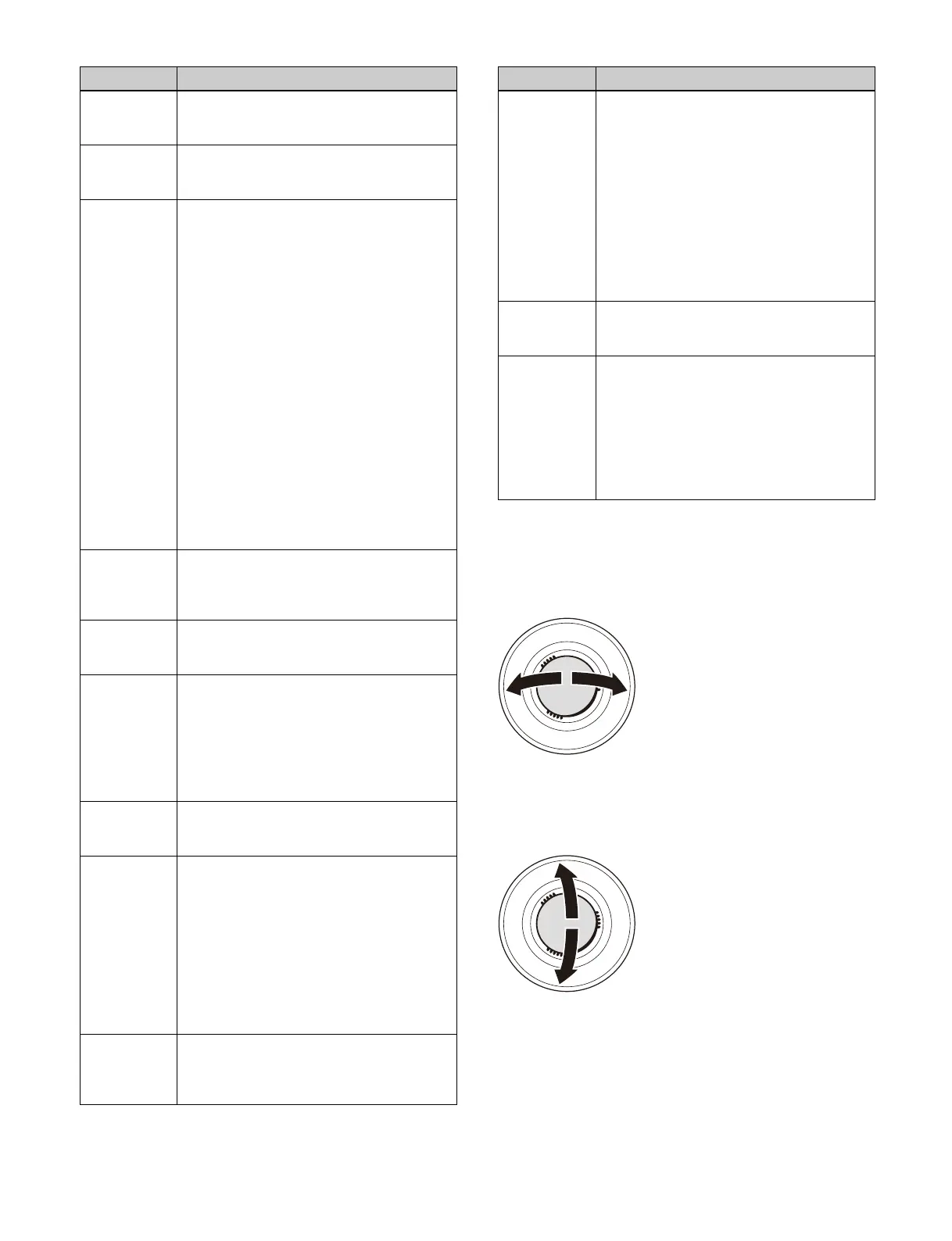200
Trackball and Z-ring operations
Operation in the X-axis direction:
Turn the trackball horizontally.
Parameter values increase as you turn to the right, and
decrease
as you turn to the left.
Operation in the Y-axis direction:
Turn the trackball vertically.
Parameter values increase as you turn upward, and
decrease
as you turn downward.
Operation in the Z-axis direction:
Turn the Z-ring.
Parameter values increase as you turn clockwise, and
decrease
as you turn counterclockwise.
However, if you have pressed the [LOC XYZ] button or
[A
XIS LOC] button, the parameter values decrease as
SRC Enable source space operations.
Cannot be selected at the same time as the
[
TRGT] button.
TRGT Enable target space operations.
Cannot be selected at the same time as the
[S
RC] button.
ASP PERS • When the [ASP PERS] button is pressed
i
n source space:
Adjusts the aspect ratio of an image in
the X-axis or Y-axis direction using the
trackball, or in both the X-axis and Y-axis
directions simultaneously using the
Z-ring.
• When the [ASP PERS] button is pressed
wh
ile pressing the [SHIFT] button in
source space:
Adjusts the skew of an image in the
X-axi
s or Y-axis direction using the
trackball.
• When the [ASP PERS] button is pressed
i
n target space:
Adjusts the viewpoint position
(
perspective of an image) in the X-axis or
Y-axis direction using the trackball.
Adjusts the distance from the viewpoint
p
osition using the Z-ring.
LOC SIZE Moves an image in the X-axis or Y-axis
d
irection using the trackball.
Scales an image (shrink/magnify) using the
Z
-ring.
LOC XYZ Moves an image in the X-axis or Y-axis
d
irection using the trackball, and in the
Z-axis direction using the Z-ring.
ROT • When the [ROT] button is pressed:
Rotates an image around the X-axis or
Y-axi
s using the trackball, and around the
Z-axis using the Z-ring.
• When the [ROT] button is pressed while
p
ressing the [SHIFT] button:
Rotates the image in spin mode.
SHIFT Used in combination with the [ASP PERS],
[
ROT], [CTR], and [CLR WORK BUFR]
buttons.
CLR WORK
BUFR
• When the [CLR WORK BUFR] button is
p
ressed once:
Returns the three-dimensional transform
parameters to the initial settings.
• When the [CLR WORK BUFR] button is
p
ressed twice, or the [CLR WORK BUFR]
button is pressed once while pressing the
[SHIFT] button:
Returns all DME parameters to the initial
settings.
AXIS LOC
Moves the rotation axis of an image in the
X-axis or Y-axis direction using the
trackball, and in the Z-axis direction using
the Z-ring.
Button Description
X
Y
Z
Restricts the parameters targeted by the
operation.
You can select multiple buttons.
When the [X] button is lit:
Operations on parameters on the X-axis
us
ing the trackball are enabled.
When the [Y] button is lit:
Operations on parameters on the Y-axis
us
ing the trackball are enabled.
When the [Z] button is lit:
Operations on parameters on the Z-axis
(Z-ri
ng adjustment items) using the Z-ring
are enabled.
FINE Switches to fine mode, enabling fine
ad
justment control of setting values using
the trackball and Z-ring.
CTR • When the [CTR] button is pressed once:
Adjusts the three-dimensional transform
pa
rameters to the detent positions.
• When the [CTR] button is pressed twice,
or the [CTR] button is pressed once while
pressing the [SHIFT] button:
Returns the three-dimensional transform
parameters to the default values.
Button Description
