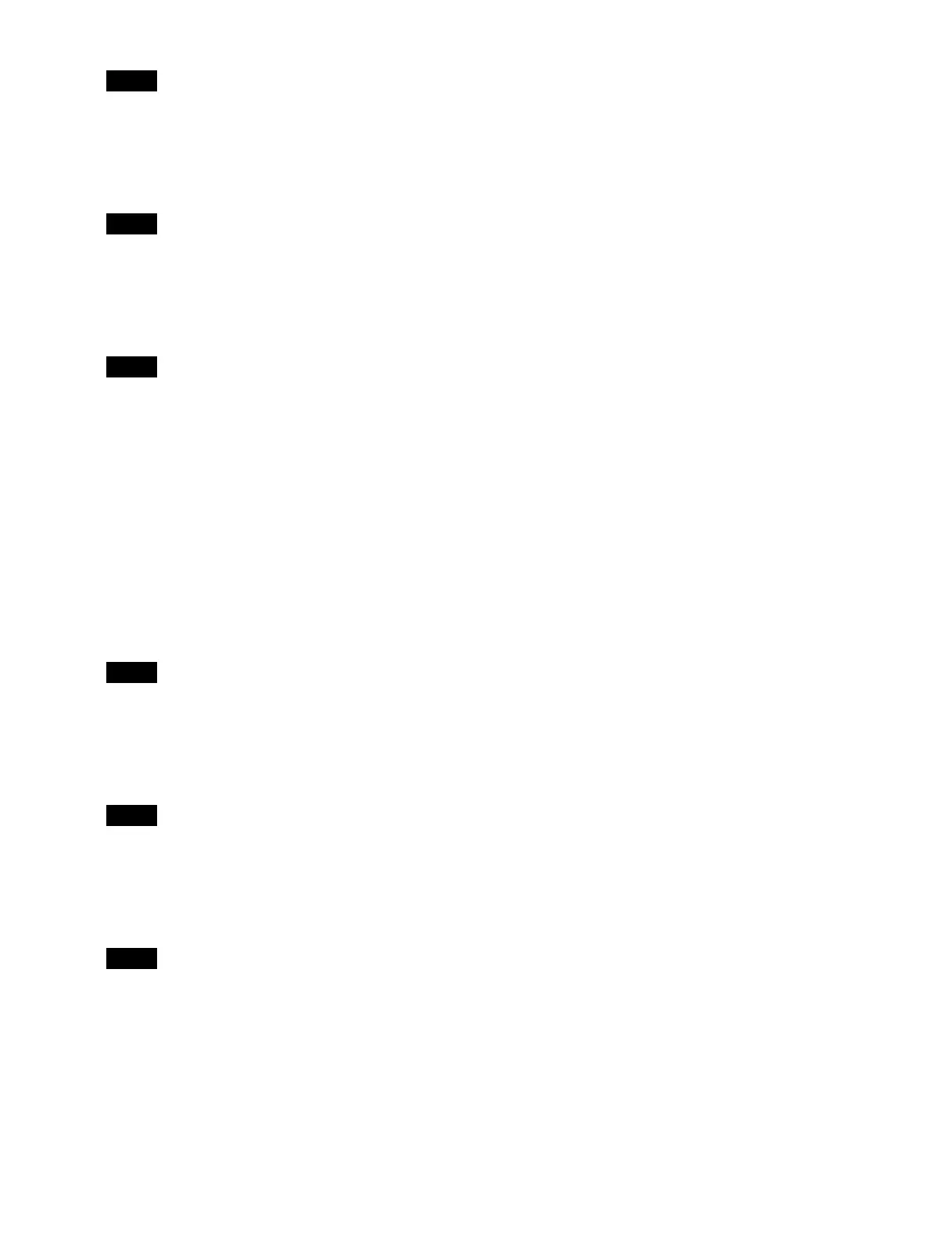472
When multiple network interfaces are selected, the
same value is set for all selected network interfaces.
6
Press the [Address] button for [IPv4] and enter an
address using the keyboard.
When multiple network interfaces are selected,
co
nsecutively numbered IP addresses are set.
7
Press the [Prefix Length] button for [IPv4] and enter
a prefix length in the numeric keypad window.
When multiple network interfaces are selected, the
same
prefix length is set for all selected network
interfaces.
8
Press the [Mode] button for [IPv6] and select a setup
mode from the pull-down list.
Off: Do no
t use IPv6.
Manual: S
et manually.
Auto:
Set automatically using RA (Router
Advertisement).
DHCP: Se
t automatically using DHCP.
When [Off], [Auto], or [DHCP] is selected, proceed
to
step 11.
When multiple network interfaces are selected, the
same
value is set for all selected network interfaces.
9
Press the [Address] button for [IPv6] and enter an
address using the keyboard.
When multiple network interfaces are selected,
co
nsecutively numbered IP addresses are set.
10
Press the [Prefix Length] button for [IPv6] and enter
a prefix length in the numeric keypad window.
When multiple network interfaces are selected, the
same
prefix length is set for all selected network
interfaces.
11
Press [OK].
Setting the host name of a box
1
Open the MLS Manager Home > System > Island >
Box Network menu (60211.05).
2
In the [Box] group list, select the target box to set.
3
Press the [Edit Hostname] button and enter a host
name (up to 63 characters) using the keyboard.
4
Press [OK].
Setting the default gateway of a box
1
Open the MLS Manager Home > System > Island >
Box Network menu (60211.05).
2
In the [Box] group list, select the target box to set.
3
Press the [Edit Gateway] button.
The [Default Gateway Settings] window appears.
4
Press the [LAN] button for [IPv4] and select the
target LAN to set from the pull-down list.
Select [Ctrl LAN], [Util LAN 1], [Util LAN 2], [User
LA
N 1], or [User LAN 2].
When not using the IPv4 default gateway, select [No
Assi
gn].
The [Mode] setting for [IPv4] is linked to the selected
L
AN setting. When set to [Off] or [DHCP], proceed
to step
6
.
5
Press the [Address] button for [IPv4] and enter an
address using the keyboard.
6
Press the [LAN] button for [IPv6] and select the
target LAN to set from the pull-down list.
Select [Util LAN 1], [Util LAN 2], [User LAN 1], or
[User L
AN 2].
When not using the IPv6 default gateway, select [No
Assi
gn].
The [Mode] setting for [IPv6] is linked to the selected
L
AN setting. When set to [Off], [Auto], or [DHCP],
proceed to step
8
.
7
Press the [Address] button for [IPv6] and enter an
address using the keyboard.
8
Press [OK].
Note
Note
Note
Note
Note
Note
