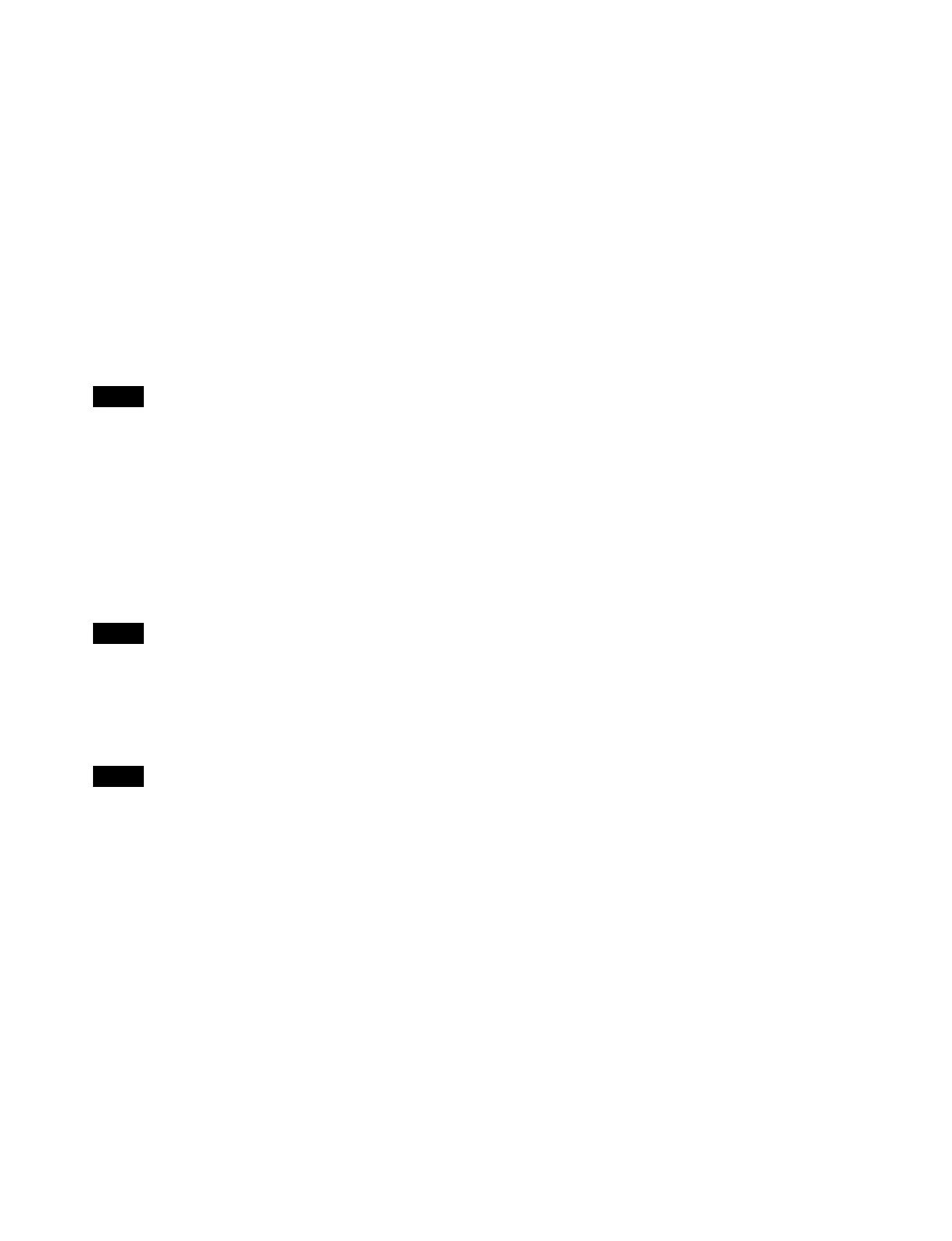60
• LBID (logical box ID): 1 to 5, N/A
• MMgr: Enable, Disable
• MLS Manager:
Configures MLS Manager settings.
Press the [SET] button to display [Enable] and
[Disa
ble].
Press the [SELECT] button to select an item, and press
[
SET] to apply the setting.
• Initialize:
Initializes the IP address and system setup.
Pressing the [SET] button displays an execution
co
nfirmation message. Press the [SET] button to
execute initialization.
To cancel execution, press the [SELECT] button.
• Password Reset:
Resets the password of the administrator user account.
Only the primary box (LBID: 1) is displayed.
For details, see “Resetting the password of the
administrator user account” (page 69).
• MMgr Initialize:
Initializes the MLS Manager.
Pressing the [SET] button displays an execution
co
nfirmation message. Press the [SET] button to
execute initialization.
To cancel execution, press the [SELECT] button.
Only boxes on which MLS Manager is enabled are
di
splayed.
• MMgr Passwd Rst:
Resets the MLS Manager password.
Only boxes on which MLS Manager is enabled are
di
splayed.
Note
Note
Note
