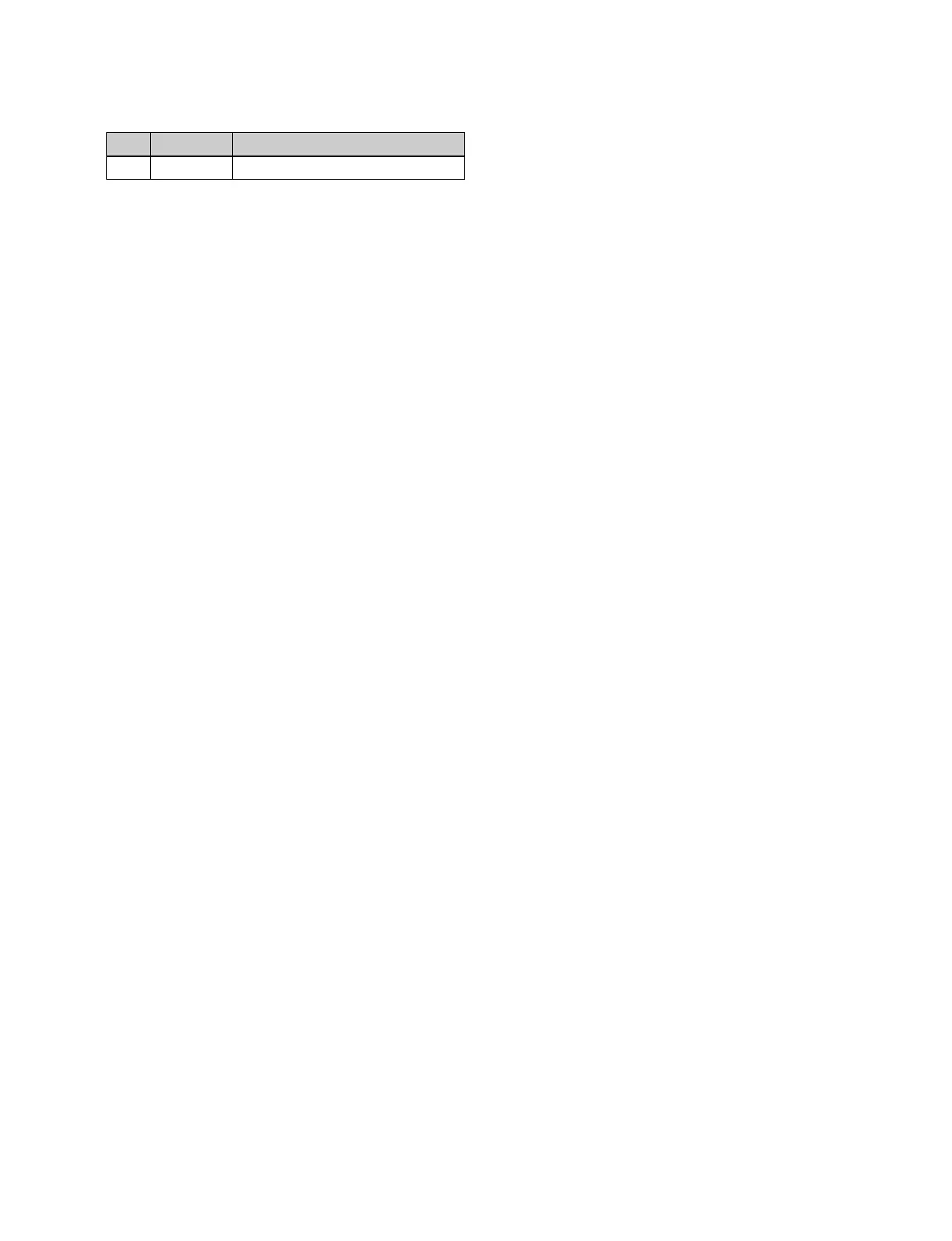421
When [Shotbox Recall] is selected: Select a shotbox
register to assign in the list on the right side of the
status area.
4
Press [Action Set].
When [Menu Shortcut] is selected in step 2, it is not
necessary to press [Action Set].
To release the assignment
Select the target button to release, then press [Clear].
To display the register name in the status area list
When [Macro Recall] or [Shotbox Recall] is selected, you
can change the register number display to the register
name.
To display the register name, press [Reg Name Display],
turning it on.
Using the [PREFS 9] to [PREFS 16]
settings
There are sixteen user preference buttons that can be set
([PREFS 1] to [PREFS 16]), but only eight user preference
buttons ([PREFS 1] to [PREFS 8]) can be assigned in the
menu panel by default.
To use the settings of [PREFS 9] to [PREFS 16], open the
Engineering Setup >Panel >Config >Link/Program Button
>Menu Panel menu (7321.19), and assign the [PREFS 9]
to [PREFS 16] buttons to the menu panel.
No. Parameter Adjustment
3 Shotbox Shotbox register selection
