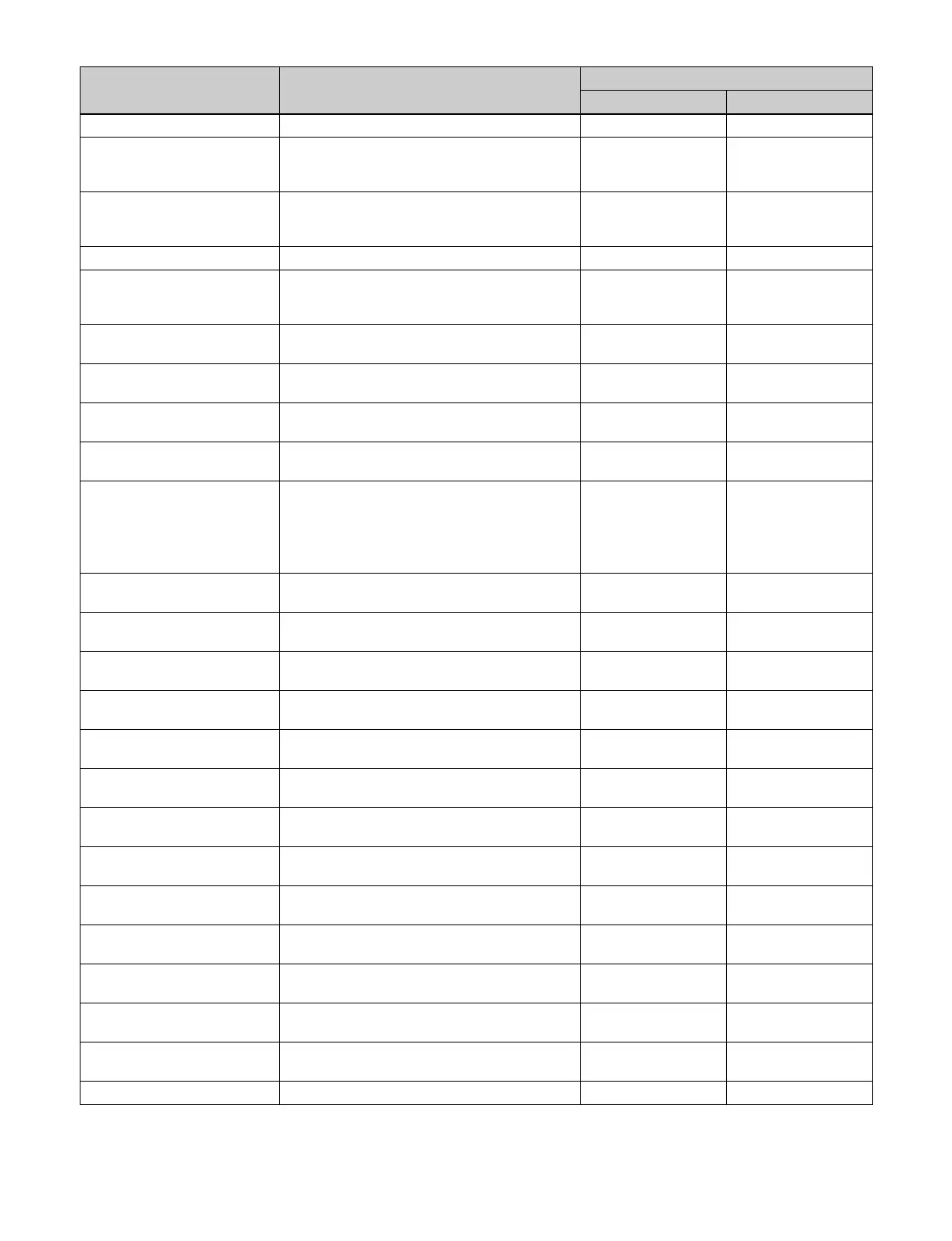423
a) The safe title enable/disable commands display the name of the signal
assigned to the output.
b) Cannot be assigned to the cross-point buttons of the cross-point control
block.
Macro Auto Ins Macro auto insert mode enable/disable Enabled Disabled
Macro Cancel Stop macro execution Stop execution (lit
only at the instant the
button is pressed)
Function assigned
Macro All Cancel Stop all simultaneous executing macros in
multi mode
Stop execution (lit
only at the instant the
button is pressed)
Function assigned
DME Override DME override enable/disable Enabled Disabled
DME Graphic DME graphics enable/disable
(applies to graphics for channel selected in
device control block)
Enabled Disabled
1st Key Fader Inhibit
b)
Key fader control block module 1 operation
inhibit enable/disable
Enabled Disabled
2nd Key Fader Inhibit
b)
Key fader control block module 2 operation
inhibit enable/disable
Enabled Disabled
3rd Key Fader Inhibit
b)
Key fader control block module 3 operation
inhibit enable/disable
Enabled Disabled
4th Key Fader Inhibit
b)
Key fader control block module 4 operation
inhibit enable/disable
Enabled Disabled
FTB Fade-to-black execution • Executing
• Lit red when
execution
completed (image
in black state)
Function assigned
AUTO PVW Auto preview Output on the edit
preview bus
Function assigned
PRESET PVW Preset preview Output on the edit
preview bus
Function assigned
P/P PVW P/P preview output Output on the edit
preview bus
Function assigned
M/Ex PVW M/E-x preview output
x = 1 to 5
Output on the edit
preview bus
Function assigned
P/P KPVW1 P/P key preview 1 output Output on the edit
preview bus
Function assigned
M/Ex KPVW1 M/E-x key preview 1 output
x = 1 to 5
Output on the edit
preview bus
Function assigned
P/P KPVW2 P/P key preview 2 output Output on the edit
preview bus
Function assigned
M/Ex KPVW2 M/E-x key preview 2 output
x = 1 to 5
Output on the edit
preview bus
Function assigned
1st Key Ctrl Module Inhibit
b)
Key control block module 1 operation inhibit
enable/disable
Enabled Disabled
2nd Key Ctrl Module Inhibit
b)
Key control block module 2 operation inhibit
enable/disable
Enabled Disabled
3rd Key Ctrl Module Inhibit
b)
Key control block module 3 operation inhibit
enable/disable
Enabled Disabled
4th Key Ctrl Module Inhibit
b)
Key control block module 4 operation inhibit
enable/disable
Enabled Disabled
Web UI Enable
b)
Operation from Virtual Shot Box, Virtual Menu,
and Virtual Panel enable/disable
Enabled Disabled
Region Simul Enable
b)
Region Simul mode enable/disable Enabled Disabled
Command name Function Button state
Lit amber Off
