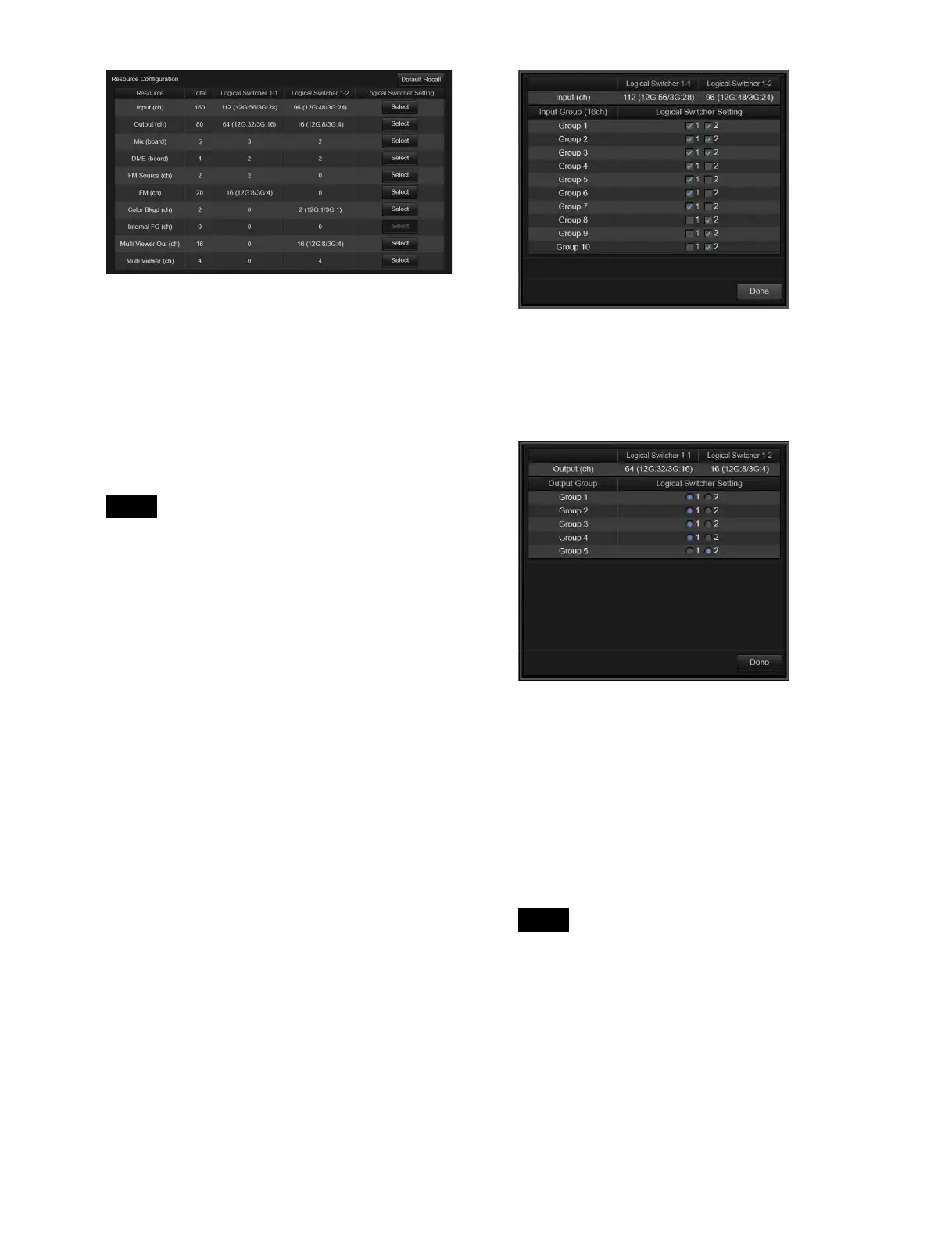530
The status of the current resource assignments are
displayed in [Resource Configuration] (total number
of resources, number assigned to logical switcher 1,
number assigned to logical switcher 2).
Click/tap [Select] in [Logical Switcher Setting] for a
resource to display the resource configuration pop-up
window. To assign the resource to logical switcher 1,
select [1]. To assign the resource to logical switcher 2,
select [2]. When finished, click/tap [Done] to close the
pop-up window.
• On the XVS-9000, internal format converters are not
available.
• Multi viewer output assignment is supported only on
the XVS-9000.
• The following resources can be configured for
sharing on logical switchers 1 and 2.
- Inputs
- Frame memory outputs (only when the signal
formats of logical switchers 1 and 2 are the same)
- Color backgrounds (only when the signal formats
of logical switchers 1 and 2 are the same)
- Internal format converters (only when the signal
formats of logical switchers 1 and 2 are the same)
• If a logical switcher is set to 4K format, the number
of the following resources that are available for 4K
format use is shown in parentheses.
On the XVS-9000, the numbers in parentheses are
displayed in “12G:xx/3G:xx” format (xx represents
the number of resources), so you can check the
number of inputs/outputs available for 12G-SDI and
3G-SDI.
- Inputs
- Outputs
- Frame memory outputs
- Color backgrounds
- Multi viewer outputs
- Internal format converters
Input settings
Click/tap [Select] for [Input (ch)] to display the pop-up
window.
Select [1] or [2] for each group. Select both [1] and [2]
to share on logical switchers 1 and 2.
Output settings
Click/tap [Select] for [Output (ch)] to display the pop-
up window.
Select [1] or [2] for each group.
Switcher bank (M/E) settings
Click/tap [Select] for [Mix (board)] to display the pop-
up window.
Select [1] or [2] for each board.
DME settings
Click/tap [Select] for [DME (board)] to display the
pop-up window.
Select [1] or [2] for each board.
• When the logical switcher signal format is
3840×2160P SQD or 3840×2160PsF SQD, DMEs
cannot be used.
• DME functionality on up to four channels can be
used on a single logical switcher.
Frame memory source settings
Click/tap [Select] for [FM Source (ch)] to display the
pop-up window.
Select [1] or [2] for the two systems.
Notes
Notes
