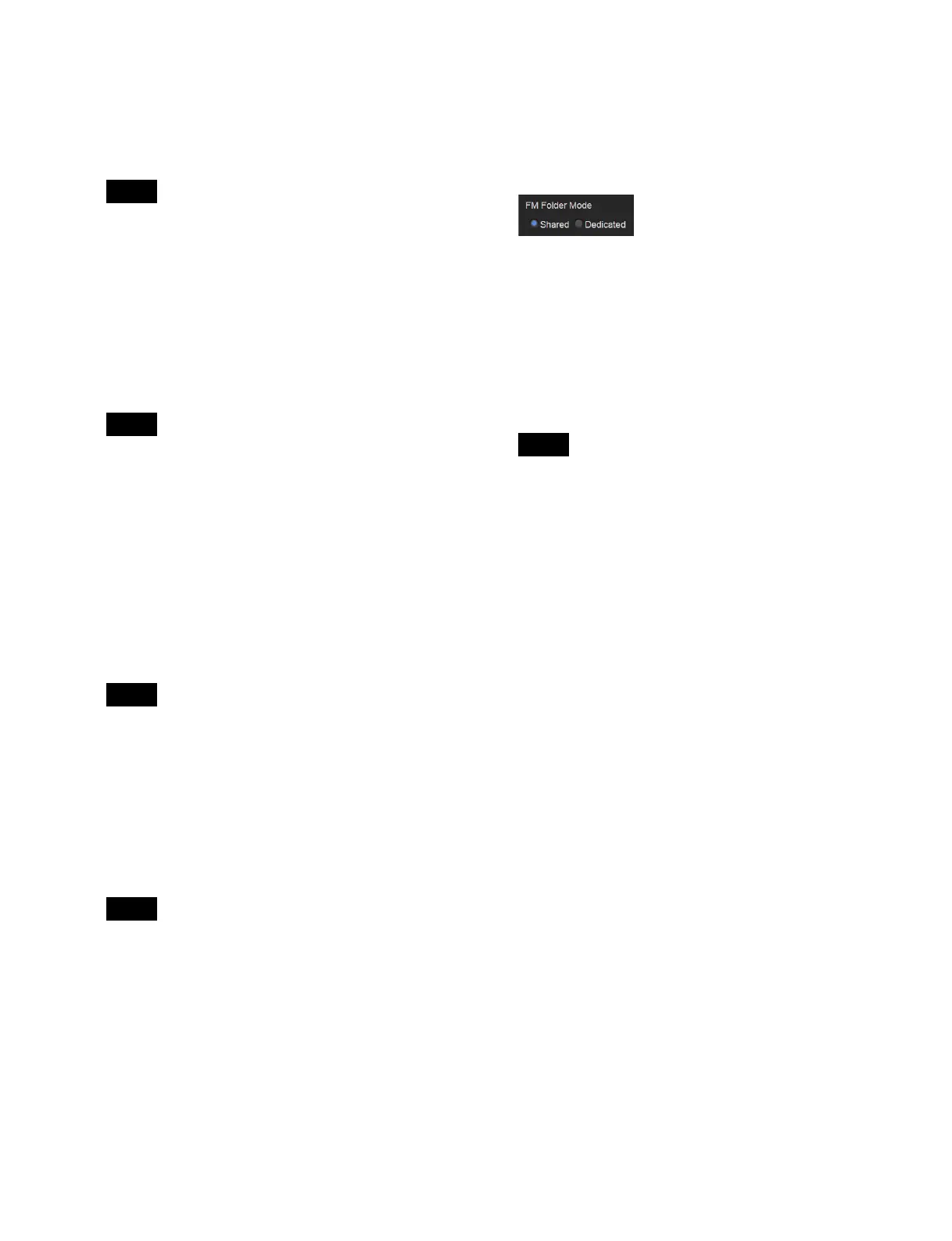531
Frame memory output settings
Click/tap [Select] for [FM (ch)] to display the pop-up
window.
Select [1] or [2] for each group of four channels. Select
both [1] and [2] to share on logical switchers 1 and 2.
In 4K format, the resources for the four channels are
used as frame memory outputs for one channel. On a
4K format logical switcher, set an even number of
frame memory output channels (2 or 4 channels).
Color background settings
Click/tap [Select] for [Color Bkgd (ch)] to display the
pop-up window.
Select [1] or [2] for each system. Select both [1] and
[2] to share on logical switchers 1 and 2.
If logical switcher 1 or 2 is set to 4K format, a color
background can be assigned to only one of the logical
switchers. In addition, the color backgrounds that can
be used on a 4K format logical switcher is restricted to
one system only.
Internal format converter settings (XVS-8000/
7000/6000 only)
Click/tap [Select] for [Internal FC (ch)] to display the
pop-up window.
Select [1] or [2] for the 16 channels. Select both [1]
and [2] to share on logical switchers 1 and 2.
When sharing is configured, you can use the FC
channels for input use on logical switchers 1 and 2. FC
channels for output use can be used on logical switcher
1 only.
Multi viewer output settings (XVS-9000 only)
Click/tap [Select] for [Multi Viewer Out (ch)] to
display the pop-up window.
Select [1] or [2] for each group of 8 outputs.
• The resource settings setup pop-up window is
common to both multi viewer outputs and multi
viewers.
• If the logical switchers are set to a combination of
4K format and HD format, assign all multi viewer
outputs to the same logical switcher.
Multi viewer settings
Click/tap [Select] for [Multi Viewer (ch)] to display
the pop-up window.
Select [1] or [2] for each system.
To restore resource assignments to defaults
Click/tap [Default Recall], check the message, then
click/tap [Yes].
5
Set the frame memory folder mode in [FM Folder
Mode].
To set shared mode
Select [Shared].
To set dedicated mode
Select [Dedicated].
6
Click/tap [Execute].
7
Check the message, then click/tap [Yes].
• The switcher system reboots when any of the
following settings is changed.
Resource sharing mode, logical switcher signal
format, M/E assignment settings, DME assignment
settings, frame memory folder mode
• The XKS-8460 Format Converter Board reboots if
an internal format converter assignment is changed.
• The XKS-S8111 SDI Input and FC Connector Board
and XKS-S8112/XKS-S9112 12G-SDI Input
Boards reboot if an input assignment setting is
changed.
• The XKS-S9167 12G-SDI Output Board reboots if
an output assignment setting is changed.
• Reset the switcher after changing the input/output
assignment settings of network connector boards.
To display File Manager
Click/tap [File]. File Manager is displayed in a separate
window.
To log out from Resource Share Setup
Click/tap [Logout], check the message, then click/tap
[Yes].
Note
Note
Note
Notes
Notes
