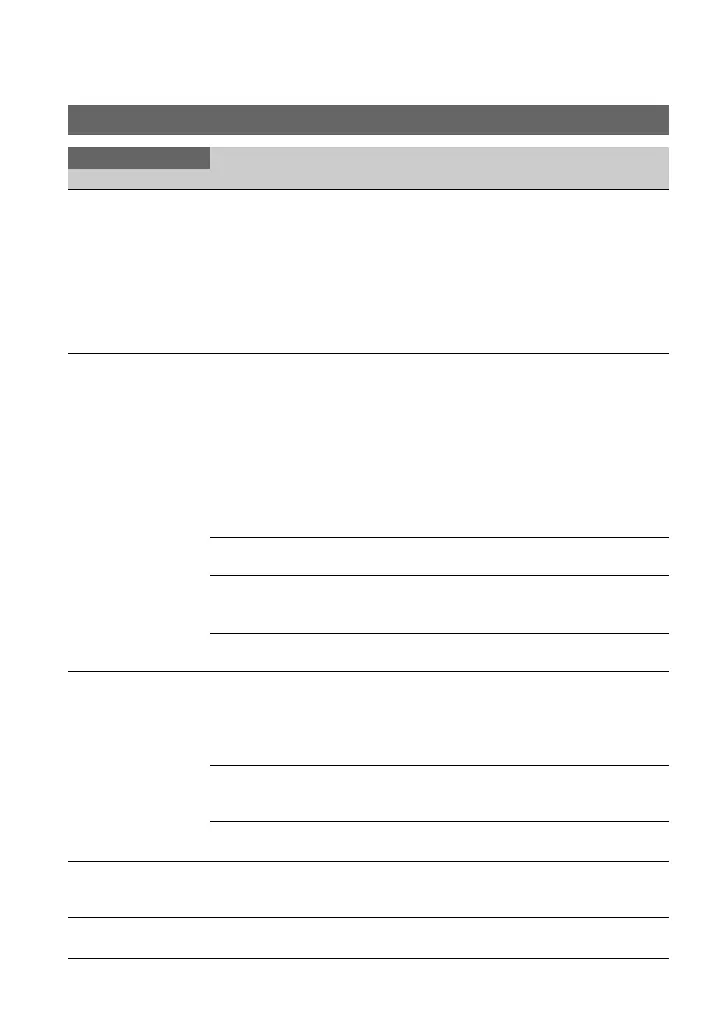118
DISPLAY SET menu
DISPLAY SET
Menu item Sub-items/Settings Description
HISTOGRAM
OFF, ON, ON[ZEBRA
POINT]
Sets the histogram display.
OFF: Does not display a histogram.
ON: Displays a histogram.
A line appears at the 100% position, and the
color of the zone above the line changes.
ON[ZEBRA POINT]: The histogram shows
the point where the zebra pattern appears. A
line is displayed at the brightness level set
with [ZEBRA].
ZEBRA
ZEBRA SELECT
OFF, ZEBRA1,
ZEBRA2
Selects the type of zebra display (ZEBRA1 or
ZEBRA2).
OFF: Does not display the zebra pattern.
ZEBRA1: Displays a zebra pattern in areas
where the image level is in the range set by
[ZEBRA1 APERTURE LEVEL] centered
on the image level set in [ZEBRA1 LEVEL].
ZEBRA2: Displays a zebra pattern in areas
where the image level exceeds the level set
in [ZEBRA2 LEVEL].
ZEBRA1 LEVEL
0% to 109% (1) (70%)
Sets the level to display ZEBRA1.
ZEBRA1 APERTURE
LEVEL
2% to 20% (2) (10%)
Sets the range for displaying a zebra pattern
centered on the level set in [ZEBRA1 LEVEL].
ZEBRA2 LEVEL
0% to 109% (1) (100%)
Sets the level to display ZEBRA2.
PEAKING
ON/OFF
OFF, ON
Sets the peaking display.
• You can focus more easily using this function
in combination with the focus magnifier
function (p. 38).
• The peaking is not recorded with the image.
COLOR
WHITE, RED,
YELLOW
Selects the peaking color.
LEVEL
HIGH, MIDDLE, LOW
Selects the peaking sensitivity.
PHASE AF FRAMES
OFF, ON Selects whether to display phase detection AF
frames when shooting with auto focus and
[FOCUS AREA] is set to [WIDE] or [ZONE].
PHASE DETECT. AF
AREA
OFF, ON Selects whether to display phase detection AF
area when shooting with auto focus.
Menu items (Continued)
