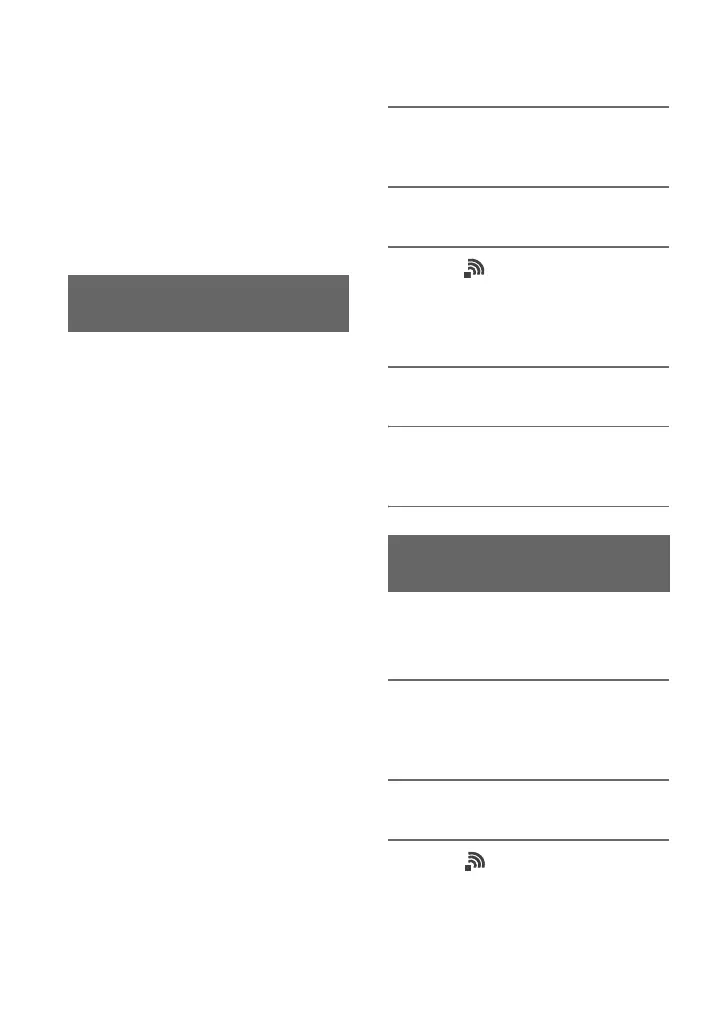86
Streaming movies
using RTMP/RTMPS
You can connect the camcorder to a
network and stream a movie in real-time
using the RTMP/RTMPS protocol.
b Note
• To view RTMP/RTMPS streamed video and
audio, use devices that support this transport
stream format. For details, refer to the
instruction manuals of each device.
You configure RTMP/RTMPS streaming
settings and register them using PRESET
beforehand to distribute a stream using
those settings.
The following items can be configured.
DISPLAY NAME
Set the PRESET name.
SIZE
Select the image size for RTMP/RTMPS
streaming.
– 1280×720
– 640×360
z Tip
• Select a size of “640×360” for increased RTMP/
RTMPS streaming distribution stability.
DESTINATION SET
Configure the RTMP/RTMPS streaming
distribution destination.
– URL: URL of the upload destination
server
– Stream Name: Stream name of the
program to be streamed
b Note
• The previously entered stream name is not
displayed for security reasons. Characters are
displayed as asterisks during stream name entry.
To switch between showing/hiding the stream
name during keyboard entry, press the
DISPLAY button.
Configuring RTMP/RTMPS
streaming (preset registration)
1 Configure the basic network
settings (p. 77, 82).
2 Press the MENU button.
3 Select (NETWORK SET) t
[RTMP/RTMPS] t desired
PRESET number t configuration
item.
4 Select/set the setting value.
5 Press the MENU button to return
to the shooting screen.
You can distribute an RTMP/RTMPS
stream of the movie, while shooting, using
the connected network.
1 Check that the network
connection settings are
successful (p. 77, 82).
2 Press the MENU button.
3 Select (NETWORK SET) t
[RTMP/RTMPS] t [EXECUTE] t
network connection method.
• The network connection starts.
RTMP/RTMPS streaming
distribution
