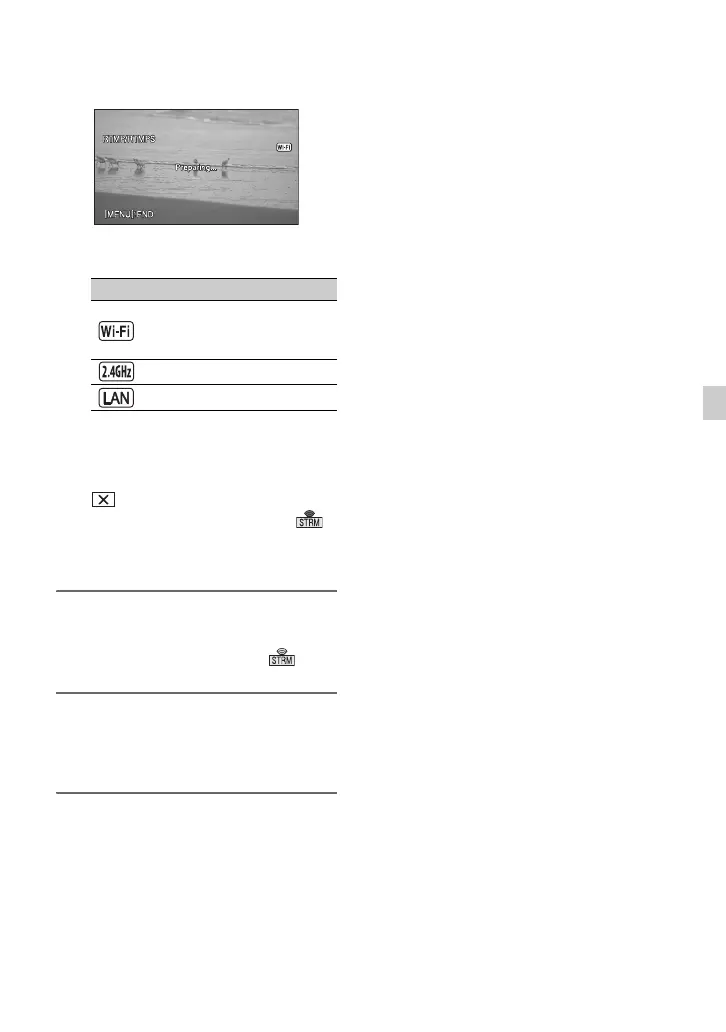87
Using Network Functions
• The status of the network connection
is displayed using the following icons.
• To cancel RTMP/RTMPS streaming,
press the MENU button or press the
ASSIGN button assigned with the
[RTMP/RTMPS] function, or select
.
• When connection is successful,
appears on the screen and the
camcorder is ready to start streaming.
4 Press the THUMBNAIL button to
start RTMP/RTMPS streaming.
• The screen icon changes to .
5 Press the THUMBNAIL button
again to stop RTMP/RTMPS
streaming.
b Notes
• The RTMP/RTMPS function is not available
when using the following functions.
– When the file format is XAVC S 4K
– In the following formats when the file format
is XAVC S HD:
1080/120p 100 Mbps, 1080/100p 100 Mbps
– In the following formats when the file format
is AVCHD:
1080/60p, 1080/50p, 720/60p, 720/50p
– During movie recording/playback
– During thumbnail display
– SLOW & QUICK (S&Q MOTION, SUPER
SLOW MOTION)
– When executing other network functions
• The following functions are not available when
the RTMP/RTMPS function is on.
– Functions listed in “Unavailable functions
during streaming” (p. 84) in “Using the
streaming function (STREAMING)”
• Only wired LAN connection is supported when
[AIRPLANE MODE] is set to [ON].
• During RTMP/RTMPS streaming, the
camcorder does not turn off even if the LCD
screen is closed and the viewfinder is returned
to its original position.
• [LCD BRIGHT] is fixed to [NORMAL].
• RTMP/RTMPS streaming transmits the raw
video and audio data via the Internet.
Accordingly, the data may be disclosed to other
parties.
• Check that the RTMP/RTMPS streaming data is
being received by the receiving device.
• Data may be transmitted to a third party if the
address or other settings are configured
incorrectly.
• Some frames may not be played, depending on
the network status.
z Tip
• If an error occurs during RTMP/RTMPS
streaming standby or during RTMP/RTMPS
streaming, a message appears. If
[RECONNECT] appears, selecting it will
attempt to reconnect the camcorder. Selecting
[END] will disconnect the camcorder. Repeat
the procedure from step 1 to reconnect.
To record using the camera while
RTMP/RTMPS streaming
Press the START/STOP button (handle
record button) to start recording.
To stop recording, press the START/STOP
button (handle record button) again.
The camcorder recording status is displayed
using the following indicators.
Icon Meaning
Before wireless LAN
connection and after
disconnection
Wireless LAN connection
Wired LAN connection
Continued ,
