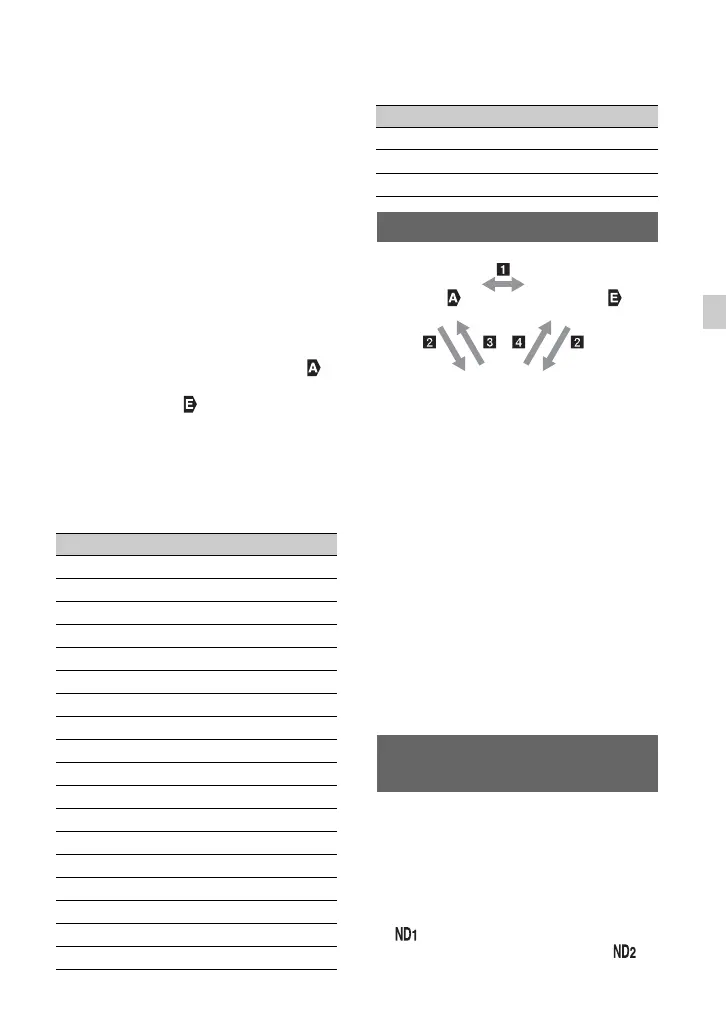45
Recording
• When recording under fluorescent lamps,
sodium lamps, or mercury lamps, the picture
may flicker or change colors, or may have
horizontal bands of noise.
You may be able to improve the situation by
adjusting the shutter speed to 1/100 if the power
frequency of your area is 50 Hz, or 1/60 in a 60
Hz area.
• You can switch the shutter speed display
between seconds and degrees ([SHUTTER
DISPLAY], p. 120).
To adjust automatically
Press the SHUTTER SPEED button D
while the shutter speed value is highlighted.
The shutter speed value disappears, or
appears next to the shutter speed value.
When AE is fixed, appears.
Setting when [60i/50i SEL] is switched
The shutter speed may change after
switching, depending on the current speed
level. Refer to the following table for the
shutter speed levels.
1 When you switch to AUTO/MANUAL
in [SPOT METER] or [SPOT METER/
FOCUS].
2 When all of iris, ISO sensitivity/gain,
and shutter speed are set to MANUAL.
3 When the last setting of the exposure is
set to AUTO, and the iris, ISO sensitivity/
gain, or shutter speed is set to AUTO.
4 When the last setting of the exposure is
set to MANUAL, and the iris, ISO
sensitivity/gain, or shutter speed is set to
AUTO.
b Note
• When you set the AUTO/MANUAL switch F
to AUTO, or press [EXEC] on the [SPOT
METER] or [SPOT METER/FOCUS] screen,
the exposure is returned to AUTO.
You can set an appropriate brightness level
using the ND filter switch E when the
recording environment is too bright.
The ND filters 1, 2 and 3 reduce the light
level to about 1/4, 1/16 and 1/64,
respectively.
If flashes during the iris automatic
adjustment, set the ND filter to 1. If
flashes during the iris automatic
Level 60i/60p/30p 24p 50i/50p/25p
0– 6 –
18 12 6
215 24 12
330 25 25
450 40 30
560 48 50
690 50 60
7 100 60 100
8 125 96 120
9 180 100 150
10 250 120 215
11 350 144 300
12 500 192 425
13 725 200 600
14 1000 288 1000
15 1500 400 1250
16 2000 576 1750
17 3000 1200 2500
18 4000 2400 3500
19 6000 4800 6000
20 10000 10000 10000
Adjusting the exposure
Adjusting the light level (ND
Filter)
Level 60i/60p/30p 24p 50i/50p/25p
MANUAL ( )AUTO ( )
MANUAL (all)
Continued ,
