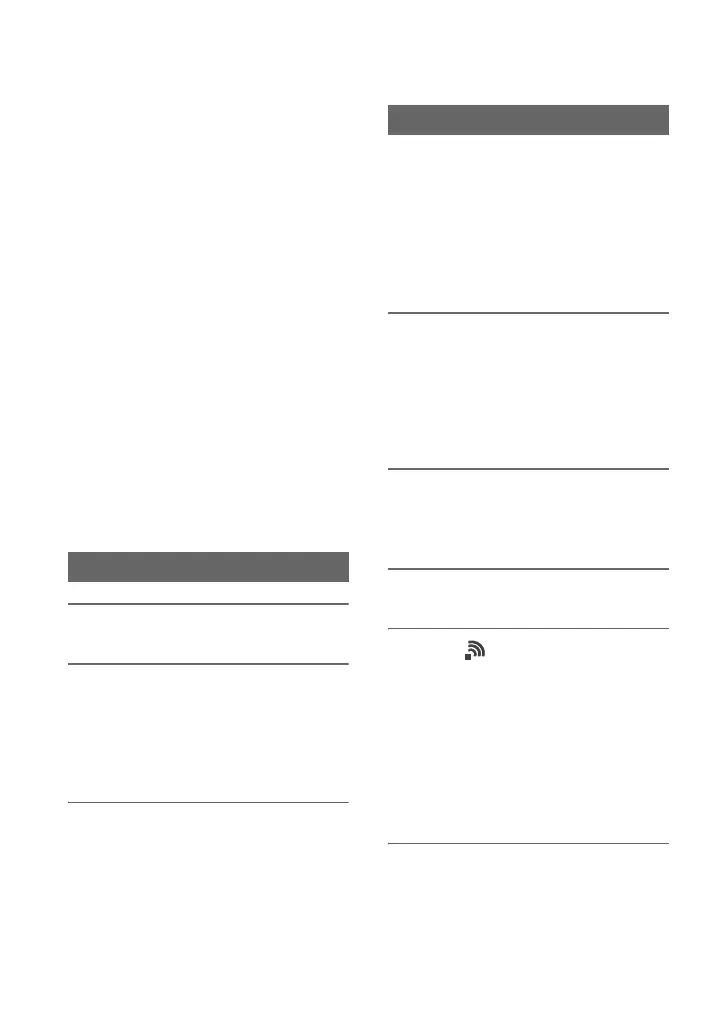88
STBY: Standby mode
REC: Recording
b Note
• During streaming, switching the current slot
using the SLOT SELECT button or removing/
inserting media is not possible.
Camcorder operation during RTMP/
RTMPS streaming
The following functions are enabled during
RTMP/RTMPS streaming. Use the
hardware switches and buttons to control
the camcorder. Operation from the menu is
not supported.
•Zoom
• Focusing
• To adjust the output audio level, adjust the
input level using the AUDIO LEVEL dial
of the XLR handle unit.
• Exposure adjustment (iris, ISO
sensitivity/gain, and shutter speed)
• White balance
1 Stop streaming.
2 Press one of the following.
• MENU button
• ASSIGN button assigned with the
RTMP/RTMPS start/stop function
RTMP/RTMPS stops.
An RTMPS certificate is required to
connect using RTMPS. The camcorder
contains a built-in RTMPS certificate,
which can also be updated.
To update the RTMPS certificate, save the
certificate on a memory card and then
import the certificate from the memory
card.
1 Write the RTMPS certificate to a
memory card.
Write the certificate in PEM format with
a “RTMPS_certification.pem” file name
to the root directory of the memory
card.
2 Insert the memory card with the
RTMPS certificate into memory
card slot A of the camcorder.
3 Press the MENU button.
4 Select (NETWORK SET) t
[RTMP/RTMPS] t [RTMPS
CERTIFICATE] t [OK].
• The RTMPS certificate starts
importing.
• The certificate is imported
successfully when “Completed.”
appears. Select [OK] to dismiss the
screen.
b Notes
• Do not eject the memory card while a certificate
is being imported.
Stopping RTMP/RTMPS
Importing an RTMPS certificate
Streaming movies using RTMP/RTMPS (Continued)
