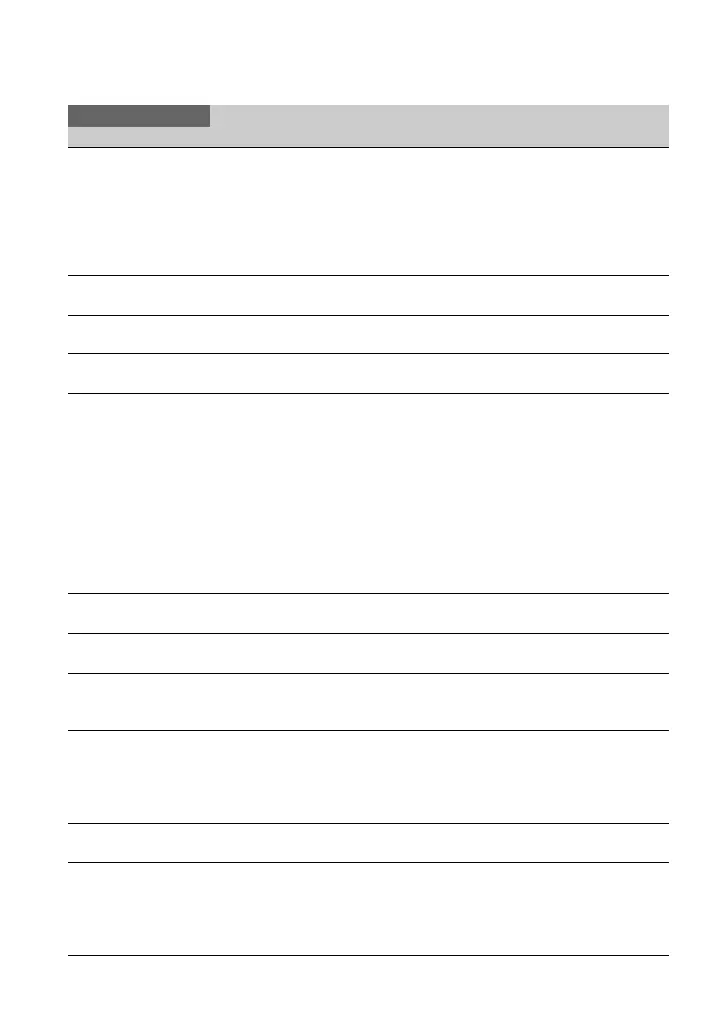126
DATE REC
OFF, ON Sets whether to record the date and time on the
recorded images.
• You can set this item only when the interlace
scanning system is selected.
• When zebra or peaking is activated, the date
and time characters are affected by the signal,
but are properly recorded on images.
BEEP
OFF, ON Sets whether to emit a sound when you start/
stop recording or when a warning appears, etc.
REC LAMP
ON, OFF Sets whether to turn on the recording lamp of
the camcorder when recording.
REMOTE CONTROL
ON, OFF Sets whether to use the infrared Wireless
Remote Commander (p. 16).
60i/50i SEL
Selects the frame rate corresponding to the
television format of the region where the
camcorder is used.
60i: NTSC
50i: PAL
The default setting is 60i for NTSC regions and
50i for PAL regions.
Refer to the label on the bottom of the
camcorder.
The camcorder automatically restarts if you
change the setting.
MEDIA FORMAT
MEMORY CARD A,
MEMORY CARD B
Formats a memory card (p. 98).
REPAIR IMAGE DB
FILE
MEMORY CARD A,
MEMORY CARD B
Repairs the image database file of a memory
card (p. 99).
USB CONNECT
Use this if [USB CONNECT] does not appear
after connecting the camcorder to another
device with a USB cable.
USB LUN SET
MULTI, SINGLE Improves compatibility by limiting the
functions of the USB connection.
• Set to [MULTI] under normal conditions. Set
to [SINGLE] if you are unable to connect
using the [MULTI] setting.
OPERATION TIME
Displays the total hours of operation in 10-hour
units.
OPTION
WIRELESS TC LINK Checks the installation status of options sold
separately. Also used to start installation after
purchasing option software.
• For details about installation, refer to the
installation guide for the option software.
OTHERS
Menu item Sub-items/Settings Description
Menu items (Continued)
