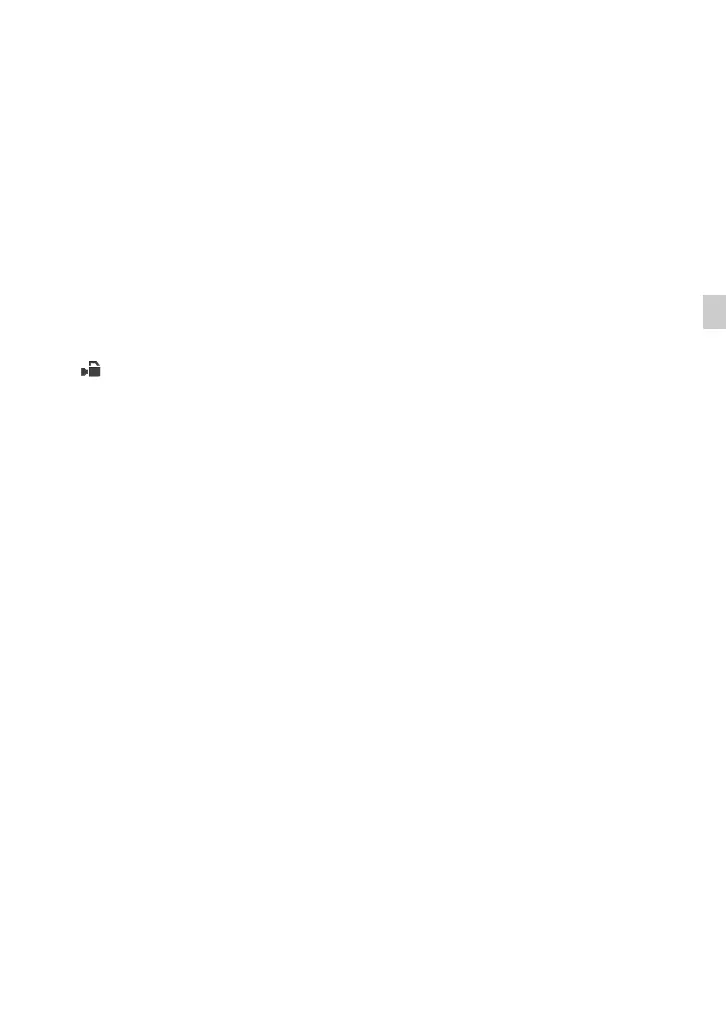37
Recording
– When the file format is XAVC S HD and the
recording format is 120p/100p
– When [HIGH FRAME RATE] is enabled in
[S&Q MOTION]
– When using [NIGHTSHOT]
– When [INTELLIGENT AUTO] is enabled
• For subjects with low contrast or subjects in
dark places, AF may operate at the optimum
speed regardless of the speed setting.
Setting AF subject tracking
You can select the tracking sensitivity used
by auto focus.
1 Press the MENU button
D, and select
(CAMERA SET) t [AF SUBJ.
TRACK SET].
2 Set [AF TRACKING DEPTH] and [AF
SUBJ. SWITCH. SENS.].
AF TRACKING DEPTH:
This sets the range for tracking subjects in
the depth direction in the range
[1[NARROW]] to [5[WIDE]].
The wider the range, the faster the response
to subjects with large motion, allowing
focusing on subjects with different
distances one after the other.
The narrower the range, focusing can be
maintained on subjects with less movement.
This is useful to maintain focus on a subject
under conditions where other subjects may
pass in front of the intended subject.
AF SUBJ. SWITCH. SENS.:
This sets the time taken for focusing on a
new subject when switching subjects in the
range [1[LOCKED ON]] to
[5[RESPONSIVE]].
The shorter the time, the faster the response
to changing subjects, allowing focusing on
different subjects one after the other.
The longer the time, the longer the focus is
maintained. This focus response delay
allows you to maintain the focus on a
subject if the subject is temporarily placed
outside the focus area and then immediately
returned to within the focus area.
Example [AF TRACKING DEPTH] / [AF
SUBJ. SWITCH. SENS.] settings
Trains/motor sports
When there is nothing in the foreground
and you want to follow subjects with
regular movement and speed.
[AF TRACKING DEPTH]: 4
[AF SUBJ. SWITCH. SENS.]: 5
Sports/wildlife
When you want to track a specific subject
with fast and irregular movement.
[AF TRACKING DEPTH]: 4
[AF SUBJ. SWITCH. SENS.]: 2
Landscape/macro shooting
When the movement of the subject is small,
but there are many scene changes whose
tempo you want to capture.
[AF TRACKING DEPTH]: 1
[AF SUBJ. SWITCH. SENS.]: 5
Parties/festivals
When you want to track a slow-moving
subject but other subjects or people appear
in the foreground.
[AF TRACKING DEPTH]: 1
[AF SUBJ. SWITCH. SENS.]: 1
b Note
• The AF subject tracking settings are disabled in
the following cases.
– When the file format is XAVC S HD and the
recording format is 120p/100p
– When [HIGH FRAME RATE] is enabled in
[S&Q MOTION]
– When using [NIGHTSHOT]
– When [INTELLIGENT AUTO] is enabled
Continued ,
