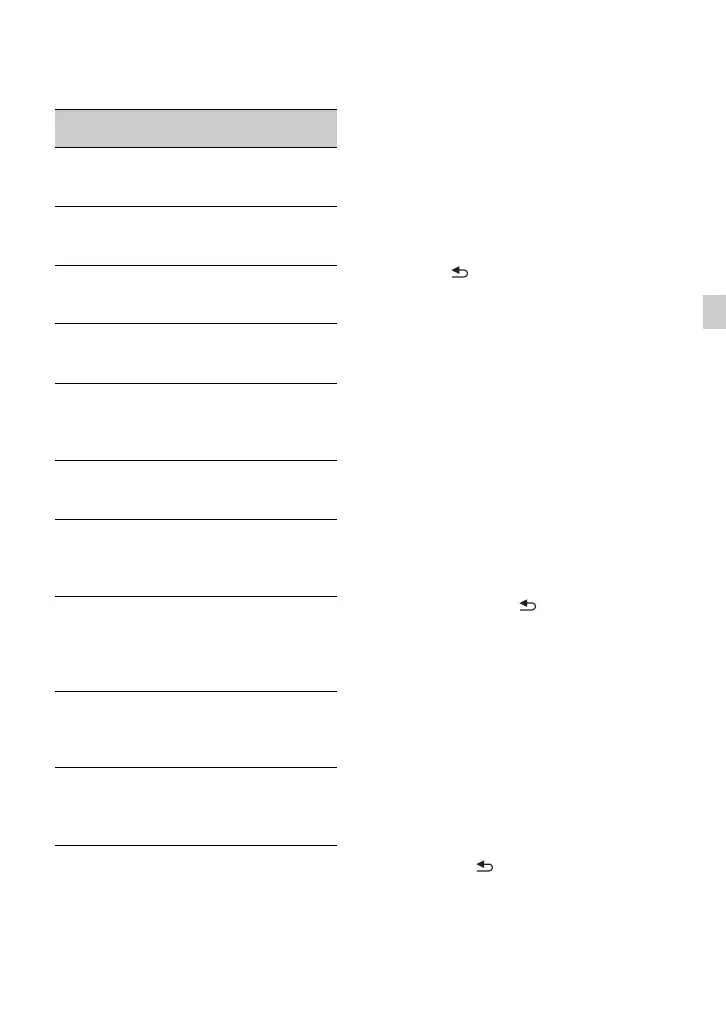55
Recording
To change the picture profile
You can change the settings stored in [PP1]
through [PP10].
1 Press the ASSIGN3/PICTURE
PROFILE button.
2 Select the picture profile number with
the settings you want to change.
3 Select [SETTING].
4 Select the item to adjust.
5 Adjust the picture quality.
6 Repeat steps 4 and 5 to adjust other
items.
7 Select [ RETURN] t [OK].
The picture profile indicator is
displayed.
Copying the picture profile settings to
another picture profile number
You can change settings by copying a
picture profile. This is useful when you
want to register similar settings.
1 Press the ASSIGN3/PICTURE
PROFILE button.
2 Select the source picture profile number
to copy.
3 Select [SETTING] t [COPY].
4 Select the destination picture profile
number.
5 Select [YES] t [ RETURN] t
[OK].
Resetting a picture profile
You can reset changed picture profile
settings by the picture profile number. You
cannot reset all picture profile settings at
once.
1 Press the ASSIGN3/PICTURE
PROFILE button.
2 Select the picture profile number that
you want to reset to default settings.
3 Select [SETTING] t [RESET] t
[YES] t [ RETURN] t [OK].
z Tip
Connect your camcorder to a TV or monitor, and
adjust the picture quality while observing the
picture on the TV or monitor screen.
Picture profile
number
Example setting
PP1
Example settings of a
color tone with
[STANDARD] gamma
PP2
Example settings of a
color tone with [STILL]
gamma
PP3
Example settings of
natural color tone with
[ITU709] gamma
PP4
Example settings of a
color tone that is faithful
to [ITU709]
PP5
Example settings of
pictures recorded on
cinema color negative
film
PP6
Example settings of
pictures screened with
cinema color print film
PP7
Example settings when
shooting with [S-LOG2]
gamma in [S-GAMUT]
color mode.
PP8
Example settings when
shooting with [S-LOG3]
gamma in
[S-GAMUT3.CINE]
color mode.
PP9
Example settings when
shooting with [S-LOG3]
gamma in [S-GAMUT3]
color mode.
PP10
Example settings when
shooting with [HLG2]
gamma in [BT.2020]
color mode.
Continued ,
