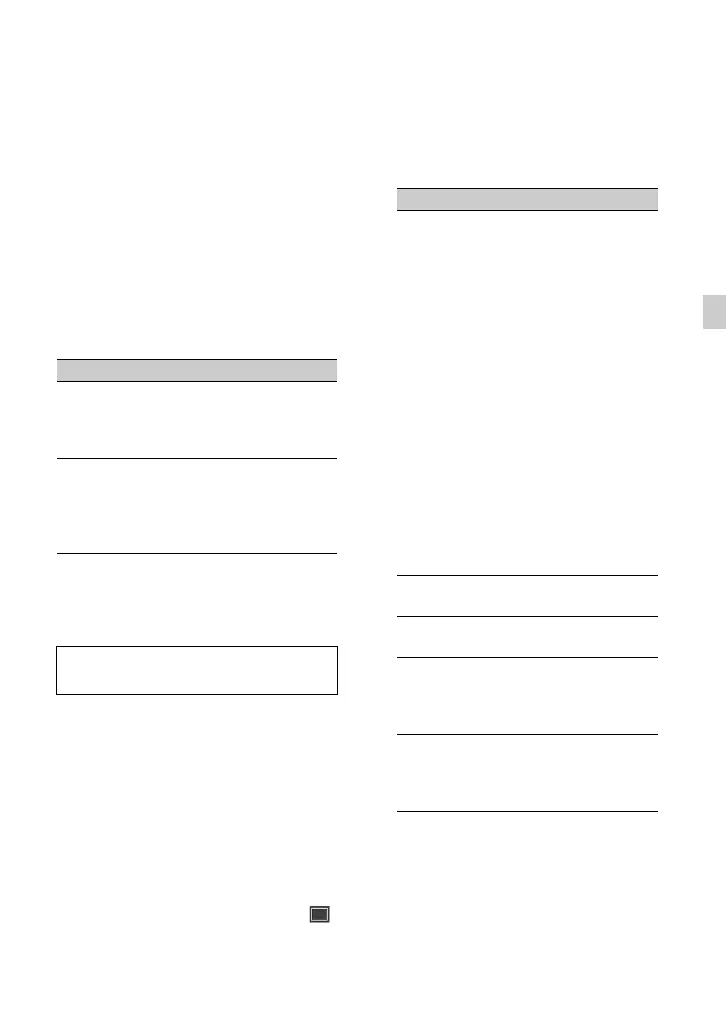57
Recording
95%, [HLG3]: 100%). Test shooting beforehand
is recommended to prevent use of an
inappropriate setting during actual shooting.
• The following limitations apply when [HLG],
[HLG1], [HLG2], or [HLG3] is selected.
– If [MODE] is set to AUTO for [KNEE], the
[KNEE] setting becomes disabled.
– [COLOR MODE] can only be set to
[BT.2020] or [709].
– The [BLACK GAMMA] setting is disabled.
– [AUTO BACK LIGHT] cannot be used.
[COLOR MODE] items
(Default setting in bold)
b Note
Color bars are not output correctly when
[BT.2020] is selected.
The viewfinder and LCD screen of the
camcorder do not support HDR, and so are
not appropriate for displaying HDR.
However, they can display an image to aid
shooting using the gamma display assist
function.
The gamma display assist function affects
only the monitoring video or playback
video displayed in the viewfinder or on the
LCD screen. The recorded video and output
video are not affected.
1 Press the MENU button, and select
(DISPLAY SET) menu t [GAMMA
DISP ASSIST] t [ON/OFF] t [ON].
2 Select [GAMMA DISP ASSIST] t
[TYPE].
3 Select one of the following.
(Default setting in bold)
z Tips
• When the camcorder is powered using the
battery pack, changing the brightness of the
LCD will make the HDR image easier to
monitor. In the DISPLAY SET menu, select
[LCD BRIGHT] t [BRIGHT].
Item Description
[BT.2020] Standard color tone when
[HLG], [HLG1], [HLG2], or
[HLG3] is selected for
[GAMMA].
[709] Color tone for recording HDTV
format (BT.709) color when
[HLG], [HLG1], [HLG2], or
[HLG3] is selected for
[GAMMA].
Using the gamma display assist
function
Item Description
[AUTO] Shooting screen:
Automatically corrects
the picture according to
the picture profile setting.
Playback screen: For
AVCHD and XAVC S
non-HLG files,
automatically corrects the
picture according to the
current picture profile
setting. For XAVC S
HLG files, automatically
corrects the picture
according to the gamma
and color mode of the
playback image.
Thumbnail screen:
Maintains the recent
setting (shooting/
playback).
S-LOG2t
709(800%)
Converts S-LOG2 to ITU-
709(800%) for display.
S-LOG3t
709(800%)
Converts S-LOG3 to ITU-
709(800%) for display.
[HLG
(BT.2020)]
Applies suitable correction
for when [GAMMA] is HLG
and [COLOR MODE] is set
to [BT.2020].
[HLG(709)] Applies suitable correction
for when [GAMMA] is HLG
and [COLOR MODE] is set
to [709].
Continued ,
