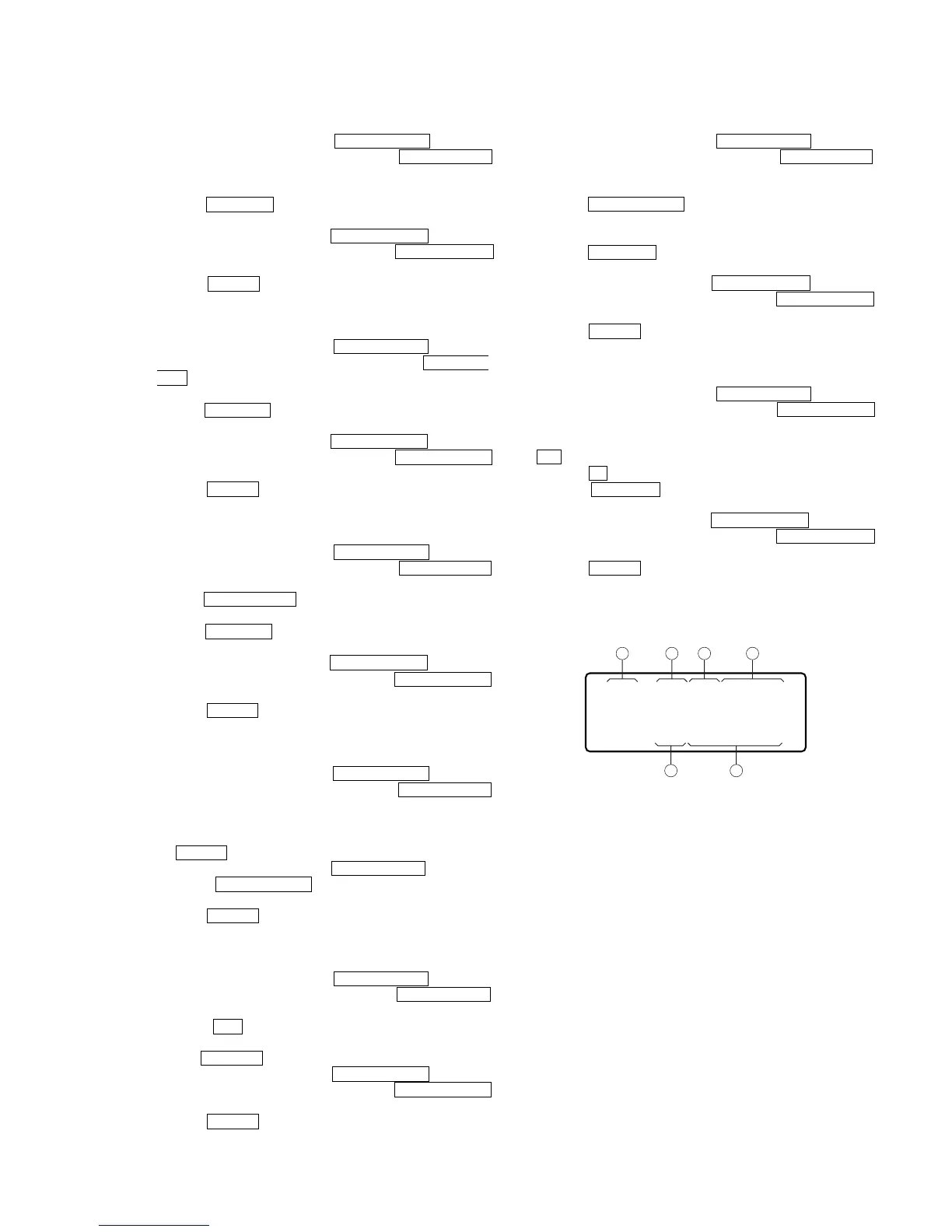19
RCD-W10
FL ALL OFF Mode
Procedure:
1. Enter the test mode, then turn the l AMS L (DECK B)
knob to display “FL ALL OFF”, and press the l AMS L
(DECK B) knob.
2. All segments of fluorescent indicator tube and LED turn off.
3. Press the MENU/NO button, then “FL ALL OFF” is displayed
again.
4. To exit from this mode, turn the l AMS L (DECK B)
knob to display “Ship Mode”, and press the l AMS L
(DECK B) knob to execute the Ship Mode.
5. Press the POWER button to POWER off.
FL ITIMATSU Mode
Procedure:
1. Enter the test mode, then turn the l AMS L (DECK B)
knob to display “FL ITIMATSU”, and press the l AMS
L (DECK B) knob.
2. Checkered patterns of segments are displayed.
3. Press the MENU/NO button, then “FL ITIMATSU” is displayed
again.
4. To exit from this mode, turn the l AMS L (DECK B)
knob to display “Ship Mode”, and press the l AMS L
(DECK B) knob to execute the Ship Mode.
5. Press the POWER button to POWER off.
LED Check Mode
Procedure:
1. Enter the test mode, then turn the l AMS L (DECK B)
knob to display “LED CHECK”, and press the l AMS L
(DECK B) knob.
2. Turn the l AMS L (DECK A) or (DECK B) knob clock-
wise.
3. Press the MENU/NO button, then “LED CHECK” is displayed
again.
4. To exit from this mode, turn the l AMS L (DECK B)
knob to display “Ship Mode”, and press the l AMS L
(DECK B) knob to execute the Ship Mode.
5. Press the POWER button to POWER off.
KEY Check Mode
Procedure:
1. Enter the test mode, then turn the l AMS L (DECK B)
knob to display “KEY CHECK”, and press the l AMS L
(DECK B) knob.
2. “Got l keys” is displayed.
3. Press the buttons, and when all the buttons are pressed (without
the POWER button), “Got 27 keys” will be displayed.
4. To exit from this mode, press the l AMS L (DECK A),
[SBM] and l AMS L (DECK B) buttons in order with-
out releasing the button.
5. Press the POWER button to POWER off.
Remote Commander Check
Procedure:
1. Enter the test mode, then turn the l AMS L (DECK B)
knob to display “RM CHECK”, and press the l AMS L
(DECK B) knob.
2. Press the H key on the remote commander, then “Got
PlayCom” is displayed.
3.
Press the MENU/NO button, then “RM CHECK” is displayed again.
4. To exit from this mode, turn the l AMS L (DECK B)
knob to display “Ship Mode”, and press the l AMS L
(DECK B) knob to execute the Ship Mode.
5. Press the POWER button to POWER off.
CDR History Display
Procedure:
1. Enter the test mode, then turn the l AMS L (DECK B)
knob to display “CDR History”, and press the l AMS L
(DECK B) knob.
2. “00 ######## ########” is displayed as the first error hitory.
3. Turn the l AMS L (DECK B) knob to select the error
history. The number of error histories is ten in all.
(Refer to “Contents of CDR error history”.)
4. Press the MENU/NO button, then “CDR History” is displayed
again.
5. To exit from this mode, turn the l AMS L (DECK B)
knob to display “Ship Mode”, and press the l AMS L
(DECK B) knob to execute the Ship Mode.
6. Press the POWER button to POWER off.
Play Speed Selection Mode (Deck A)
Procedure:
1. Enter the test mode, then turn the l AMS L (DECK B)
knob to display “Play Speed”, and press the l AMS L
(DECK B) knob.
2. “x4 Play” is displayed. If a CD is in the deck A, pressing the
H button executes the 4 times speed playback.
3. Press the x button to stop the playback.
4. Press the MENU/NO button, then “Play Speed” is displayed
again.
5. To exit from this mode, turn the l AMS L (DECK B)
knob to display “Ship Mode”, and press the l AMS L
(DECK B) knob to execute the Ship Mode.
6. Press the POWER button to POWER off.
Contents of CDR error history
display(example)
(hexadecimal)
1 Order of the error history
00 to 09: ten error histories in all
2 Error contents
01: unable to focus on
02: Q code/ATIP discontinuous (several frames preceding)
03: Q code/ATIP unreadable
04: search taking more than sixteen seconds
05: focus failure
06: sled over run
07: not passing by start time to write
08: audio buffer over
09: sync failure
OA: Spindle lock taking more than 8 secouds
example : 05 is focus failure
00 05070D80
000E2E0D
1 2
5 6
3 4
