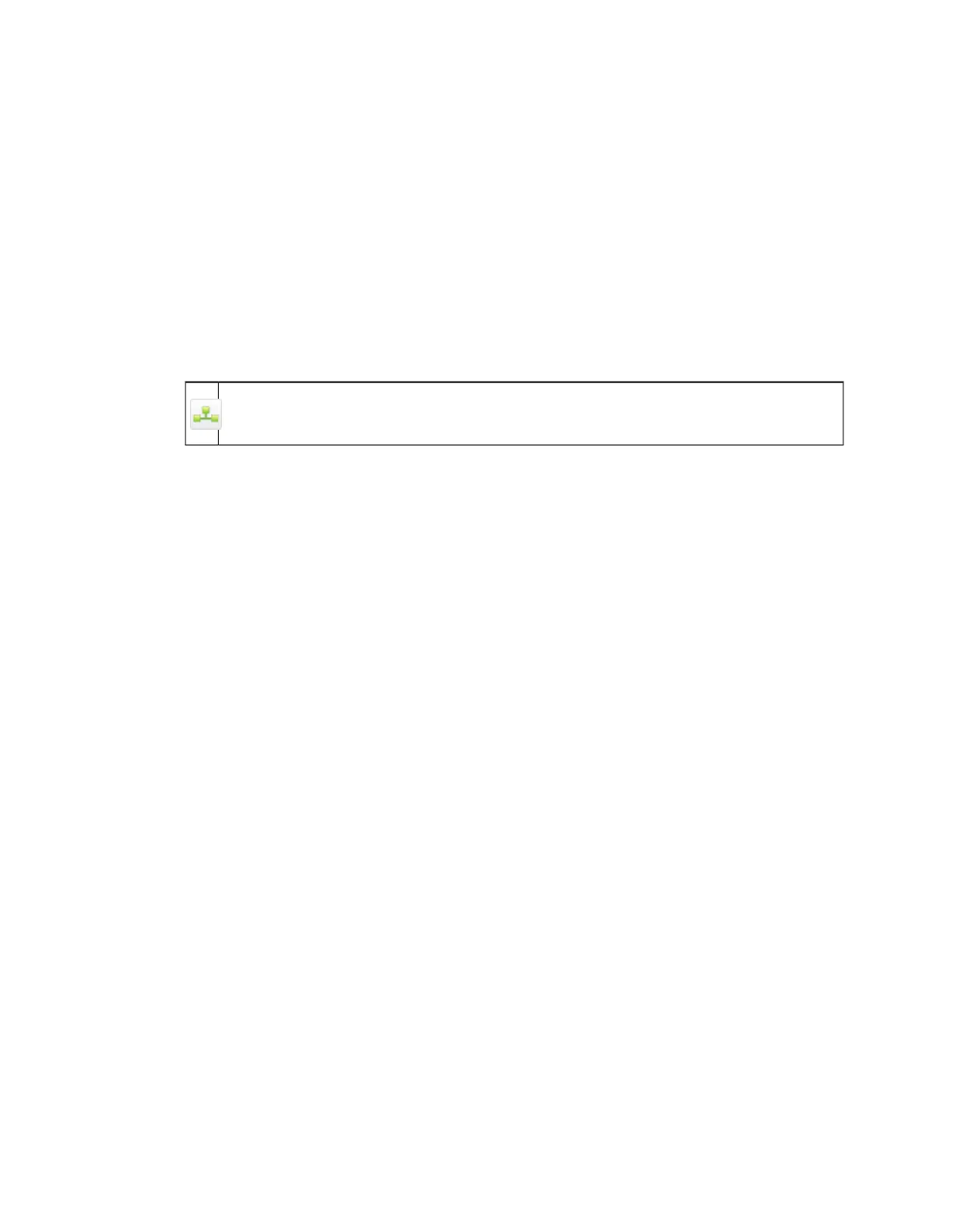■
Use the Certificate Validation page to set whether HTTPS certificates are automatically
validated, and to add certificates not in the Sophos certificate list to the Custom certificate
list for automatic validation.
■
Use the Download Options page to allow or block access to specific types of downloads.
■
Use the General Options page to set a variety of appliance options.
Related concepts
Policy on page 48
4.3.1 Configuring Security Filtering
This page of the administrative web interface is not available on a joined Web Appliance as this
functionality has been shifted to the Management Appliance.
Sophos supplies the Web Appliance with lists of URLs compiled by SophosLabs.These URLs
are classified according to their level of risk.
The Configuration > Global Policy > Security Filter page allows you configure how the Web
Appliance treats websites, based on the level of risk associated with the site. Although a specific
action applies to most classifications by default, you can choose to block or scan user requests
for Medium risk sites.You can also configure how the appliance treats user requests for
Unclassified sites.
To set the actions for Medium risk sites, and set the risk level for Unclassified sites:
1. Configure the action for Medium risk sites (all other classifications have a default action and
are non-configurable):
■
High risk:These sites have been analyzed by SophosLabs and are know to host malicious
content that may compromise network security. These sites are always blocked.
■
Medium risk:These sites have been analyzed by SophosLabs and have a history of poor
privacy/security practices that may compromise network security. Use the drop-down list
to specify whether medium risk sites are blocked or scanned.
— Block: Prevent access to all medium risk sites.
— Scan: (Recommended) Fully scan all content on the site before access to the site is
allowed.The pages and downloadable content of the sites are scanned for viruses,
malware, and conformance to your organization’s viewable content policy. All files are
scanned, regardless of file type.
■
Low risk:These sites are periodically reviewed by SophosLabs to verify site contents.
They have no recent history of malicious content or behavior.These sites are always
scanned.
■
Trusted:These sites are selected by SophosLabs and meet strict security criteria. Content
from these sites is always allowed.
102 | Configuration | Sophos Web Appliance
