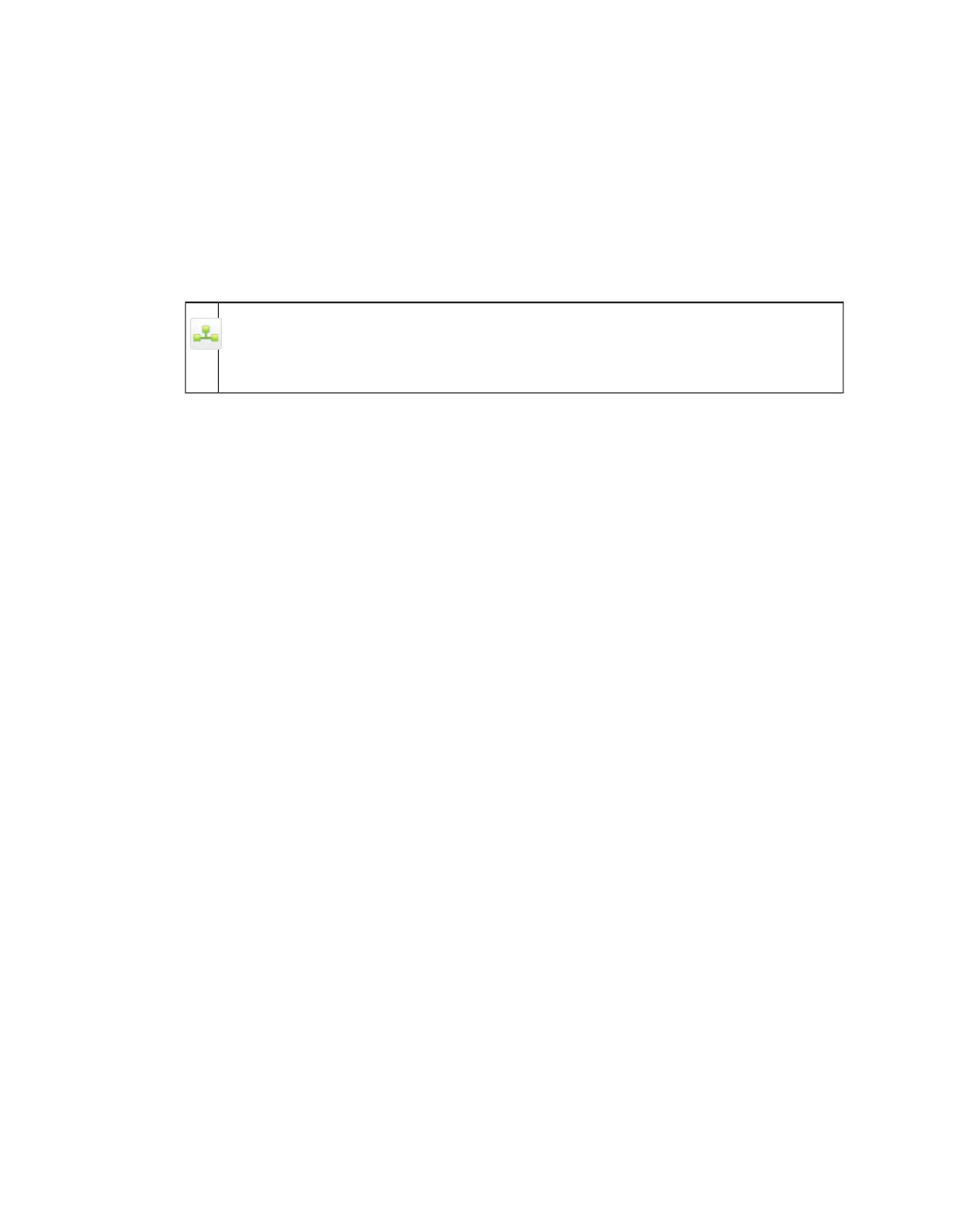3 Dashboard
The Dashboard tab provides a quick overview of Web Appliance activity and status in several
panels: Select View, Summary Statistics Today, URL Test, Virus Updates, Web Traffic, Blocked
Sites, Viruses and Malware, and Traffic Patterns.
The Select View section of this page is only available on a Management Appliance.When All
appliances is selected in the Select View section, the numbers displayed are totals or averages of
all managed Web Appliances. Also, the links to reports in the Blocked Sites,Viruses and Malware
panel are not available on joined Web Appliances.
Select View
This panel allows you to select from which appliances the Dashboard draws its information.You
can select any joined Web Appliance, or you can select All appliances.
Note: When viewing the information for All appliances, the time period covered is based on the
Management Appliance’s time zone.When viewing the information for a specific Web Appliance,
the time period covered is based on the viewed appliance’s time zone.
Summary Statistics Today
The Summary Statistics Today panel displays the following information:
■
Unique users (since 12AM): The total number of users that have used the Web Appliance’s
services since midnight.
■
Concurrent users: The number of concurrent users in the last minute.
■
Concurrent users peak: The peak number of concurrent users during the busiest minute
today.
■
Connected endpoints: The total number of active Sophos Endpoint Security and Control
users whose web activity is currently filtered by an appliance-based policy.You must use
Sophos Enterprise Console together with an appliance to deploy web filtering by way of
Endpoint Security and Control. Click to view details of any connected endpoints. If you are not
filtering at the endpoints, the number shown is always zero.
■
Page latency: The average time in milliseconds per page that was added to page loads by
the Web Appliance in the last minute.
■
Page latency peak: The peak time in milliseconds that has been added to page loads by the
Web Appliance during the busiest minute today. This peak value may be due to a large or
complex download and should not be interpreted as average page latency, which is shown in
the preceding Page latency value.
■
Bytes downloaded: The total number of bytes (expressed in kB, MB, or GB) of content
downloaded through the Web Appliance today since midnight.This is a comprehensive measure
of the bytes downloaded.
Sophos Web Appliance | Dashboard | 57
