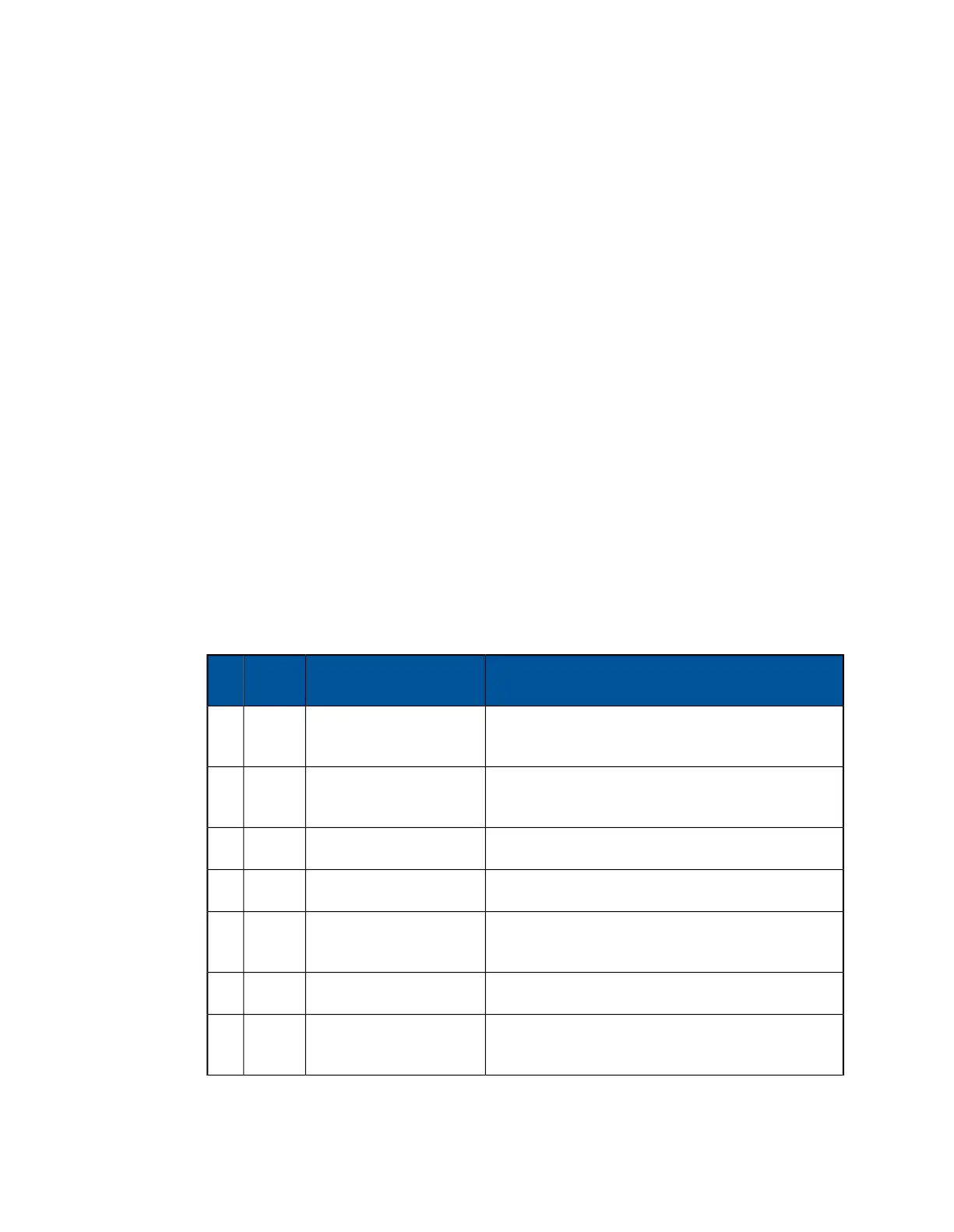C.2.12 No IPC share found
The appliance could not detect an IPC share on your Active Directory Domain Controller. Check
the Active Directory Domain Controller, update the required fields on the System: Active
Directory page, and click Verify Settings again.
C.2.13 No NETLOGON share found
The appliance could not could not detect a NETLOGON share on your Active Directory Domain
Controller. Check the Active Directory Domain Controller, update the required fields on the
System: Active Directory page, and click Verify Settings again.
C.2.14 Server appears to be in wrong domain
The specified Active Directory domain does not match the specified Active Directory Domain
Controller. Check the Active Directory Domain Controller, update the required fields on the
System: Active Directory page, and click Verify Settings again.
C.2.15 Server error
An error occurred when the appliance tried to join the Active Directory domain. If you receive this
error, ensure that the following are true:
■
The detected or configured Domain Controller is currently running.
■
The required ports between the appliance and the Domain Controller are open bi-directionally;
these are:
PurposeServiceProtocolPort
DNS querydnsTCP &
UDP
53
Kerberos authenticationkerberosTCP &
UDP
88
Clock synchronizationntpUDP123
MS NetBIOS over TCP/IPnetbios-ssnTCP139
LDAP synchronizationldapTCP &
UDP
389
MS server message blocksmbTCP445
MS AD Global Catalog synchronizationmsgcTCP &
UDP
3268
Sophos Web Appliance | Appliance Behavior and Troubleshooting | 207
