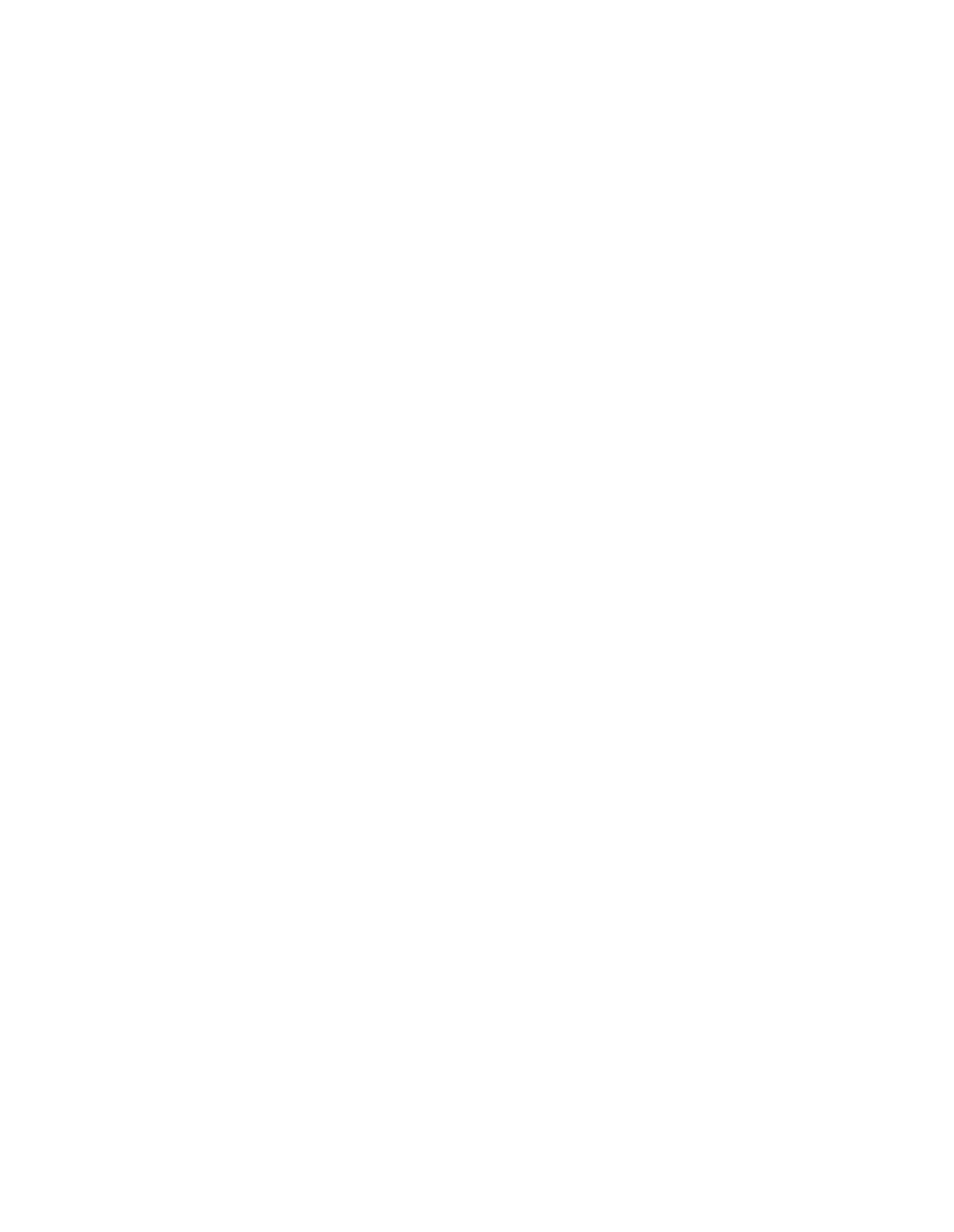Contents
Chapter 1: About Your Appliance....................................................................................8
1.1 Sophos Web Appliance Features...................................................................8
1.2 Sophos Management Appliance Features......................................................9
1.3 Common Features..........................................................................................9
Chapter 2: Getting Started............................................................................................11
2.1 Appliance Hardware......................................................................................11
2.1.1 Replacing an SM5000 or WS5000 Hard Drive.................................15
2.1.2 Replacing an SM5000 Power Supply...............................................18
2.1.3 Replacing a WS5000 Power Supply................................................20
2.2 Virtual Appliances.........................................................................................22
2.2.1 Replacing Hardware Appliances with Virtual Appliances.................22
2.3 Network Deployment.....................................................................................23
2.3.1 Explicit Deployment..........................................................................25
2.3.2 Transparent Deployment..................................................................29
2.3.3 Bridged Deployment.........................................................................31
2.3.4 Bypassing for Internal Servers.........................................................33
2.3.5 Existing Cache Deployment.............................................................35
2.3.6 Upstream ISA/TMG Server Deployment..........................................36
2.3.7 Integrating with Sophos Email Products..........................................37
2.3.8 Grouping Web Appliances...............................................................39
2.3.9 Network Deployment Troubleshooting..............................................42
2.4 Understanding Mode and Model Differences................................................43
2.5 Platforms and User Interface........................................................................46
2.6 Policy............................................................................................................48
2.7 Endpoint Web Control...................................................................................50
2.7.1 Appliance Features Not Supported by Endpoint Web Control.........54
2.8 Updates........................................................................................................54
2.9 Getting Support.............................................................................................55
ii | Contents | Sophos Web Appliance
