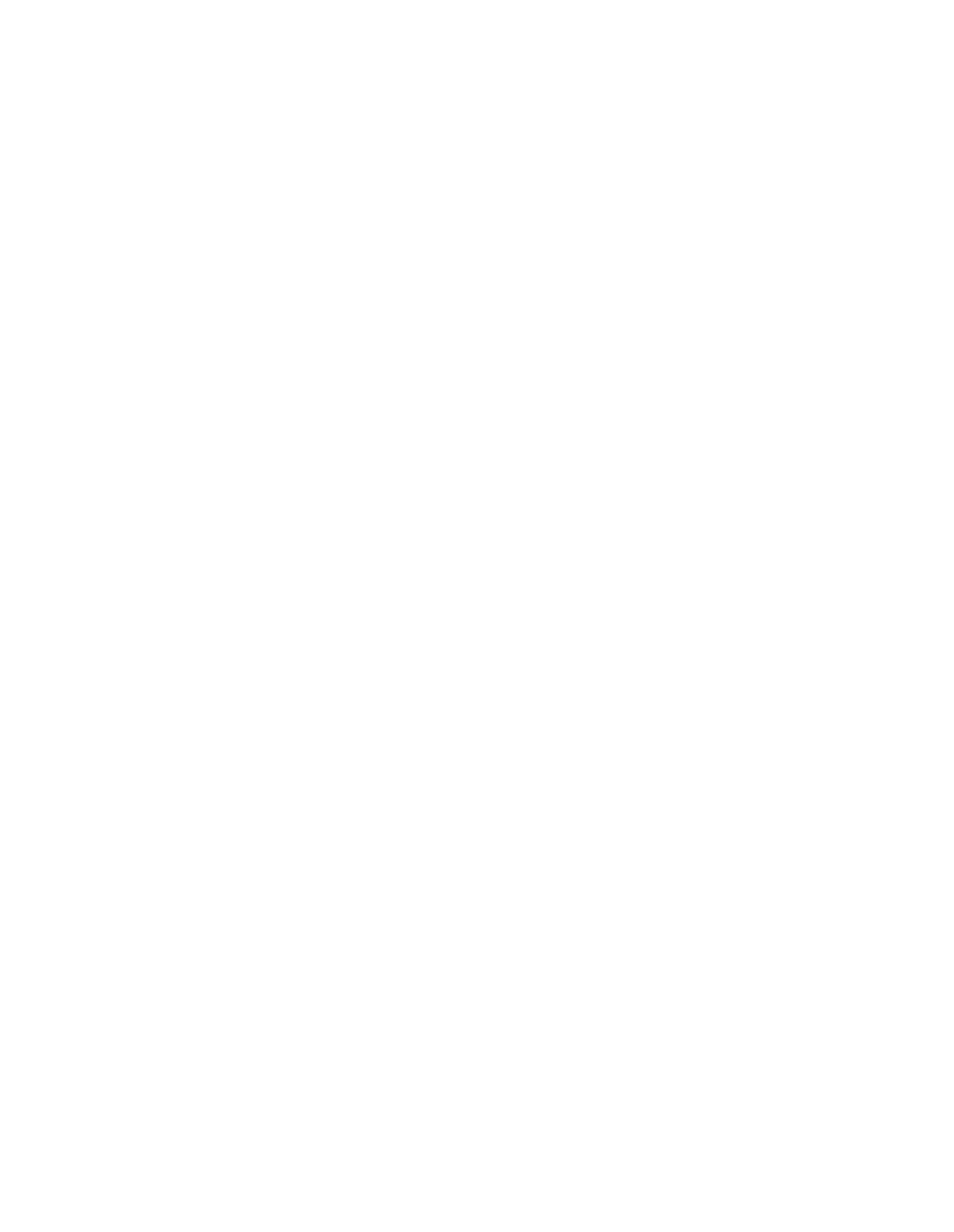6 Search
Use the search functionality to search user activity, sandbox activity, and user requests.
The Search tab allows you to:
■
Perform a Recent Activity Search (of users’ activity) By User (username or IP address), or
By Site requested.
■
If Sandboxing is enabled, search for instances where a user has attempted a download that
required further analysis by Sophos Active Sandbox.
■
View User Submissions (requests) to recategorize, or allow access to, Sites, PUAs or File
Types.
6.1 Searching Recent Activity
The Recent Activity Search section of the Search tab allows you to search the user activity logs
By User (username or IP address), or to view users’ activity By Site.
1. On the Search tab sidebar, click the type of Recent Activity Search that you want to perform.
There are three ways to search recent activity:
■
By User: Search by username or by the user’s IP address.
■
By Site: Search by web address.
■
By Suspicious Activity: Search for attempts to contact malware command and control
services
■
By User Timeline: Search usage by user for specific date ranges.
Note: Searches will only display users that the administrator has permission to see. However,
if the administrator also has permission to search by IP address, then all users will be shown
in the search results.
2. On the Search Parameters sidebar, enter the criteria for your search:
a) Set the Period to search by selecting one of the following options:
■
Today: Only activity recorded since midnight for the current day is searched.
■
Yesterday: Only activity recorded during the previous calendar day (midnight to midnight)
is searched.
■
Last: From the drop-down list, select a time increment for the report. Then, in the text
box, enter a number specifying the time period (for example, 7 days). Partial minutes,
hours, weeks, days, and months count toward the total number specified. Time frames
are defined as follows:
— minutes: Any complete minutes within the specified span, plus the elapsed portion
of the current minute.
Sophos Web Appliance | Search | 181
