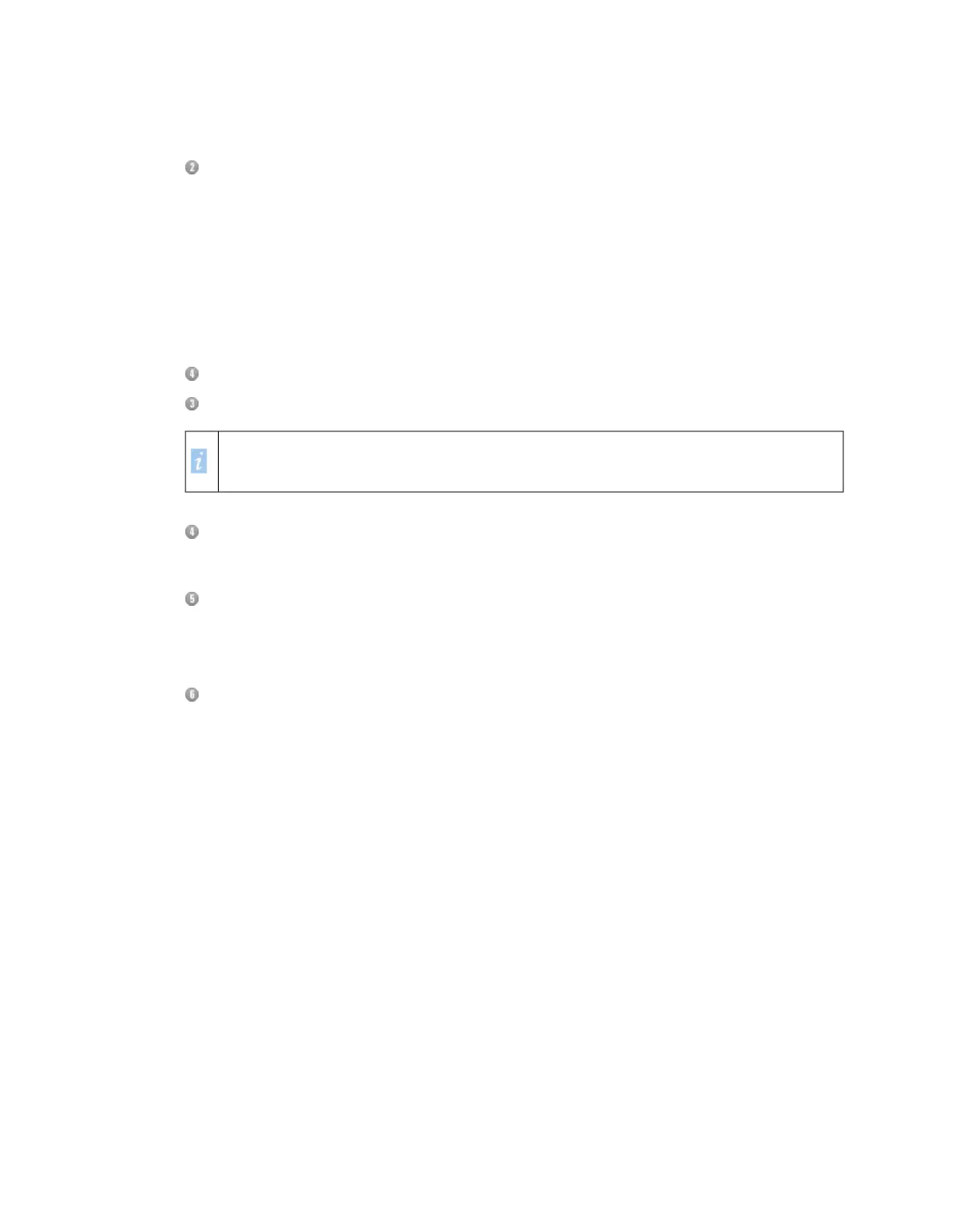Click the items on the Navigation bar to view:
■
The Dashboard tab
■
The Configuration tab
■
The Reports tab (not available on a joined Web Appliance)
■
The Search tab (not available on a joined Web Appliance)
■
The Appliance Help window
■
The System Status tab
Most of these tabs contain multiple pages, which can be accessed from the Navigation sidebar.
The Content pane displays the pages of the appliance’s administrative web interface.
Near the top of the Content pane on the Configuration and Search pages is a short explanation of
the purpose of the page, which is marked with an information icon, as shown to the left.
The Navigation sidebar only appears on the Configuration, Reports, and Search tabs. Click
the links on this sidebar to view the various Configuration, Reports, and Search options in the
Content pane.
The Content pane displays the pages of the administrative web interface.
Note: At the bottom edge of the Content pane on each of the Configuration, Reports and
Search pages is a status bar that displays the response to actions performed in the adminstrative
web interface.
The Quick Tasks sidebar only appears on the Configuration tab. Click any of these links to
perform common configuration tasks.
The Parameters sidebar (not shown) appears on the Reports tab and the Search tab. Use this
area to set date and display options.
2.6 Policy
The Sophos Web Appliance provides security and control for your users’ web browsing by
preventing the loading of viruses, Trojans, worms, other malware, and potentially unwanted
applications (PUAs).
The Web Appliance does this by using site lists. Sophos provides a basic and an enhanced list
of URLs—the Sophos Basic Categorization Data and the Sophos Enhanced Categorization
Data—each of which assigns a risk classification (high, medium, low, or trusted) and a site category
(business, education, sports, gambling, illegal drugs, weapons, etc) to the listed URLs.
You can extend these Sophos lists, or override the risk classification or the site category of the
URLs by adding custom entries. In addition to URLs, you can set whether requests for various
downloadable file types are allowed, warned, or blocked. "Block" or "warn" pages are displayed
in response to inappropriate user requests, and you can give users the ability to ask for a
48 | Getting Started | Sophos Web Appliance
