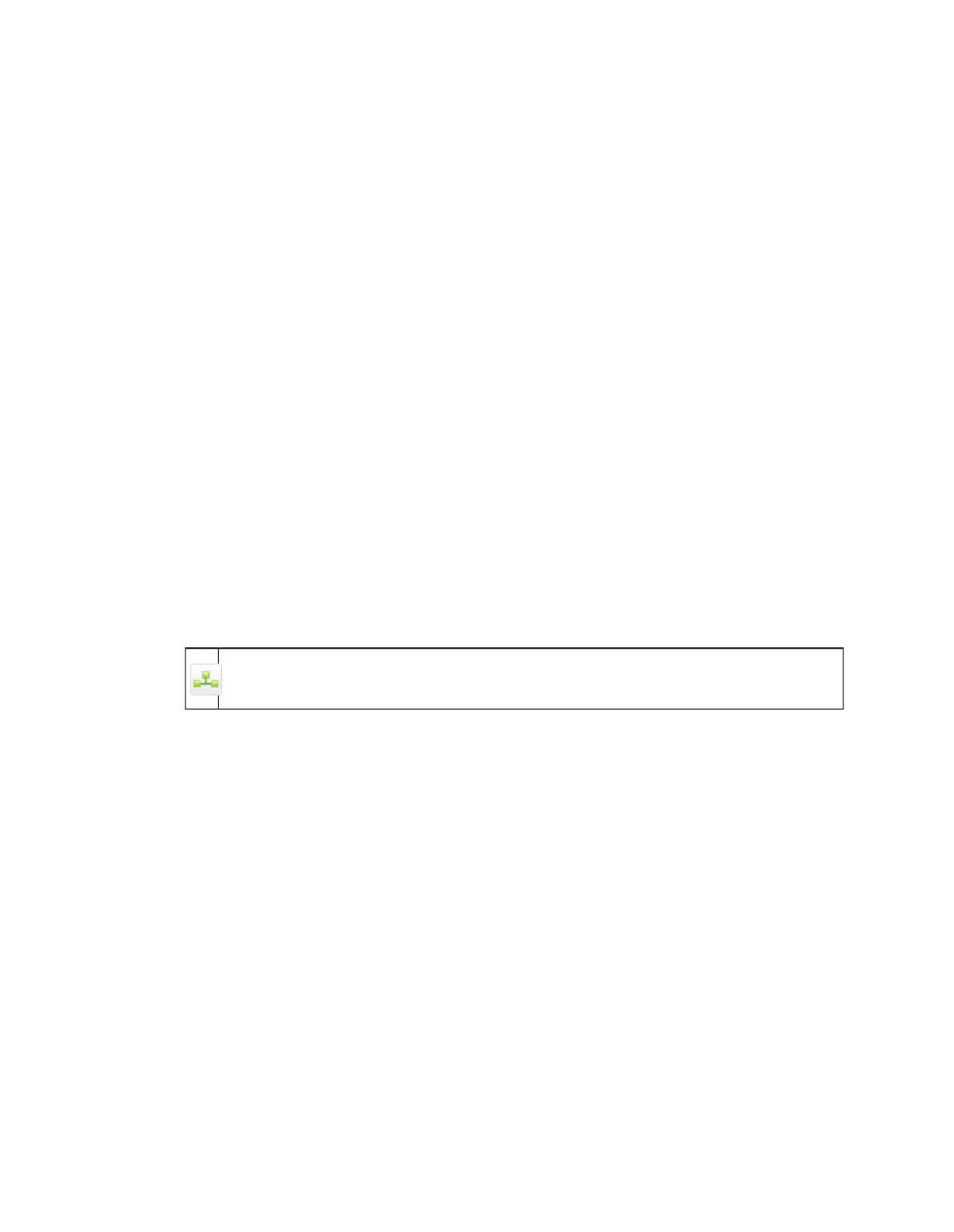a specified recipient. Correct operation of the appliance requires that it be able to send
email alerts to Sophos Technical Support and specified recipients. Ensure that an Outgoing
SMTP mail server has been correctly specified on the Configuration > Network >
Hostname page, and a valid recipient email address is specified on the Configuration >
System > Alerts page.
— Configuration version: [Only available on Joined Web Appliance] A critical alert is triggered
if a configuration update fails. If the configuration version of the Joined Appliance does not
match that of the Management Appliance, configuration changes on the Management
Appliance will no longer be downloaded to the Joined Appliance.
■
License:
— Sophos license: A warning alert is triggered when there are less than 30 days left on a
trial license, and it continues until 10 days after a trial license expires. A critical alert is
triggered 10 days after a trial license expires, and the appliance stops categorizing sites.
If you do not block uncategorized sites users will still be able to browse, but will not be
protected from categories that should be blocked.
Related concepts
Central Management on page 141
Alerts & Monitoring on page 115
7.1 System Status on the Management Appliance
The features described in this section only apply to the Management Appliance.
The System Status tab is different on the Management Appliance.The list of monitored conditions
is outlined in the “ System Status ”topic, but the Management Appliance also has the ability to
show the system status for any joined Web Appliance, as well as its own system status. Also,
there are a number of controls that differ from those on the Web Appliances.
The initial page of the System Status tab on the Management Appliance shows a table divided
into two sections:
■
The Management Appliance section contains two columns of information:
— Appliances: The name of the Management Appliance. Click the hostname or IP address
of the Management Appliance to view the system status of that system.
— Appliance type: The model number of the appliance.
In the Management Appliance system status view, the following buttons are available:
— Shutdown: Performs a graceful shutdown of this appliance.
— Back: Returns you to return to the System Status main page.
— Show Exceptions: Shows only those monitored conditions that are in a state of alarm.
— Show All: Shows all monitored conditions.
Sophos Web Appliance | System Status | 191
