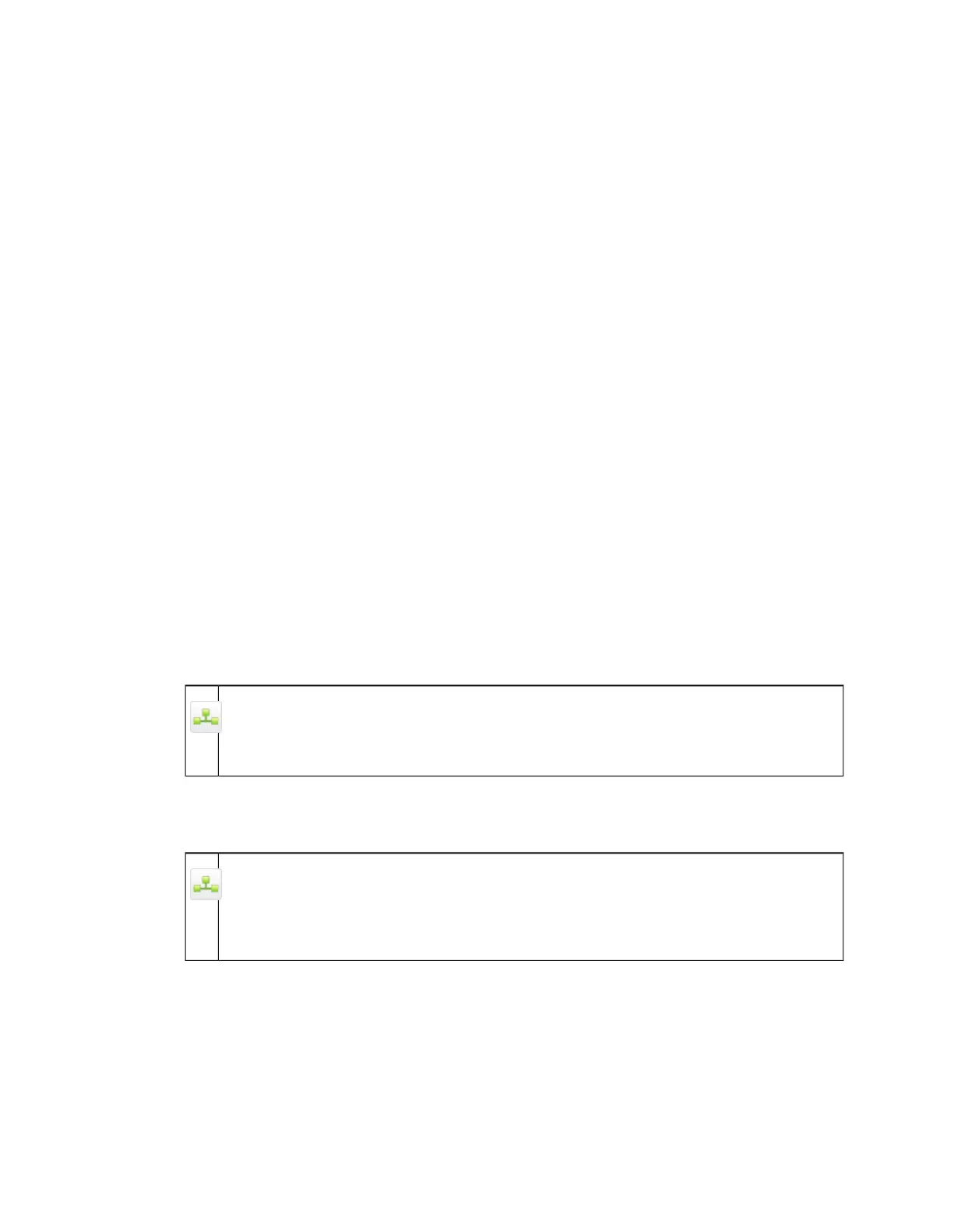malware, blocked sites, when they download large files that take a long time to scan, or warning
pages that are displayed when users attempt to access a URL that violates policy.
When the above changes are made, or if no changes are desired, these items can be removed
by clicking the Remove button to the right of each link.
A Quick Tasks sidebar on the right of the Configuration Homepage provides easy access to
the following main administrative tasks and commonly adjusted settings:
■
Check for Software Updates on page 113: Use this page to check the update status, manually
initiate queued software updates, and to set the scheduled times and days for automatic
software updates.
■
Add/Edit Local Site List Entry on page 97: Use this page to view, add, edit, or delete URLs
from the Local Site List.
■
Backup Current Configuration on page 120: Use this page to configure the appliance to perform
automated backups of system configuration and log data to an FTP site or to manually download
configuration data to your current (browsing) system’s hard disk.
4.1 Accounts
Use the Accounts pages to create and manage appliance administrator accounts, set end user
notification page preferences, modify notification page messages, or add logos.
■
Use the Administrators page to create, modify, and delete appliance administrator accounts.
■
Use the Notification Page Options page to configure the look, text, and behavior of the
various notification pages that the Web Appliance shows to end users.
Note: The Notification Page Options page is not available on a joined Web Appliance, as this
functionality has been shifted to the Management Appliance.The Administrators page is renamed
Local Administrators on a joined Web Appliance, as accounts created on a joined system are
available only on that system.
4.1.1 Administrators
On a joined Web Appliance this page is named Local Administrators, as accounts created on a
joined system are available only on the local system. An account created on a Management Appliance,
including Limited Access Administrator accounts, is referred to as a “global account”. Global
accounts can access the same features on any Web Appliance for which their role or roles grant them
permission.
The Configuration > Accounts > Administrators page allows you to create, modify, and delete
appliance administrator accounts. New appliance Administrators can be either Full Access
Administrators, who have access to all system management tasks or Limited Access
Administrators, who can only access the system management tasks for which they have been
granted permission.
Sophos Web Appliance | Configuration | 61