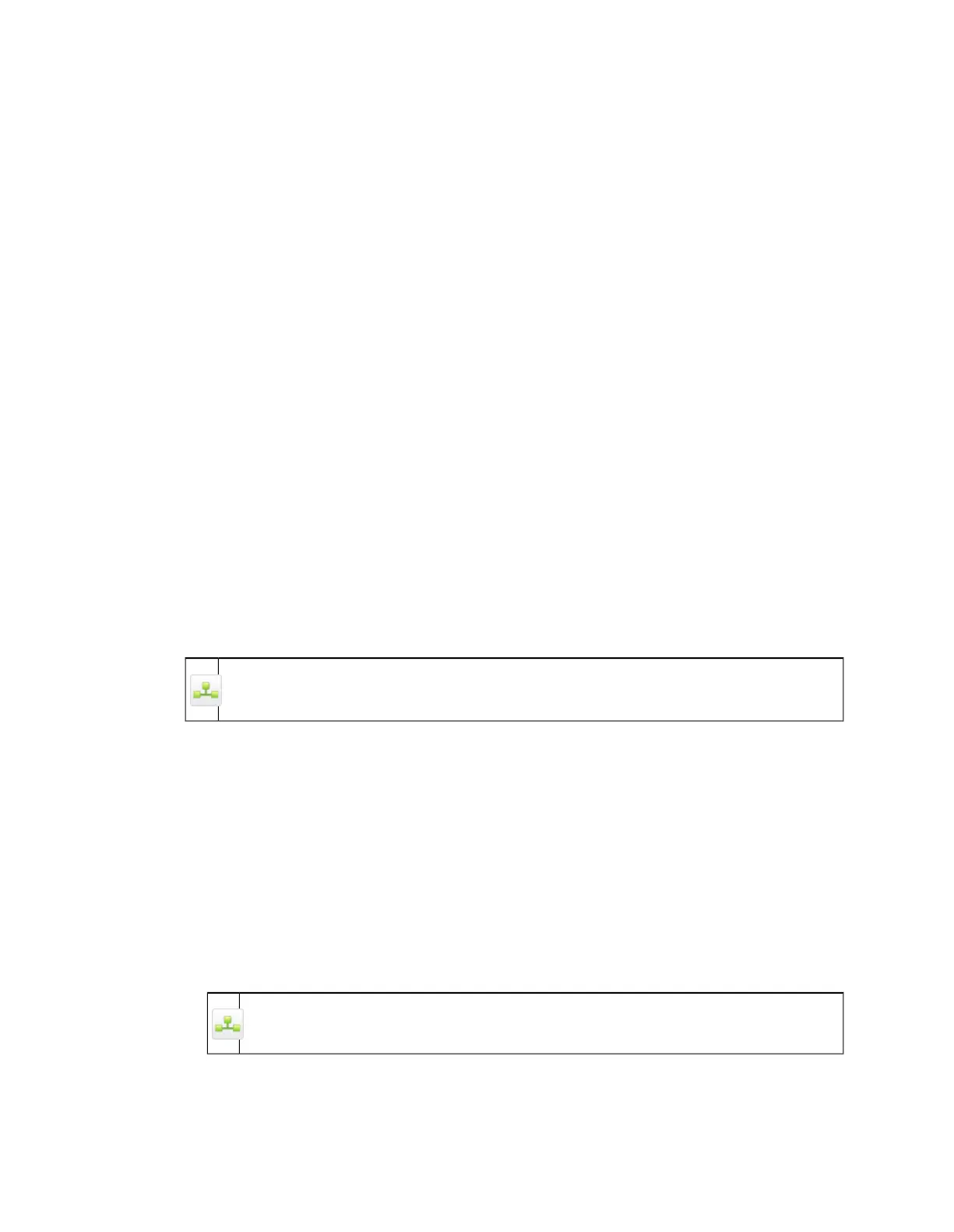relationship with another domain, another.local. On Configuration > System > Active
Directory, Enter the following:
■
Active Directory domain: Enter the FQDN and not the NetBIOS domain name of the root
parent domain.
■
Username: Enter the username without any domain information.
You should use a Domain Admins user account, or a user account as described in the
Requirements for the AD user account knowledgebase article.
■
To enable Active Directory integration for trusted domains not under the root parent domain
tree (another.local in the above example), create an Active Directory user account with
the same username and password in the trusted domain.
4.4.6 eDirectory
Use the Configuration > System > eDirectory page to configure access to your eDirectory
server, which allows the appliance to access eDirectory user and group information.
Note: eDirectory is not supported with Full Endpoint Web Control.
Related concepts
Endpoint Web Control on page 50
Related tasks
Restore on page 122
4.4.6.1 Configuring eDirectory Access
On this page on a joined Web Appliance, the Off | On button is disabled.
Important: Network Configuration: All of the eDirectory servers that you want to work with
must be reachable from your Web Appliance or Management Appliance. If they are not, you must
configure static routes to them in the Advanced Settings of the Configuration > Network >
Network Interface page.
Important: Firewall Configuration: If you have a firewall between the appliance and your
eDirectory server, you need to ensure that port 636 (or another LDAPS port configured on the
eDirectory server) is open for both TCP and UDP in order to perform eDirectory identification.
1. Beside eDirectory integration, near the top of the page, click On.
The four Configure eDirectory text boxes are enabled.
Your appliance cannot have the same hostname as the eDirectory LDAP server.
On a joined Web Appliance, the On/Off button is not functional. It only shows the status as set
on the Management Appliance.
2. Fill in the Configure eDirectory information required to access the server:
128 | Configuration | Sophos Web Appliance
