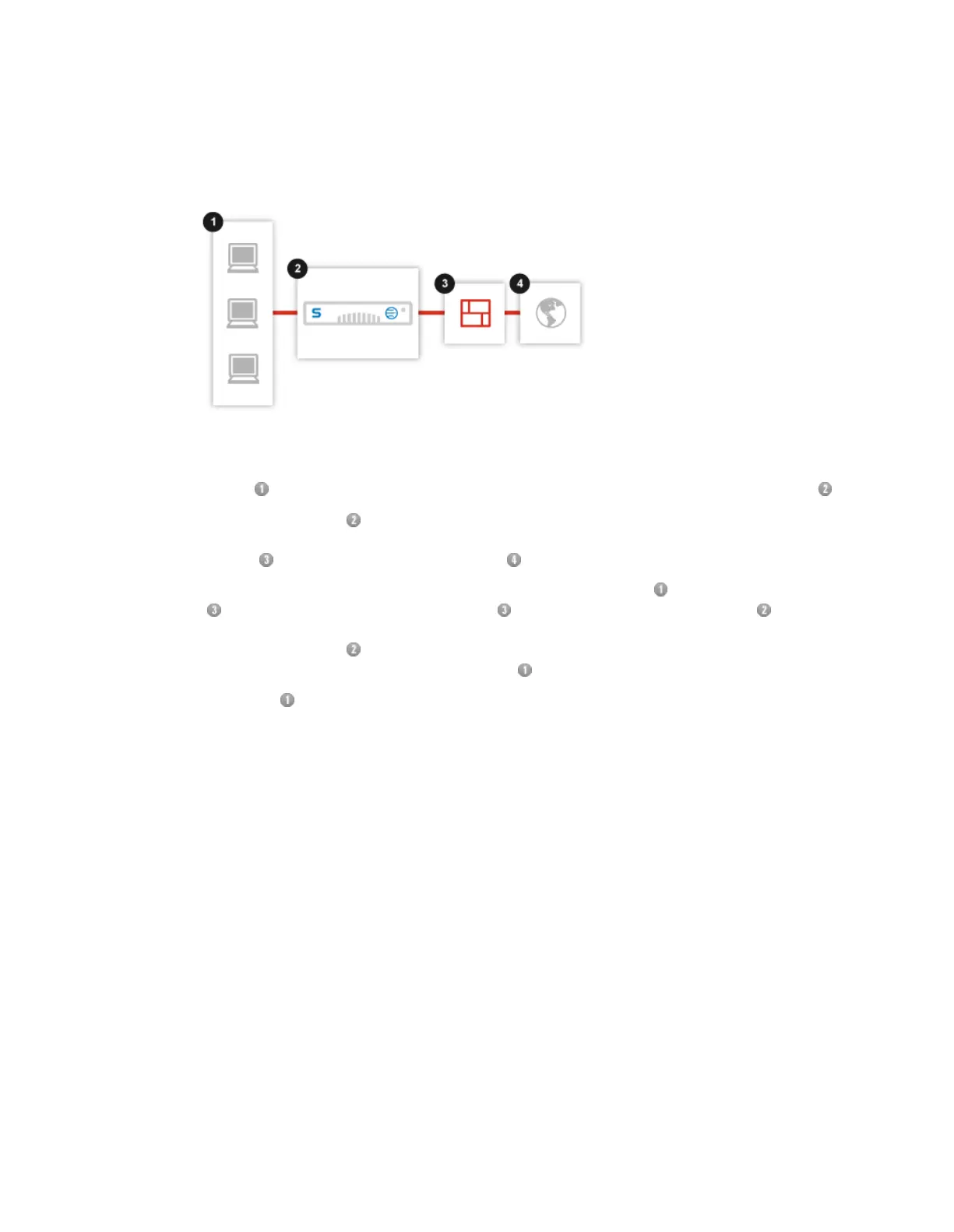■
Users’ HTTP, HTTPS, and FTP over HTTP requests are passed to the Web Appliance .
■
The Web Appliance assesses URLs, blocks disallowed requests, checks if allowed URL
requests are currently cached, and passes URL requests that are not cached through the
firewall to retrieve them from the internet .
Note: Port 80, port 443, port 20, and port 21 requests from users are blocked at the firewall
; URLs are only accepted by the firewall if they are from the Web Appliance .
■
The Web Appliance receives any new pages or files and caches them; it passes the pages
or files of allowed requests back to the users .
■
The users receive only safe and allowed pages and files or a notification page.
Configuration
1. Connect your organization’s LAN to the Web Appliance’s LAN port.
2. Configure each user’ s web browser to use the Web Appliance via port 8080 as their web proxy
for HTTP, HTTPS, and FTP. (Ports 3128 and 8081 are also supported, but their use is only
suggested if the Web Appliance is replacing a previous proxy configuration that used one of
these ports.)
Note: For information about adding support for HTTPS applications that use non-standard
ports, see “Using the Local Site List Editor” in the Group Policy section of the documentation.
Note: Configuring all users’ browsers to use the Web Appliance as a web proxy can be done
centrally in Windows networks by using any of the methods described in the Sophos Web
Appliance: Configuring your network for Explicit Deployment Knowledgebase article, which
also includes links to the following:
■
Creating, Testing, and Deploying a proxy.pac File
■
Publishing Proxy Information as a wpad.dat File
■
Creating a GPO
26 | Getting Started | Sophos Web Appliance
