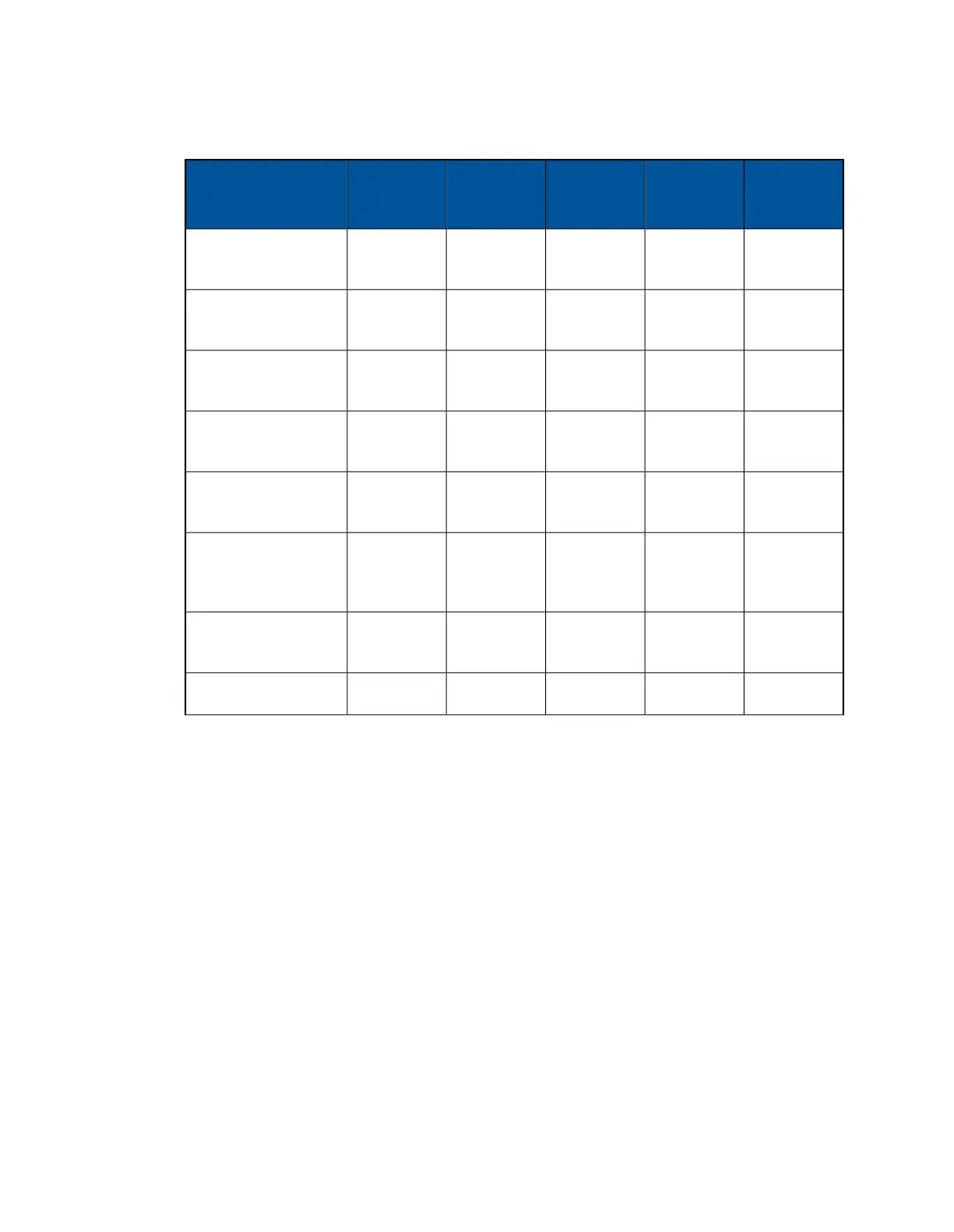User ActivityReportingPolicyHelpdeskFull Access
Admin
Page
NoNoNoNoYesReports > Options >
Report Exemptions
NoYes
(read-only)
NoNoYesReports > Options >
Search Terms
YesNoNoNoYesSearch > Recent
Activity Search
NoNoYesYesYesSearch > User
Submissions > Sites
NoNoYesYes (delete
only)
YesSearch > User
Submissions > PUAs
NoNoYes (delete
only)
Yes (delete
only)
Yes (delete
only)
Search > User
Submissions > File
Types
NoNoYesNoYesHelp > Sophos Support
Link
NoNoNoNoYesSystem Status
4.1.1.2 Modifying an Administrator Account
In the Administrators table, click the username of the account that you want to modify. The
Administrator Accounts Wizard is displayed with the information for the existing account shown.
Use the Previous and Next buttons to move between pages of the wizard, the Save button to
close the wizard and save any changes you have made to the account, or the Cancel button to
close the wizard and discard any changes you have made to the account.
In the Administrator Accounts Wizard make any required changes:
■
On the Details page of the wizard, you can modify the Full name and Password for that user.
Note: You can only change the password of the initial, default administrator account; you
cannot change the Full name or the Username of the account. For added accounts, only the
Username cannot be modified.
■
On the Roles page of the wizard, you can modify whether the user should be a Full Access
Administrator or a Limited Access Administrator, or you can select different roles for a
Limited Access Administrator.
64 | Configuration | Sophos Web Appliance
