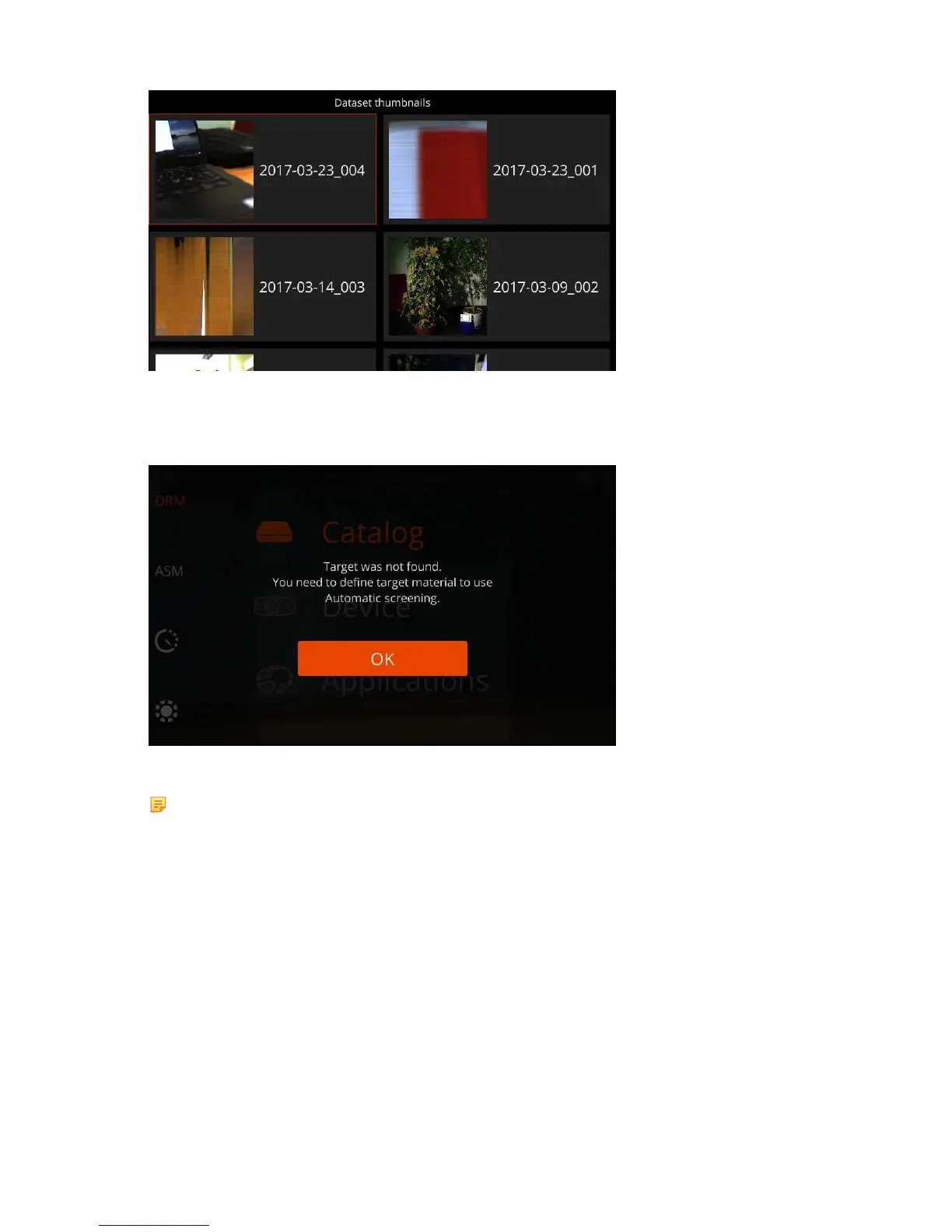| Specim IQ User Manual | 23
Figure 26: Dataset Thumbnails
2.
Select the desired dataset.
The screen below is opened:
Figure 27: Target not Found
Note:
However, if the target is found, continue this procedure from step 6.
3.
Select OK.
The screen below is opened: