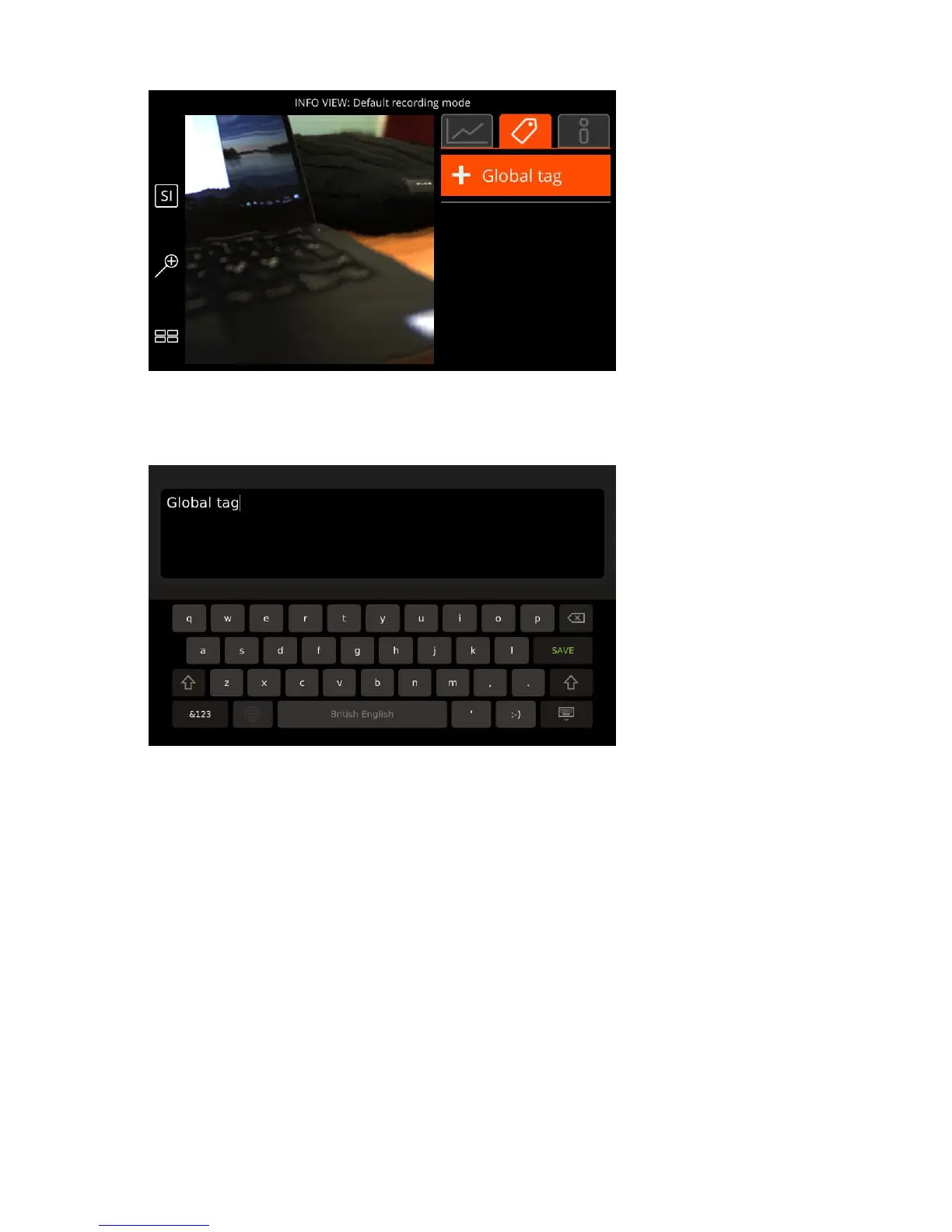| Specim IQ User Manual | 38
Figure 54: Global Tag View
7.
Click the plus sign to enter the tag.
The screen below is opened:
Figure 55: Adding a Global Tag Description
8.
When done, select SAVE.
Viewing Dataset Info
This section describes how to view dataset info on Specim IQ.
Proceed as follows:
1.
Open the image in the INFO VIEW.