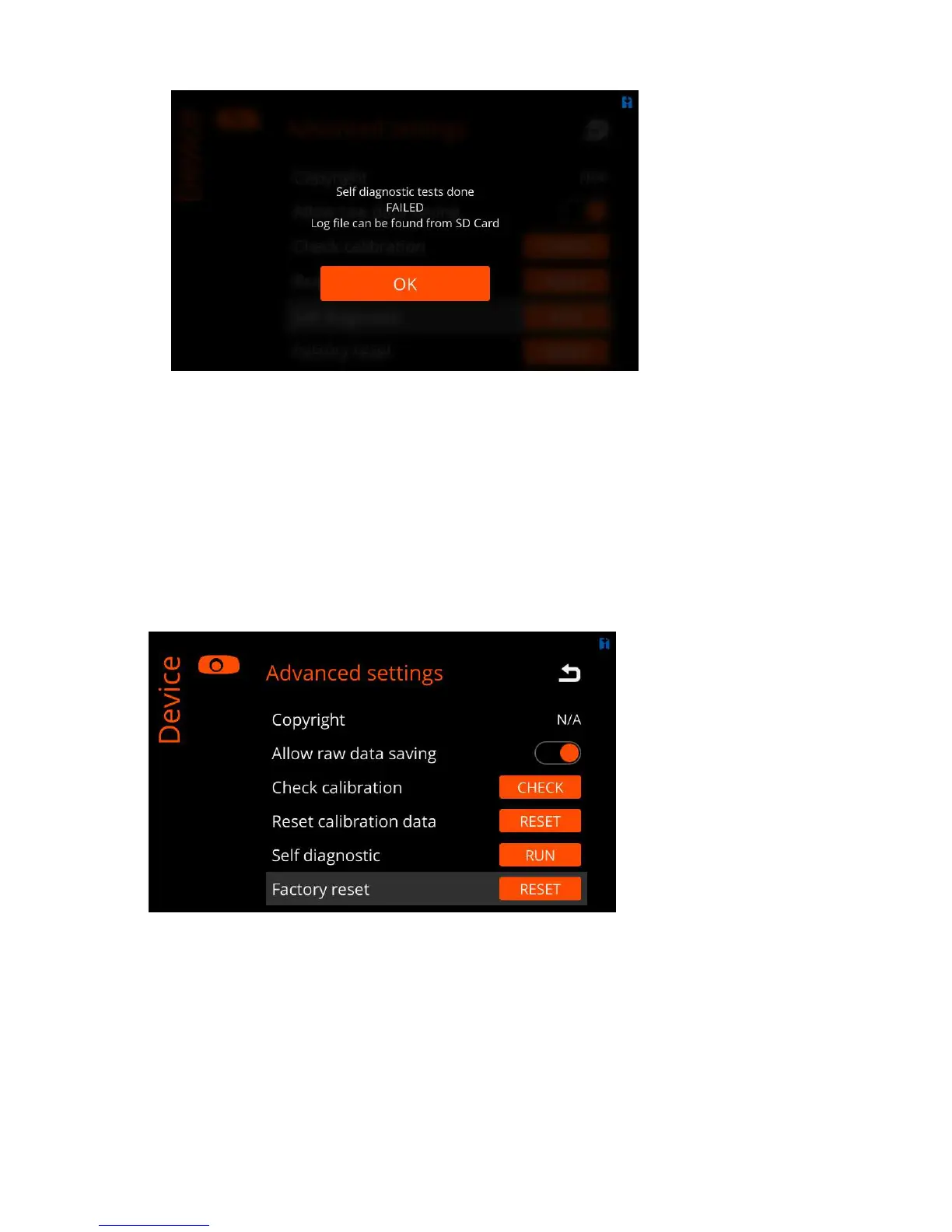| Specim IQ User Manual | 55
Figure 86: Failed Self Diagnostic
Select OK and continue by viewing the log file.
Factory Reset
This section describes how to factory reset your Specim IQ.
A factory reset returns all settings and customizations to the original factory settings, and the uploaded applications
will be erased.
Proceed as follows:
1.
Press the SET button, and select Device > Advanced settings > Factory reset.
The screen below is opened:
Figure 87: Factory Reset
2.
Select RESET
The system asks for your confirmation, before deleting any data.