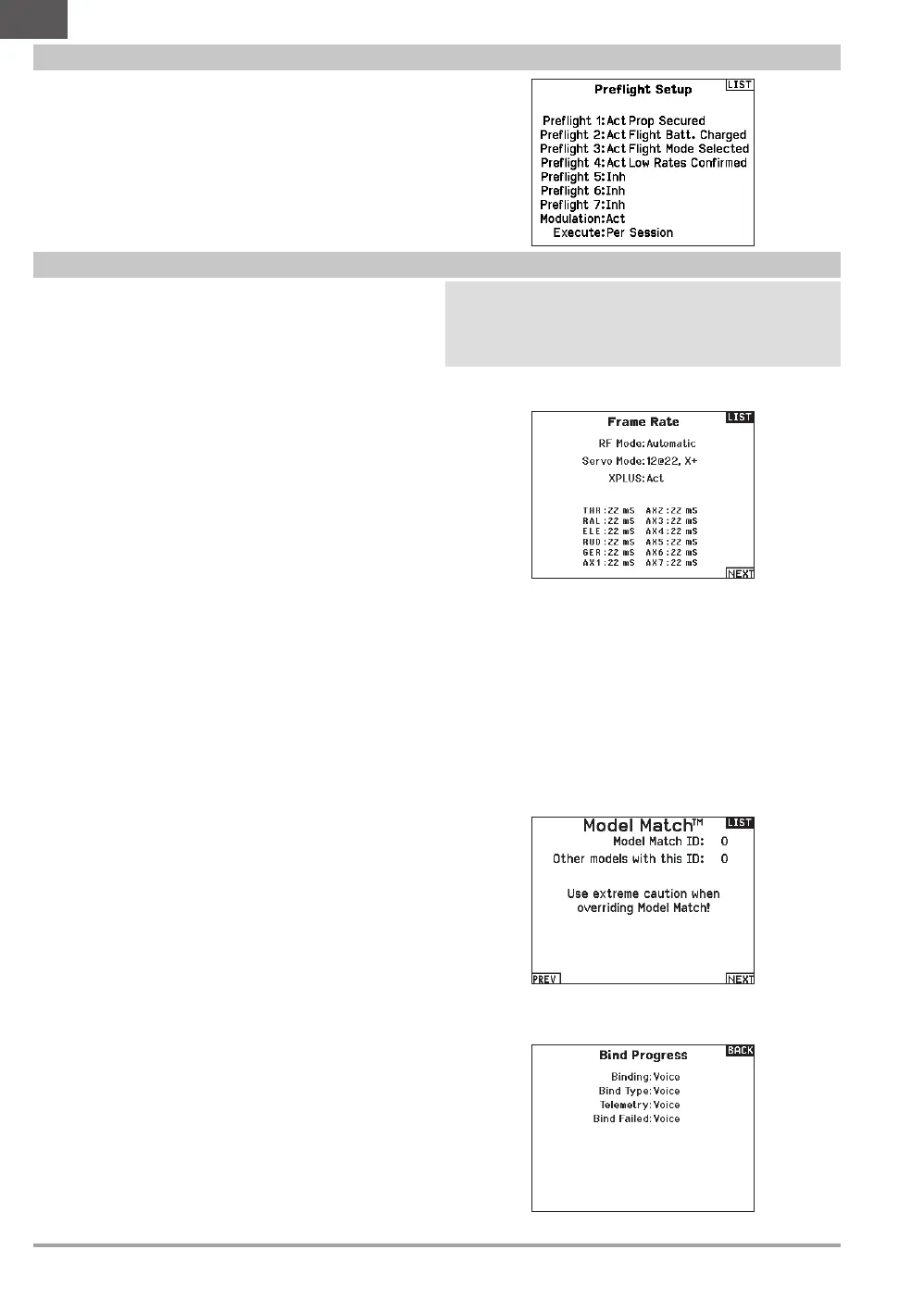22 SPEKTRUM NX20 • TRANSMITTER INSTRUCTION MANUAL
EN
The Preflight Setup menu option enables you to program a
pre-flight checklist that appears each time you power on the
transmitter or when you select a new model memory. Each item on
the list must be confirmed before you can access the Main Screen.
The Frame Rate menu enables you to change the frame rate and
modulation mode. Select the option you wish to change and press
the scroll wheel.
You must use digital servos if you select 11ms frame rate. Analog
and digital servos can be used with a 22ms frame rate.
RF Mode
We recommend using Automatic (default) modulation mode.
When Automatic is active, the transmitter operates in DSMX
®
with
DSMX receivers and DSM2
®
with DSM2 receivers. The transmitter
automatically detects DSM2 or DSMX during binding and changes
the mode accordingly to match the receiver type you are using.
If you select Force DSM2, the transmitter operates in DSM2
regardless of whether it is bound to a DSM2 or DSMX receiver.
DSM2 is not available on EU versions of the NX20.
Servo Mode
Options for Servo Mode are Default 22ms, Hybrid 11/22ms, or 14
Channel 22ms.
• Always use 22ms when using analog servos.
• When bound to a 14CH mode capable receiver, a 14CH mode
option is available which offers 14 channels at 22ms.
• 11ms settings require digital servos or direct communication
with the Spektrum serial signal (e.g., a flight controller).
XPLUS
Enabling XPLUS defaults the frame rate to 22 ms. This enables
access to all 20 channels available on the NX20 through the
XPLUS 8 module (SPMXP8000), the Spektrum AR20310T or
AR20400T receiver (SPMAR20310T, SPMAR20400T).
Model Match
Select NEXT to view the Model Match over-ride page. Each model
file has a model match number associated with it. Normally each
file has a unique number, but the Model Match ID page enables
the pilot to assign more than one model file to the same Model
Match ID (On the same transmitter). A pilot may have several
different model setups for the same model, and with the same
Model Match ID assigned they will connect without having to re-
bind (You will have to rebind once after changing the model match
ID). When you change the Model Match ID, the system will show
the number of other models with that ID assigned, along with the
model name(s).
Bind Progress
Select NEXT to view the Bind Progress page. This page enables
settings for the bind status to be reported at binding. Binding, Bind
Type, Telemetry, and Bind Failed can all be set to Voice or INH.
Preflight Setup
Frame Rate, RF Mode, and Failsafe
NOTICE: While DSMX allows you to use more than 40
transmitters simultaneously, do not use more than 40
transmitters simultaneously when using a DSM2 receiver or a
transmitter in DSM2 mode.
IMPORTANT: For EU versions, DSM2 operation is not available.
