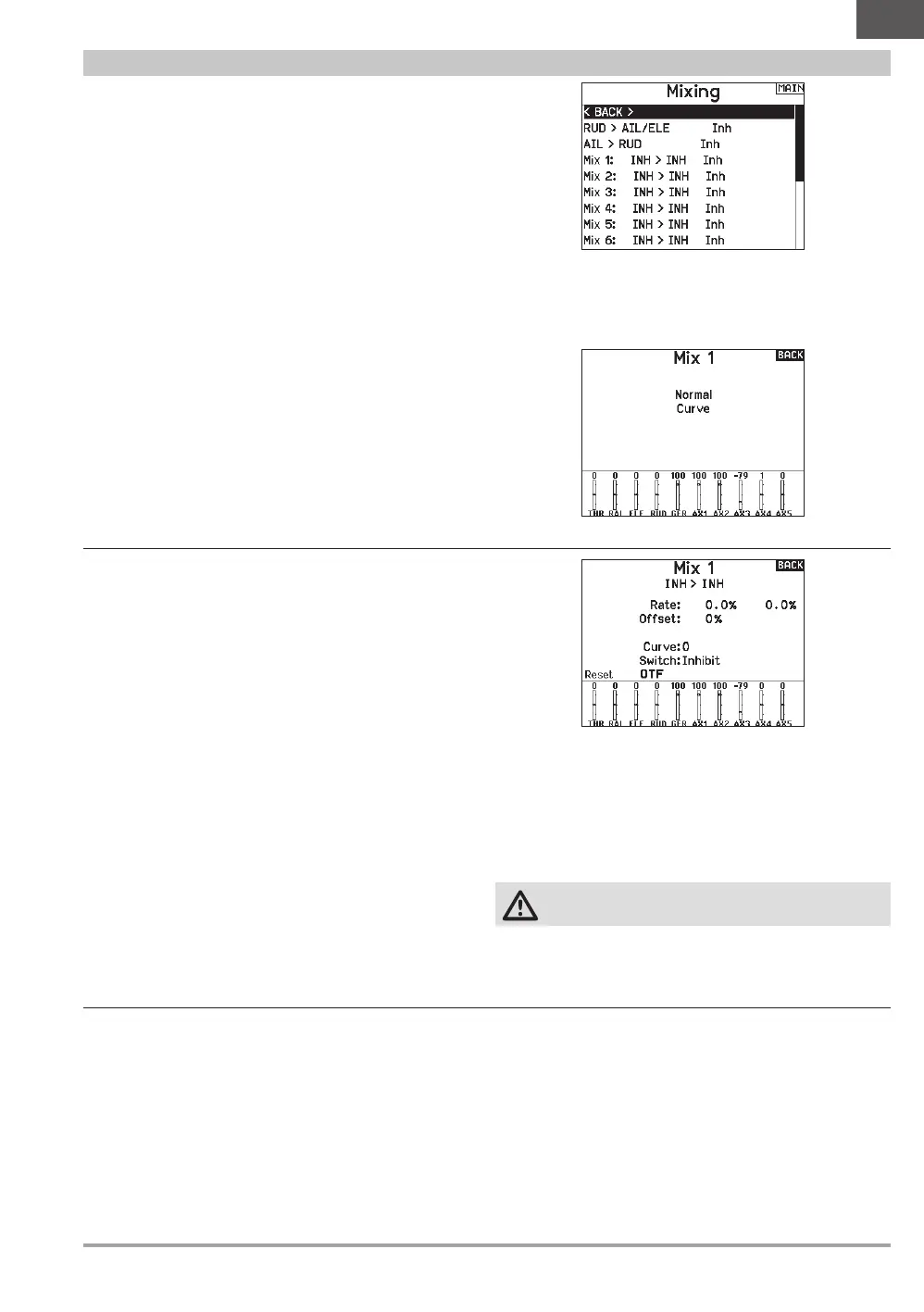37SPEKTRUM NX20 • TRANSMITTER INSTRUCTION MANUAL
EN
Normal Mix
On the second line select a channel for master control on the left
and slave on the right. Inputs for the master channel control both
the master and slave channels. For example, Throttle > Rudder
makes Throttle the master channel and Rudder the slave channel.
A channel monitor at the bottom of the screen shows how
channels respond to input during setup. To view a mix on the
monitor, the mix switch must be in the active position or the switch
set to ON.
Rate
Change the rate value to control the travel and direction (positive or
negative value to reverse) of the slave channel.
Offset
Change the Offset value to move the effective center position
of the slave channel. Positive or negative value determines the
direction of the offset. Offset is not available for curve mixes.
Trim
If the master channel trim should also adjust the slave channel, set
Trim to Act.
Curve (Page)
The Curve value corresponds to each page of values assigned to
a switch position. Leave the Curve value matching the highlighted
box below the switch position for a basic configuration.
Switch
Select the switch you wish to use to activate the mix. The black
box indicates the switch position where the currently displayed
curve page is active, and the tick below the boxes indicates the
current switch position.
Select ON if you wish to activate the mix full time and do not want
to use a switch.
TIP: Use Auto Switch Select to select the switch.
CAUTION: Always do a Control Test of your model after
changing mixes.
Mixing allows control input for a channel to affect more than one
channel at a time. Mixing functions support:
• Mixing a channel to another channel.
• Mixing a channel to itself.
• Assigning offset to a channel.
• Linking primary to secondary trim.
These mixes are available for each model memory:
• 14 programmable mixes
• Cyclic to Throttle (HELI)
• Swashplate (HELI)
• Elevator to Flap (ACRO)
• Aileron to Rudder (ACRO)
• Rudder to Aileron/Elevator
(ACRO)
• Aileron>Rudder (SAIL)
• Aileron>Flap (SAIL)
• Elevator>Flap (SAIL)
• Flap>Elevator (SAIL)
When you choose a new programmable mix you can select from
either a normal mix or a curve mix. Specialized mixes will populate
the mixing menu, and change based on aircraft type and wing
type selections. Each specialized mix has specific features for its
intended function.
Precision Mixing
To adjust values by 0.1% at a time, highlight a mixing variable
and then press and hold the function key while rolling the scroll
wheel. Release the function key and the value will change in whole
number increments.
Mixing
