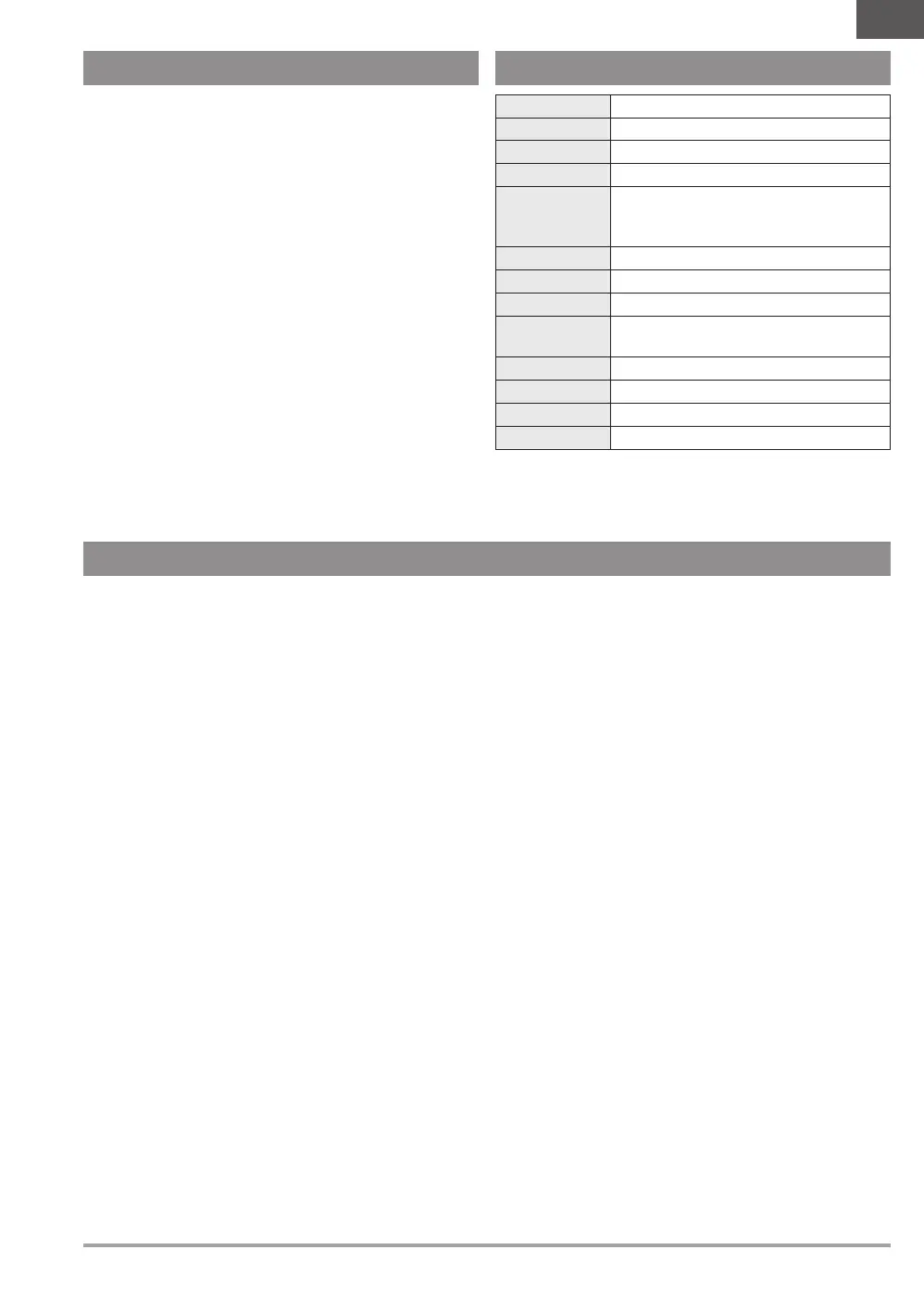3SPEKTRUM NX20 • TRANSMITTER INSTRUCTION MANUAL
EN
BOX CONTENTS SPECIFICATIONS
For helpful videos on programming the NX20 and other Spektrum
AirWare
™
equipped transmitters, go to www.spektrumrc.com.
* EU versions of the NX20 are not compatible with DSM2
®
receivers.
Type DSM2/DSMX 20 CH Telemetry Transmitter
Application Airplanes, Helicopters, Sailplanes, Multirotors
Channels 20
Wireless Trainer DSM2*/DSMX Compatible
Switches
4 - 2 Position, 6 - 3 Position,
4 - Trimmers, 2 - Sliders,
1 rotary knob, 1 Momentary Button
Modulation DSM2*/DSMX
Telemetry Integrated
Bind Method Bind Button or From Within Menu
Frame Rate
22ms Default,
11ms Selectable (Digital Servos Required)
Resolution 2048
Battery 3.7V 6,000 mAh LiIon
Band 2.4GHz
Feedback Tone, Vibration, Voice
Basic Operation .......................................................................... 5
Transmitter Functions ................................................................ 6
Powering the NX20 On and Off ................................................... 7
Charging the Lithium Ion Battery Pack ...................................... 8
Navigation ................................................................................... 9
Main Screen ................................................................................ 9
Keyboard Style .......................................................................... 10
Auto Switch Select ................................................................... 10
OTF (On The FLy) Trim Functions.............................................. 10
Pre-installed BNF model files................................................... 11
USB and Internal Memory ........................................................ 11
External Memory card .............................................................. 11
Memory card Functions ........................................................... 12
Update Spektrum AirWare
™
Software ........................................ 12
Model Type Programming Guide .............................................. 13
System Setup ............................................................................ 14
Model Select ............................................................................. 14
Model Type ............................................................................... 14
Model Name ............................................................................. 15
Flight Mode Examples ............................................................... 15
Flight Mode Setup ..................................................................... 16
Spoken Flight Mode .................................................................. 16
Channel Assign ......................................................................... 17
Channel Input Configuration ....................................................... 17
Rx Port Assignments ................................................................. 17
Trim Setup ................................................................................ 17
Model Utilities ........................................................................... 18
Create New Model .................................................................... 18
Delete Model ............................................................................ 18
Copy Model .............................................................................. 19
Model Reset ............................................................................. 19
Sort Model List ......................................................................... 19
Validate All Models .................................................................... 19
Delete All Models ...................................................................... 19
Warnings .................................................................................. 19
Telemetry ................................................................................. 20
Telemetery data ........................................................................ 20
Telemetry Auto-Configuration ..................................................... 20
Settings .................................................................................... 21
File Settings .............................................................................. 21
Preight Setup .......................................................................... 22
Frame Rate, RF Mode, and Failsafe ........................................... 22
Bind .......................................................................................... 23
Serial Port Setup ....................................................................... 23
Trainer ...................................................................................... 24
Wired Trainer ........................................................................... 24
Wireless Trainer ........................................................................ 24
Instructor Transmitter Configuration ............................................ 25
Binding Wireless Trainer ............................................................ 25
Head Tracking FPV Setup ........................................................... 25
Center Tone .............................................................................. 26
Sound Utilities ........................................................................... 26
Palette Utilities .......................................................................... 26
System Settings ........................................................................ 26
User Name ............................................................................... 26
Roller Menu .............................................................................. 26
Brightness ................................................................................ 27
Mode* ...................................................................................... 27
Battery Alarm ............................................................................ 27
Selecting a Language ................................................................ 27
Inactive Alarm ........................................................................... 27
Extra Settings ........................................................................... 28
System Sounds ......................................................................... 28
Vibrator Intensity Adjustment...................................................... 28
Keyboard .................................................................................. 28
Trim Style ................................................................................. 28
Volume Controls ........................................................................ 28
Channel Monitor ....................................................................... 28
Set Date/Time ........................................................................... 29
Power Sounds .......................................................................... 29
Factory Reset............................................................................ 29
Calibrate ................................................................................... 29
WiFi Utilities .............................................................................. 29
USB Settings ............................................................................. 29
Transfer SD Card....................................................................... 30
Category .................................................................................. 30
Model Import/Export .................................................................. 30
Memory Location ...................................................................... 30
File/Folder Management ............................................................ 31
Palette Import/Export ................................................................. 31
Special Features ....................................................................... 31
About / Regulatory .................................................................... 32
Serial Number ........................................................................... 32
Exporting the Serial Number to the Memory card ........................ 32
TABLE OF CONTENTS
• NX20 Transmitter
(SPMR20500, SPMR20500EU, and SPMR205001)
• Manual
• USB-C magnetic charge cable and adapter
• Decal set
• Neck strap
