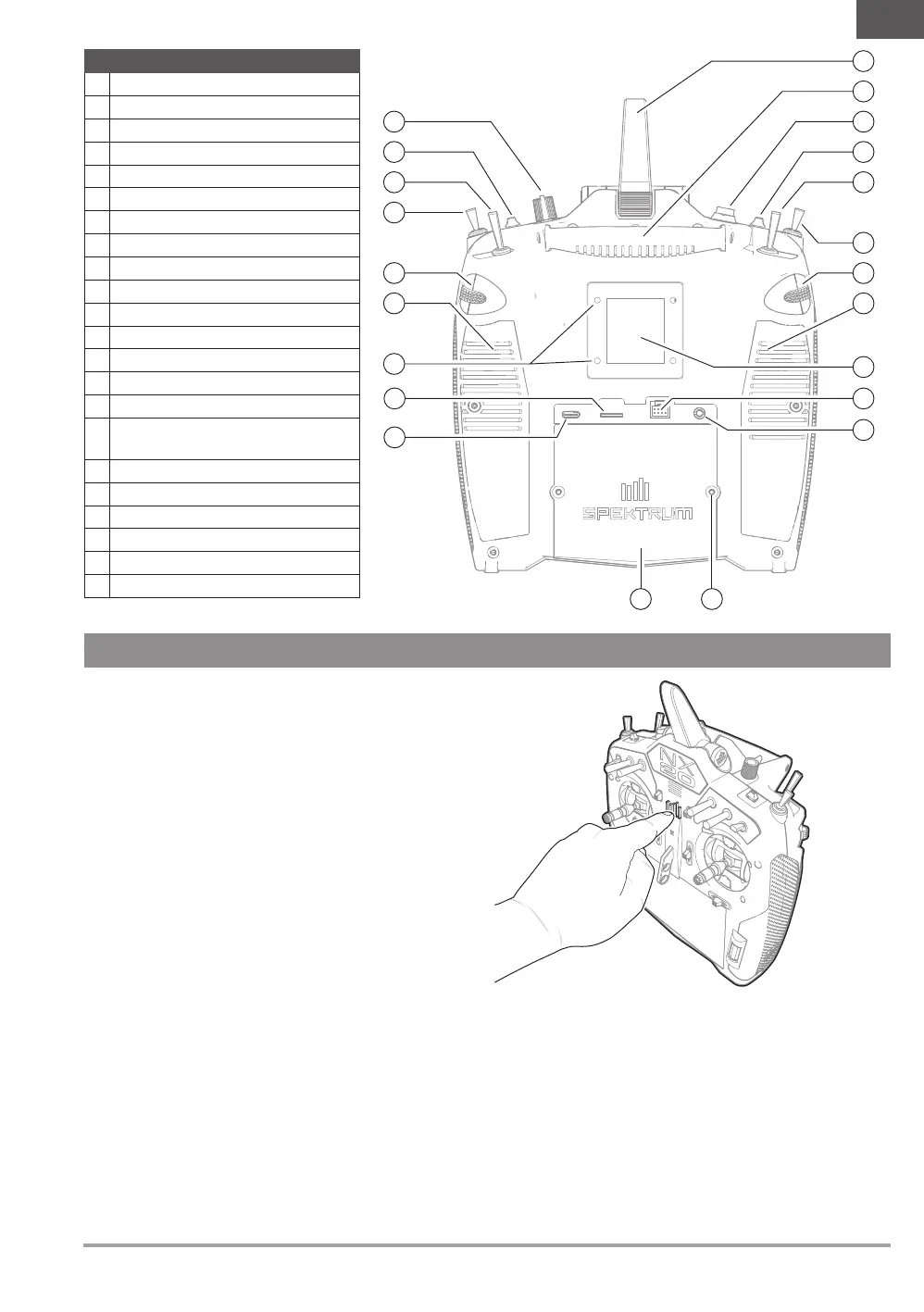7SPEKTRUM NX20 • TRANSMITTER INSTRUCTION MANUAL
EN
POWERING THE NX20 ON AND OFF
1. Press and hold the power button (Spektrum logo) for several
seconds to turn ON the NX20.
2. Press and hold the power button for about 4 seconds to power
OFF the NX20.
Function
1 Antenna
2 Handle
3 I Button
4 Left Top Trimmer
5 A Switch
6 B Switch
7 Left Slider
8 Left Rubber Grip
9 Compliance label
10 Wired Trainer and CSRF Connection Port
11 Audio Port
12 Battery Tray Mounting Screws
13 Battery Tray
14 USB-C
15 Memory Card Port
16
M3 threaded mounting holes for CSRF
module (not included)
17 Right Rubber Grip
18 Right Lever
19 G Switch
20 H Switch
21 Right Top Trimmer
22 R Knob
1
8
9
10
11
12
13
14
15
16
17
18
19
20
21
22
23
24
25
26
27
28
29
30
31
32
33
34
35
36
37
38
39
40
41
42
43
44
46
1
45 2
3
4
5
6
7
2
3
4
5
6
7
8
9
13
14
15
16
17
18
19
20
21
22
10
11
12