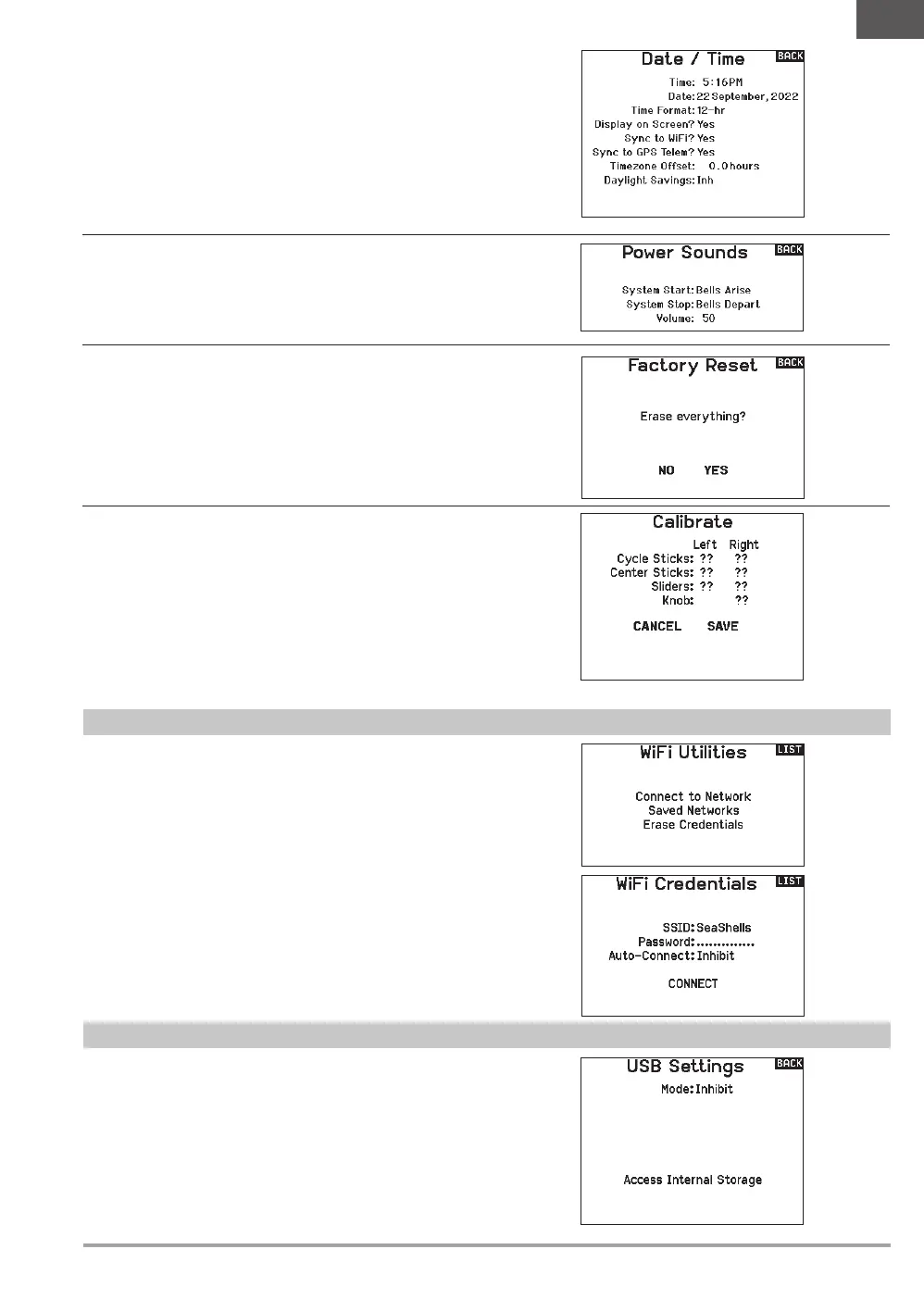29SPEKTRUM NX20 • TRANSMITTER INSTRUCTION MANUAL
EN
Power Sounds
Select from a variety of sound options the system will play at
power up and power down.
Calibrate
The Calibration screen stores the potentiometer endpoints for all
proportional controls. It is mandatory to complete the calibration
after changing the stick mode selection.
To Calibrate the Transmitter:
1. Carefully move the gimbal sticks in a + shape moving from
left to right, then up and down. Press gently on the gimbals
at the stops to achieve an accurate calibration. Return both
gimbal sticks to the center position.
2. Select SAVE to store the calibration.
Factory Reset
Select this option to reset the NX20 back to factory settings.
Choosing this option will reset any settings and all models that
have been set in the NX20 programming, as well as any WiFi and
My Spektrum account information from the transmitter. It does
not change your firmware back to the factory version, nor does it
affect the Stick Mode as this is a mechanical setting as well as a
configuration setting.
WiFi Utilities
First start an account at SpektrumRC.com first on your PC, Mac, or
mobile device.
1. Select WiFi Utilities. The NX20 will search for WiFi networks in
range and display the options for you to connect with.
2. Select your WiFi connection. Load the SSID and password for
connection and select Connect.
3. Select Log In and fill in your account information.
4. Select Check For Updates to check for the newest updates on
your NX20, and download them automatically.
5. If you wish to erase your registration information from your
NX20 you may do so. Otherwise, select Log Out to resume
normal operation.
IMPORTANT: You do not need to re-enter your password every
time you log in, but if you go to the Password editor it will be
erased and you will need to re-enter it.
USB Settings
Set Date/Time
When you select this option another screen is opened. Set the time
and choose the options to suit your needs.
IMPORTANT: Set your Timezone Offset (time zone) first, then your
Daylight Savings mode, then your 12/24 mode. After that, entering
the date and time will show correctly.
The USB Settings menu allows for setting the transmitter to Game
Controller mode and for easy access to the internal memory storage.
Setting the NX20 to Game Controller mode puts the system into
USB HID mode, allowing for connection to compatible simulators
directly as a game controller. The system uses the active model
and disables the RF signal. Set the Mode to Inhibit to return to
normal RF function.
Select Access Internal Storage to access the internal memory
through the USB cable without transmitting an RF signal. Click the
Back button or the roller to exit and enable the RF signal.
