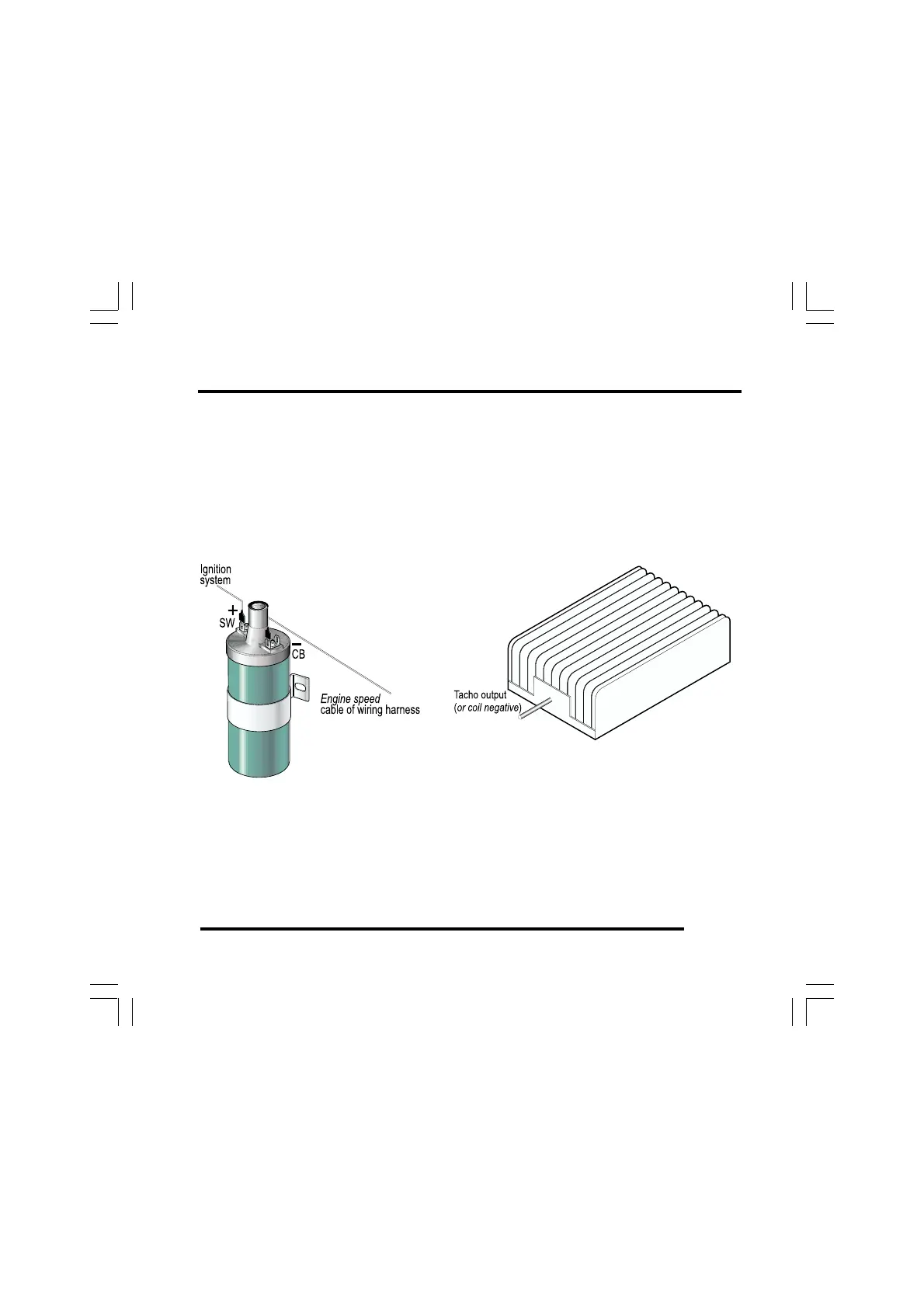ST500 Tach-Timer Installation
© Stack Limited
13
Figure 5 - Standard contact
breaker connection
Figure 6 - Connection to electronic ignition
Electronic ignition connection
Connect to the electronic ignition of the vehicle as indicated in Figure 6.
If your Tach–Timer includes the Lap Timing sensor, the Wheel Speed
sensor or the external shift light follow the instructions below to install
them. Otherwise, you can connect your Tach–Timer to the switched
battery circuit of your vehicle.