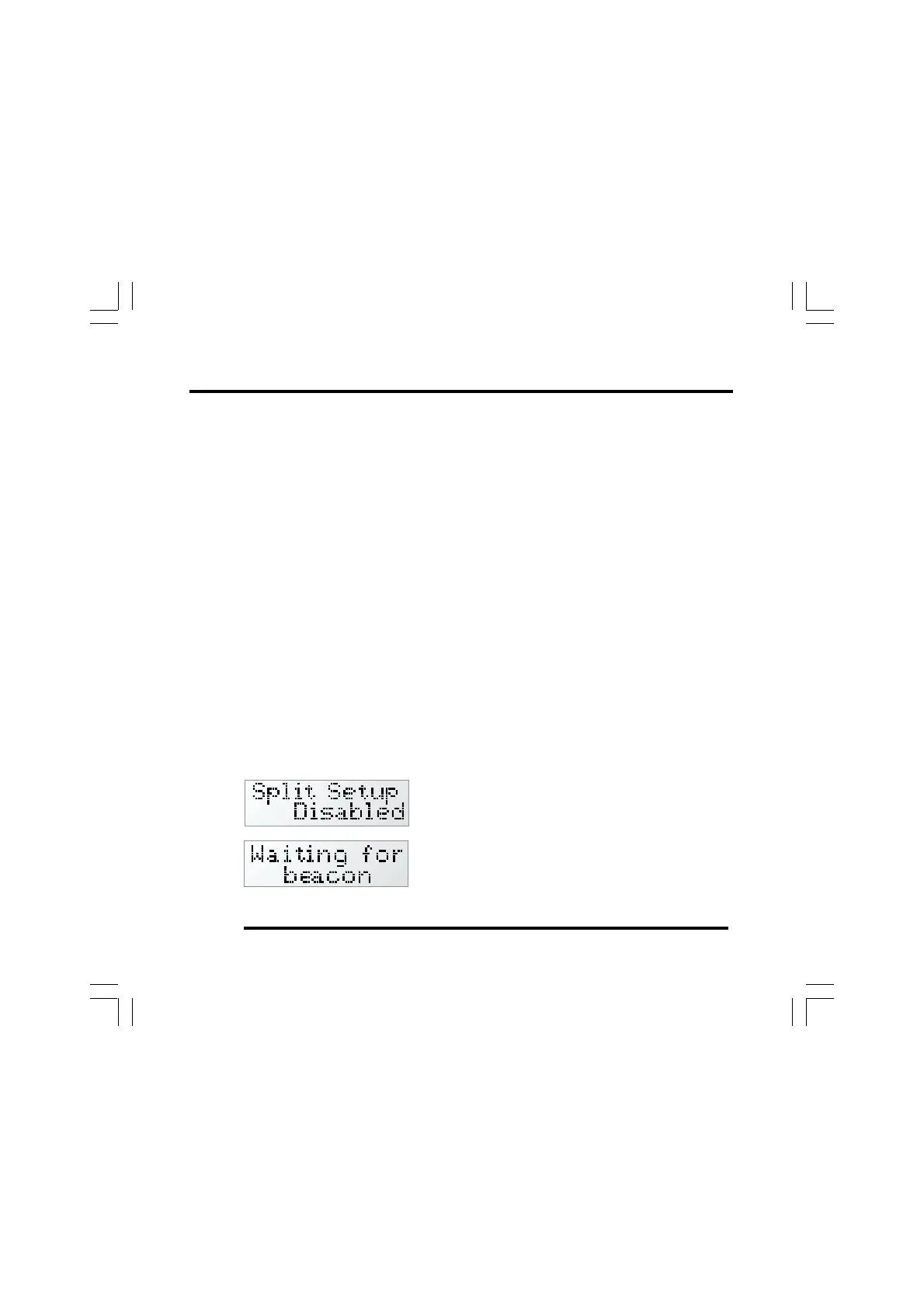Operation ST500 Tach-Timer
© Stack Limited
32
and turn the control simultaneously to set the first split distance.
Release the rotary control and then turn it clockwise one step until the
display shows the Split 2 distance. Press and turn the control to set the
second split distance.
After you have set both split distances, turn the control clockwise to the
Exit Menus display and then press the control.
Automatic Split Setup
To use the Split Setup feature of the Tach–Timer, follow the instructions
above to enter the set-up mode and then turn the rotary control clockwise
until the display shows the Split Setup facility.
Press and turn the rotary selector clockwise to select the Split Setup facility.
Turn the rotary control clockwise to the Exit Menus display and then
press the control.
The display will show:
When the vehicle passes the beacon at the start
of the lap the display will change:
The distance shown will increase as the vehicle
moves around the track. When the vehicle
passes the first Split distance marker, the driver
should press the Driver button to make the