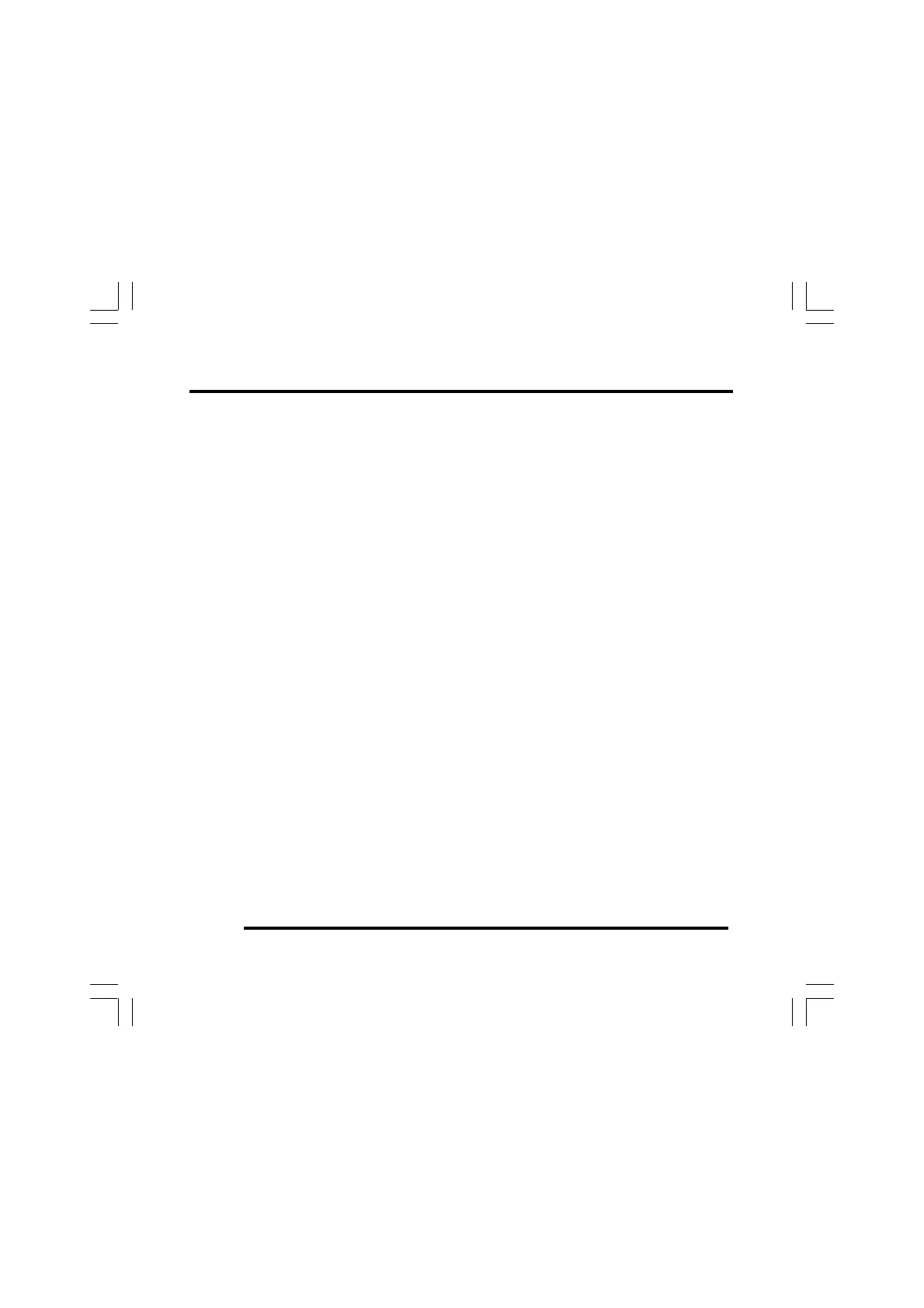Operation ST500 Tach-Timer
© Stack Limited
24
• Normal mode is the normal operating condition of the Tach–Timer.
In this condition the Tach–Timer provides all available
measurements and functions for the driver.
• Setup mode allows you to configure the Tach–Timer for your
specific vehicle and driver requirements.
• Review mode allows you to read the lap times and peak values
stored in the Tach–Timer memory.
Power-on the Tach–Timer
Switch on the vehicle ignition. You should see the following indications
on the Tach–Timer:
• The dial illumination will turn on.
• The display backlighting will turn on.
Note: If you have configured the Tach–Timer for a low level of
backlight, it may be difficult to see the above illumination features.
• The four shift lights should show red briefly and then go off. You
can change the intensity of the shift lights and they may be diffi-
cult to see on the lowest setting if the ambient light is very bright.