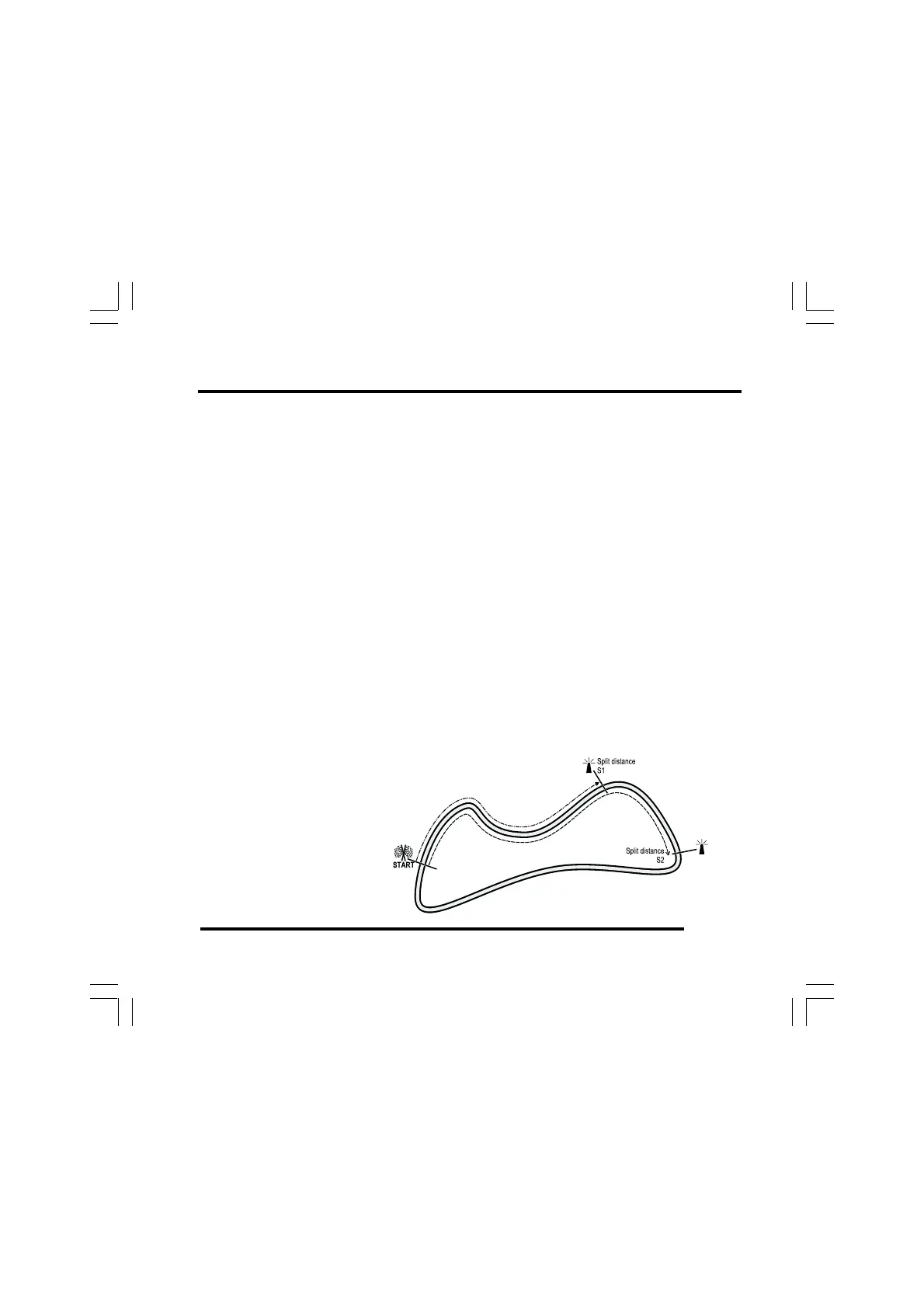ST500 Tach-Timer Operation
© Stack Limited
29
When a pop-up message appears, three conditions will cancel it:
1. The pop-up message ‘times out’ at the end of its configurable pre-set
display period.
2. The Tach–Timer over-writes an existing pop-up message with a new
one that occurs before the ‘time out’ period elapses.
3. The driver presses the Driver button to cancel the pop-up message
and return to the normal driver display.
Lap and Split Times
The lap timing feature of the ST500 Tach–Timer allows you to measure
the following:
• Total time to complete each lap
• Split times for up to two locations on the track
1. Lap timing starts when
the vehicle passes the
trackside infra-red
beacon or when the
driver presses the Lap
Timer button (if manual
lap timing is fitted).
Figure 11 - Lap timing