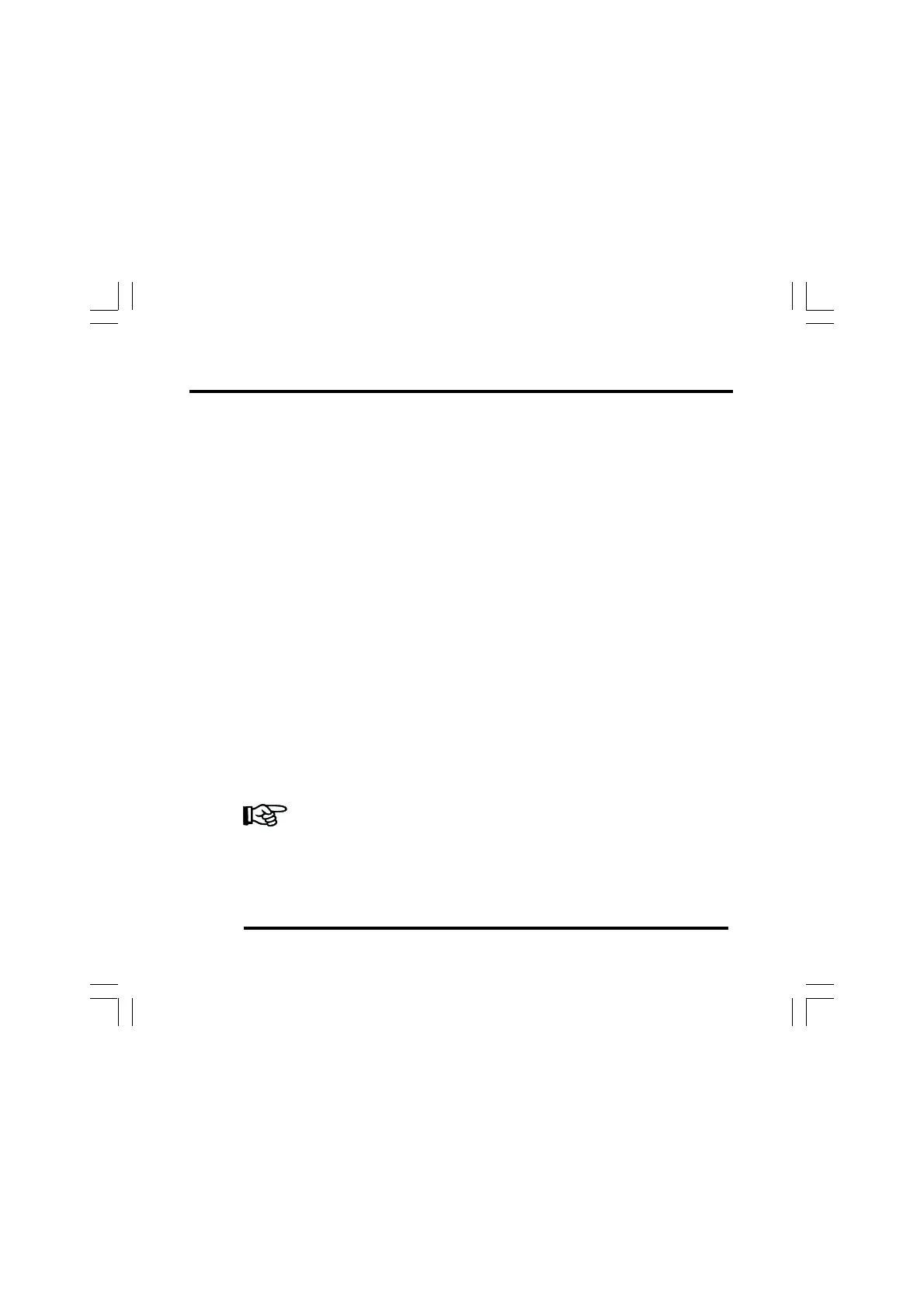Operation ST500 Tach-Timer
© Stack Limited
30
2. When the vehicle passes the beacon (or when the driver presses the
Lap Timer button) again, the Tach–Timer displays the total time for
the completed lap in a pop-up message. Simultaneously, it resets the
timer to zero and starts to time the next lap.
3. The above process repeats for each lap. The Tach–Timer records the
times for the first 75 laps so that you can review them later. The display
will show a warning message when you switch on the ignition with
memory space for fewer than 20 laps remaining. It will indicate that
the memory is full if there is no lap memory remaining.
You can use the Split feature to measure, display and record the time
taken to complete sections of the circuit.
The reference point for both split times is the point where Lap timing
starts as explained above. This means that, if you move the beacon, then
both split points will move by the same distance also. It is also important
to place the infra-red beacon in the same place each time you visit a track
so that the timing results are directly comparable from one visit to the
next.
Note that split timing comes directly from the lap timing feature. Any
errors in lap timing caused by inaccurate manual triggering by the driver
will therefore degrade the split timing accuracy.
The Tach–Timer allows you to set split distances for S1 and S2 or for S1
by itself if you need only one split time per lap. You can set the split