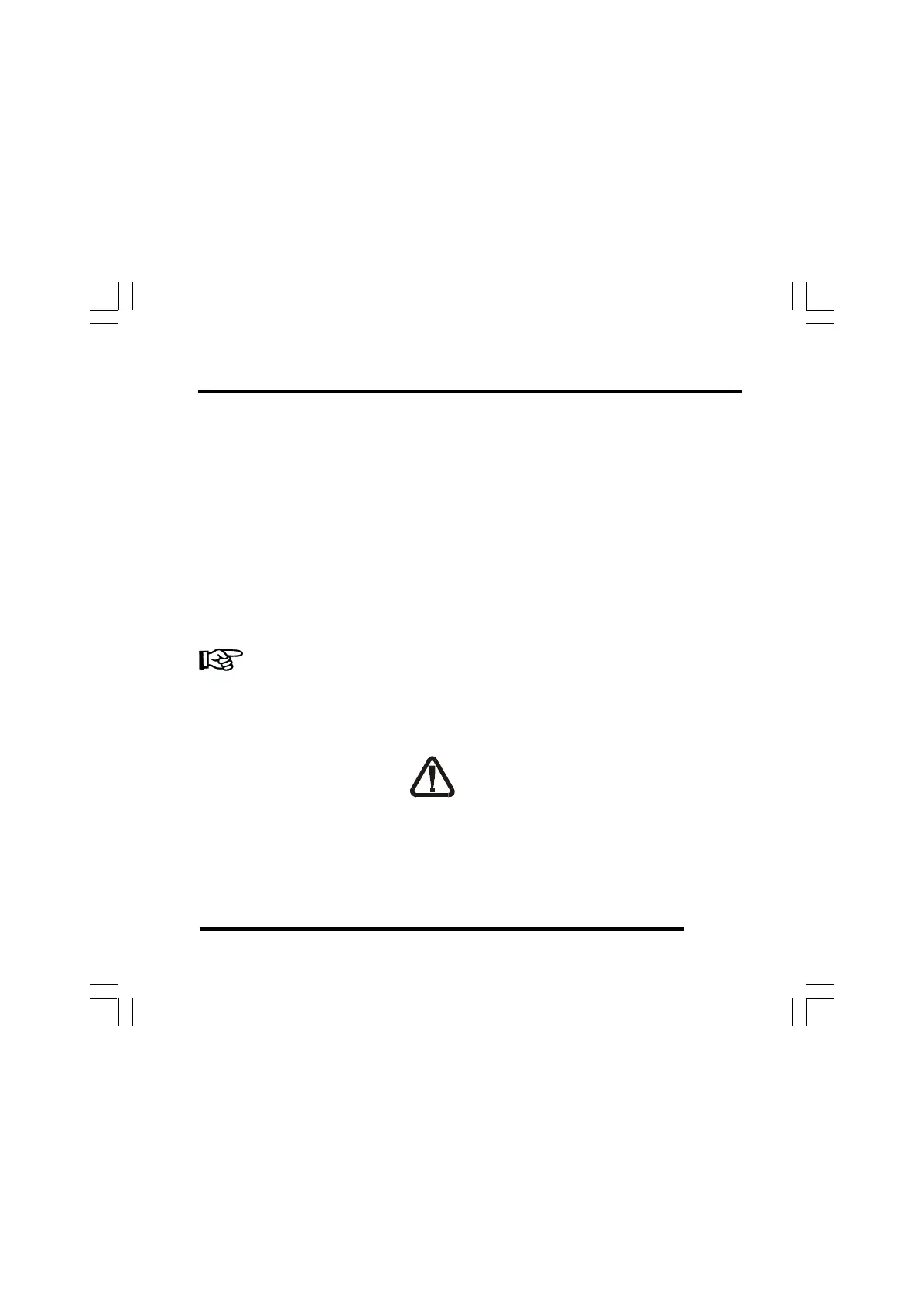ST500 Tach-Timer Introduction
© Stack Limited
5
How to use this manual
The manual tells you how to:
• Install the Tach–Timer display instrument and its wiring harness
• Install and connect the optional wheel speed and lap timing sen-
sors
• Install the optional external shift light
• Setup the Tach–Timer for your vehicle
• Operate and read the Tach–Timer during and after a run
Throughout this manual, you will see the following symbol:
These are special or important notes and tips that you should read and under-
stand.
Safety Issues
You must take note of the following safety advice when you install the
Tach–Timer on your vehicle:
• Follow the instructions to attach all components of the system se-
curely to the vehicle so that they do not vibrate loose and fall off.
• The wiring harness supplied with the Tach–Timer is certified for
use in high temperature applications up to 105°C. Do not substitute
wires that have a lower temperature rating than this. Contact Stack